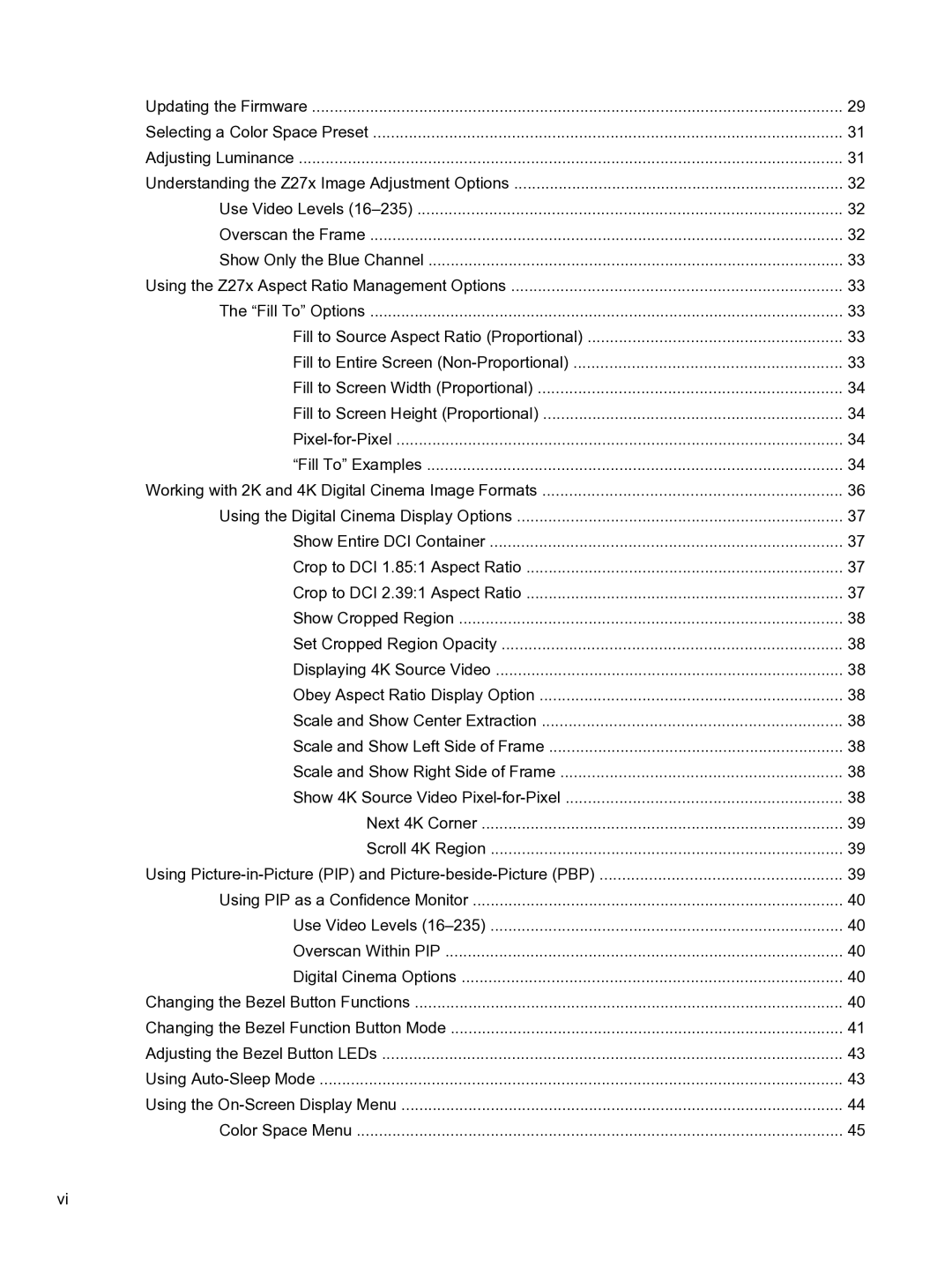Updating the Firmware | 29 |
Selecting a Color Space Preset | 31 |
Adjusting Luminance | 31 |
Understanding the Z27x Image Adjustment Options | 32 |
Use Video Levels | 32 |
Overscan the Frame | 32 |
Show Only the Blue Channel | 33 |
Using the Z27x Aspect Ratio Management Options | 33 |
The “Fill To” Options | 33 |
Fill to Source Aspect Ratio (Proportional) | 33 |
Fill to Entire Screen | 33 |
Fill to Screen Width (Proportional) | 34 |
Fill to Screen Height (Proportional) | 34 |
34 | |
“Fill To” Examples | 34 |
Working with 2K and 4K Digital Cinema Image Formats | 36 |
Using the Digital Cinema Display Options | 37 |
Show Entire DCI Container | 37 |
Crop to DCI 1.85:1 Aspect Ratio | 37 |
Crop to DCI 2.39:1 Aspect Ratio | 37 |
Show Cropped Region | 38 |
Set Cropped Region Opacity | 38 |
Displaying 4K Source Video | 38 |
Obey Aspect Ratio Display Option | 38 |
Scale and Show Center Extraction | 38 |
Scale and Show Left Side of Frame | 38 |
Scale and Show Right Side of Frame | 38 |
Show 4K Source Video | 38 |
Next 4K Corner | 39 |
Scroll 4K Region | 39 |
Using | 39 |
Using PIP as a Confidence Monitor | 40 |
Use Video Levels | 40 |
Overscan Within PIP | 40 |
Digital Cinema Options | 40 |
Changing the Bezel Button Functions | 40 |
Changing the Bezel Function Button Mode | 41 |
Adjusting the Bezel Button LEDs | 43 |
Using | 43 |
Using the | 44 |
Color Space Menu | 45 |
vi