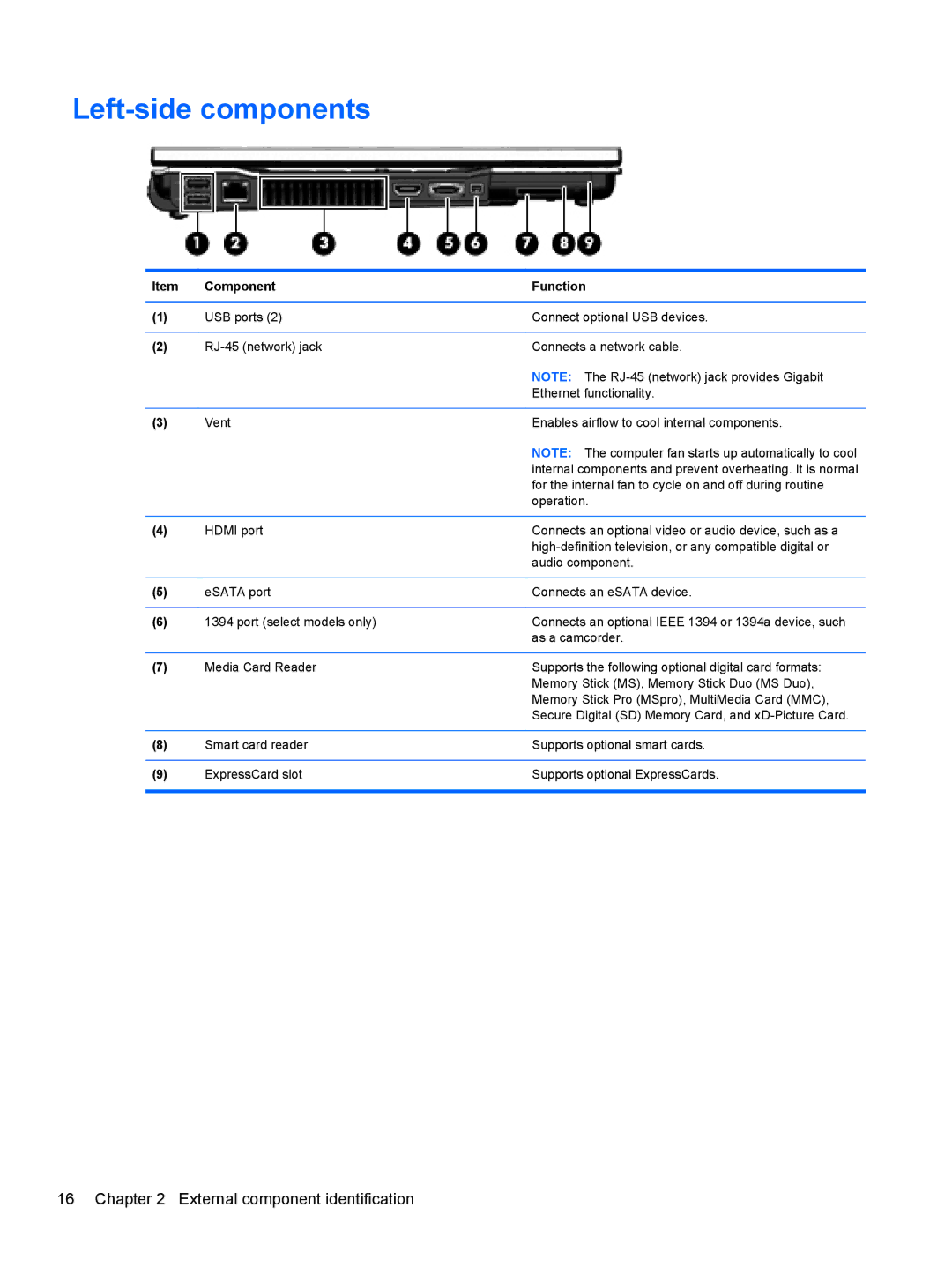Left-side components
Item | Component | Function |
|
|
|
(1) | USB ports (2) | Connect optional USB devices. |
|
|
|
(2) | Connects a network cable. | |
|
| NOTE: The |
|
| Ethernet functionality. |
|
|
|
(3) | Vent | Enables airflow to cool internal components. |
|
| NOTE: The computer fan starts up automatically to cool |
|
| internal components and prevent overheating. It is normal |
|
| for the internal fan to cycle on and off during routine |
|
| operation. |
|
|
|
(4) | HDMI port | Connects an optional video or audio device, such as a |
|
| |
|
| audio component. |
|
|
|
(5) | eSATA port | Connects an eSATA device. |
|
|
|
(6) | 1394 port (select models only) | Connects an optional IEEE 1394 or 1394a device, such |
|
| as a camcorder. |
|
|
|
(7) | Media Card Reader | Supports the following optional digital card formats: |
|
| Memory Stick (MS), Memory Stick Duo (MS Duo), |
|
| Memory Stick Pro (MSpro), MultiMedia Card (MMC), |
|
| Secure Digital (SD) Memory Card, and |
|
|
|
(8) | Smart card reader | Supports optional smart cards. |
|
|
|
(9) | ExpressCard slot | Supports optional ExpressCards. |
|
|
|
16 Chapter 2 External component identification