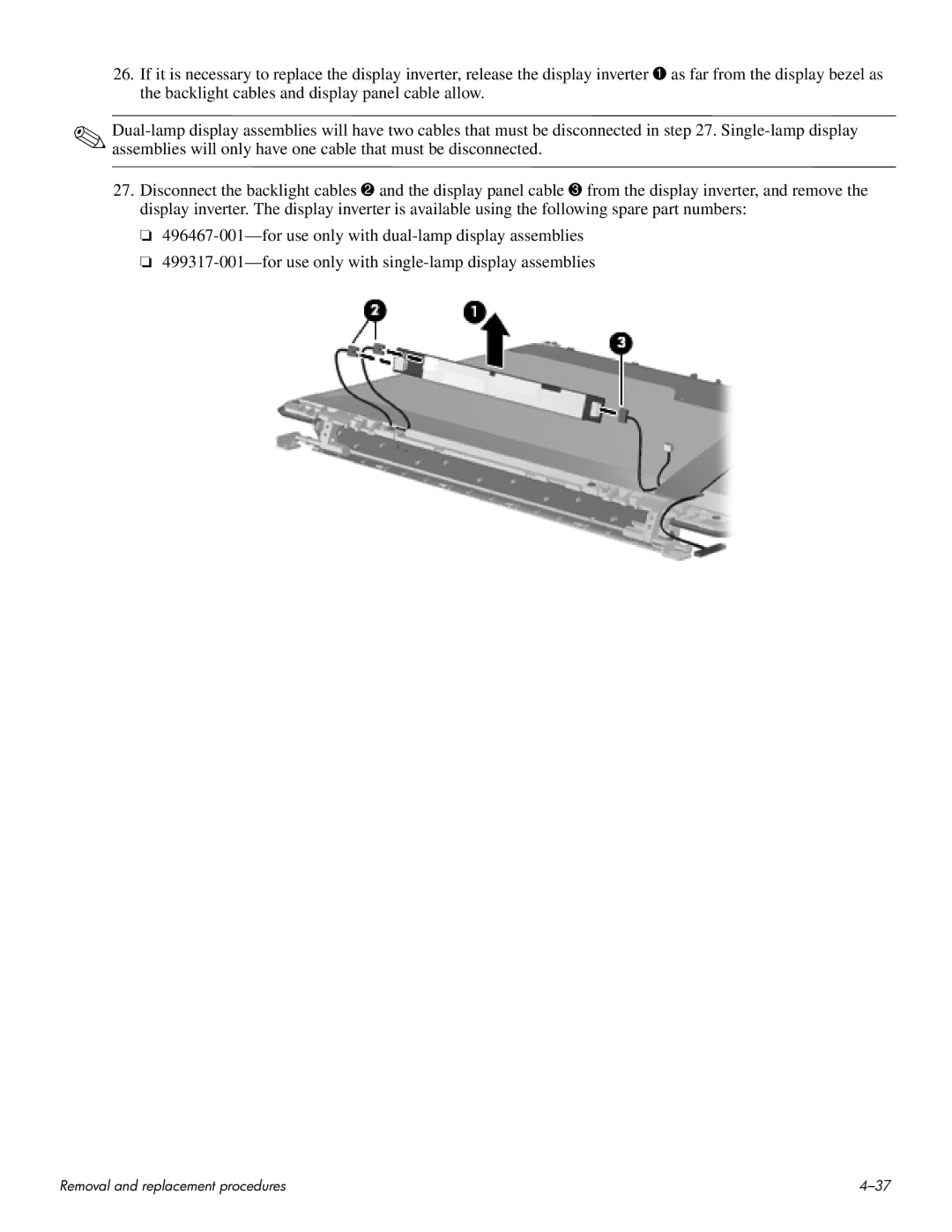26.If it is necessary to replace the display inverter, release the display inverter 1 as far from the display bezel as the backlight cables and display panel cable allow.
✎
27.Disconnect the backlight cables 2 and the display panel cable 3 from the display inverter, and remove the display inverter. The display inverter is available using the following spare part numbers:
❏
❏
Removal and replacement procedures |