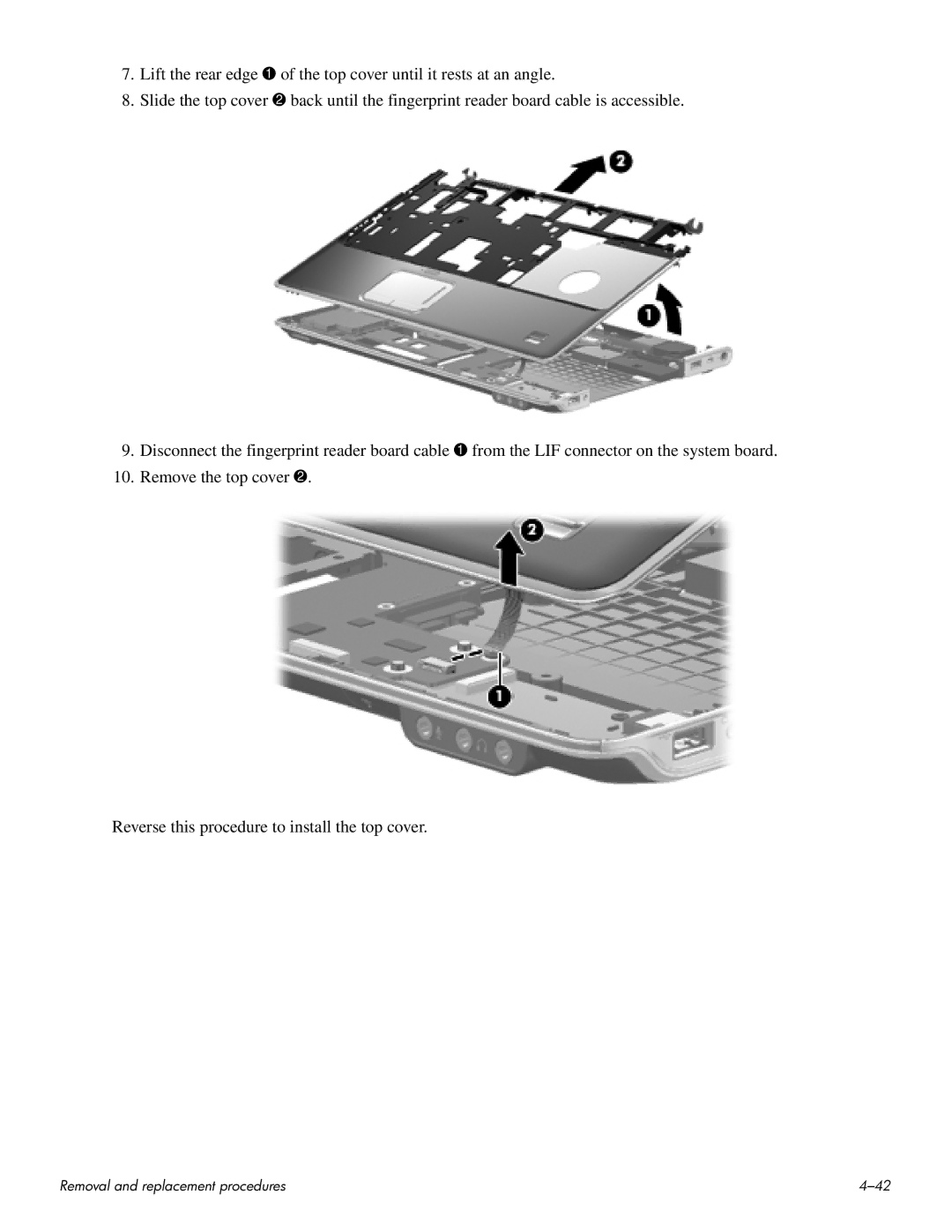7.Lift the rear edge 1 of the top cover until it rests at an angle.
8.Slide the top cover 2 back until the fingerprint reader board cable is accessible.
9.Disconnect the fingerprint reader board cable 1 from the LIF connector on the system board.
10.Remove the top cover 2.
Reverse this procedure to install the top cover.
Removal and replacement procedures |