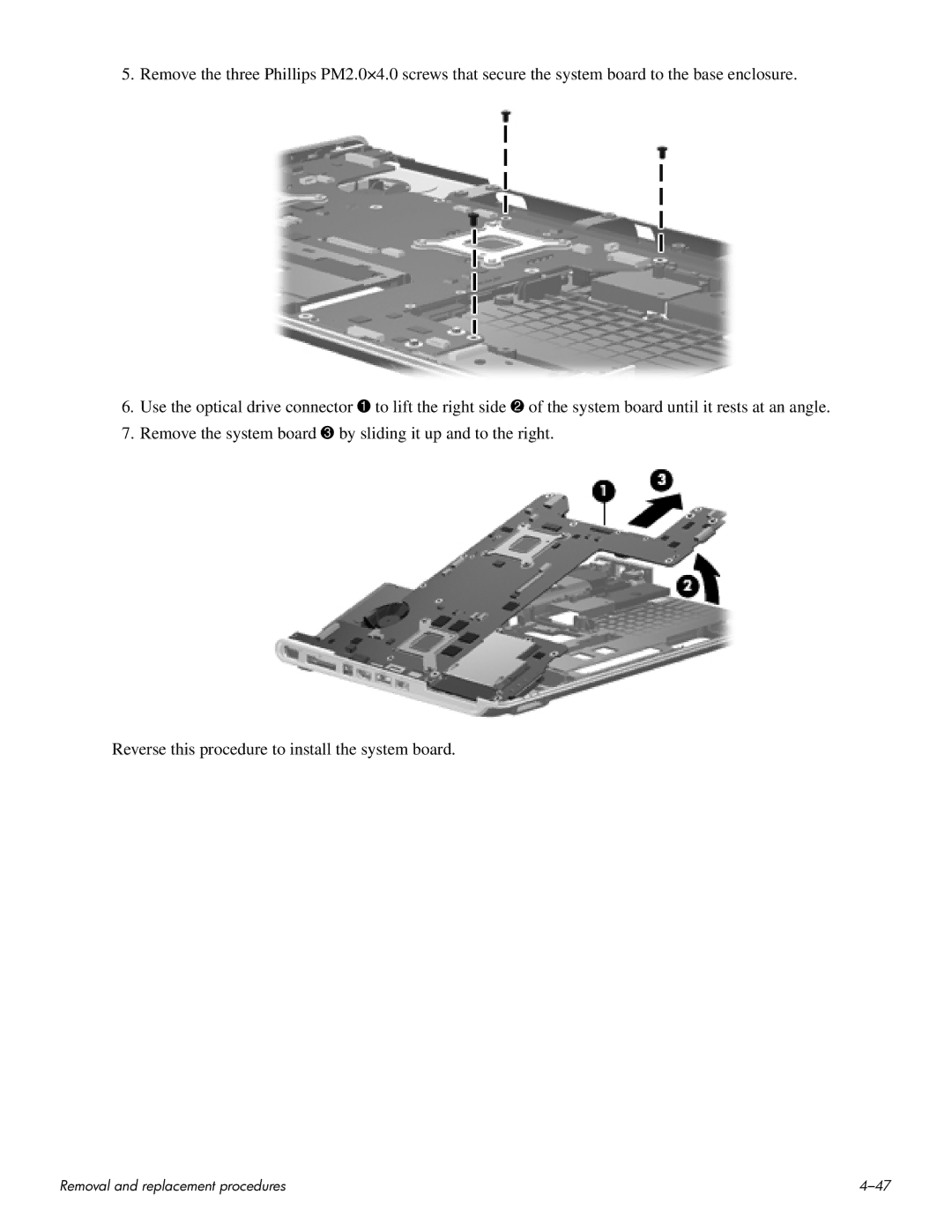5. Remove the three Phillips PM2.0×4.0 screws that secure the system board to the base enclosure.
6.Use the optical drive connector 1 to lift the right side 2 of the system board until it rests at an angle.
7.Remove the system board 3 by sliding it up and to the right.
Reverse this procedure to install the system board.
Removal and replacement procedures |