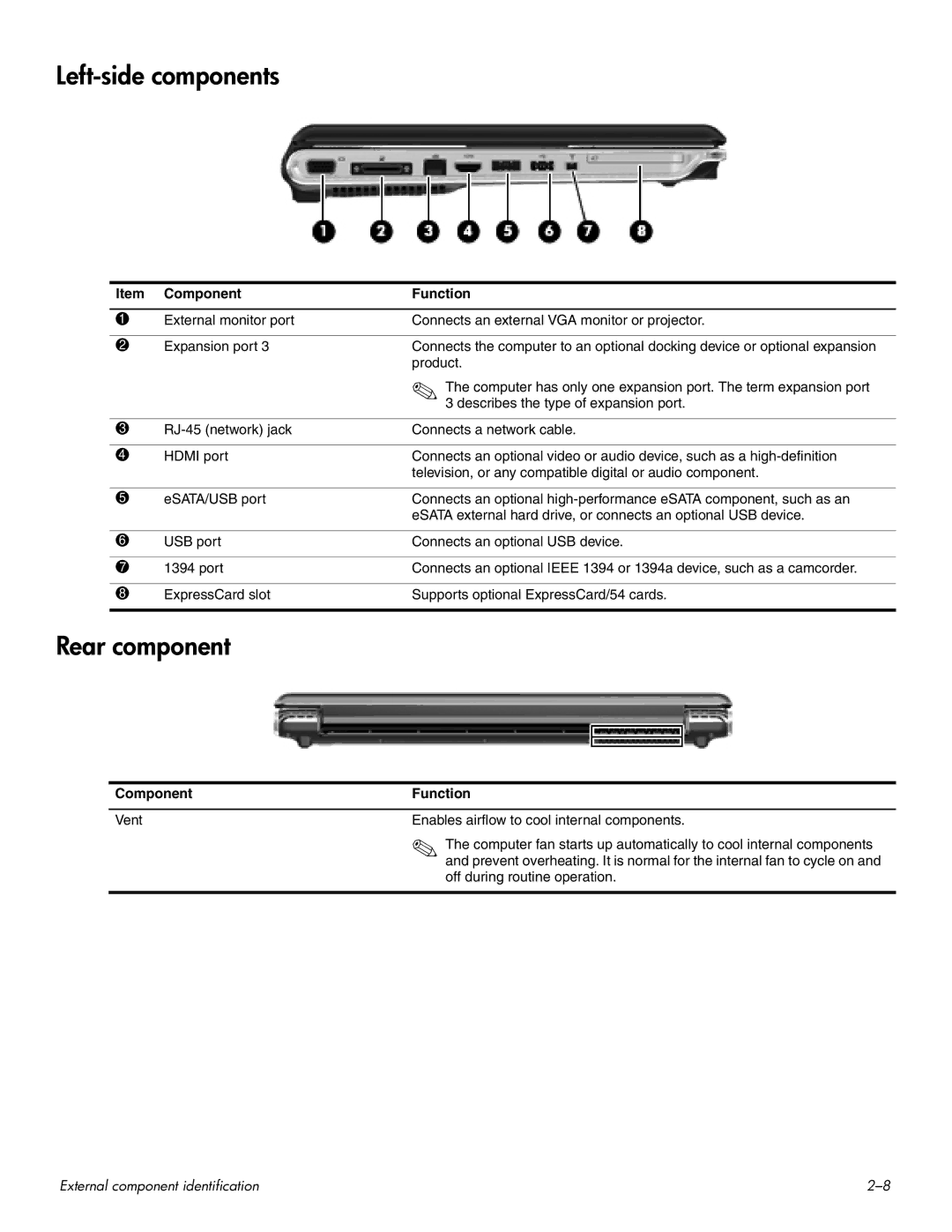Left-side components
Item | Component | Function |
|
|
|
1 | External monitor port | Connects an external VGA monitor or projector. |
|
|
|
2 | Expansion port 3 | Connects the computer to an optional docking device or optional expansion |
|
| product. |
|
| ✎ The computer has only one expansion port. The term expansion port |
|
| 3 describes the type of expansion port. |
|
|
|
3 | Connects a network cable. | |
|
|
|
4 | HDMI port | Connects an optional video or audio device, such as a |
|
| television, or any compatible digital or audio component. |
|
|
|
5 | eSATA/USB port | Connects an optional |
|
| eSATA external hard drive, or connects an optional USB device. |
|
|
|
6 | USB port | Connects an optional USB device. |
|
|
|
7 | 1394 port | Connects an optional IEEE 1394 or 1394a device, such as a camcorder. |
|
|
|
8 | ExpressCard slot | Supports optional ExpressCard/54 cards. |
|
|
|
Rear component
Component | Function |
|
|
Vent | Enables airflow to cool internal components. |
| ✎ The computer fan starts up automatically to cool internal components |
| and prevent overheating. It is normal for the internal fan to cycle on and |
| off during routine operation. |
|
|
External component identification |