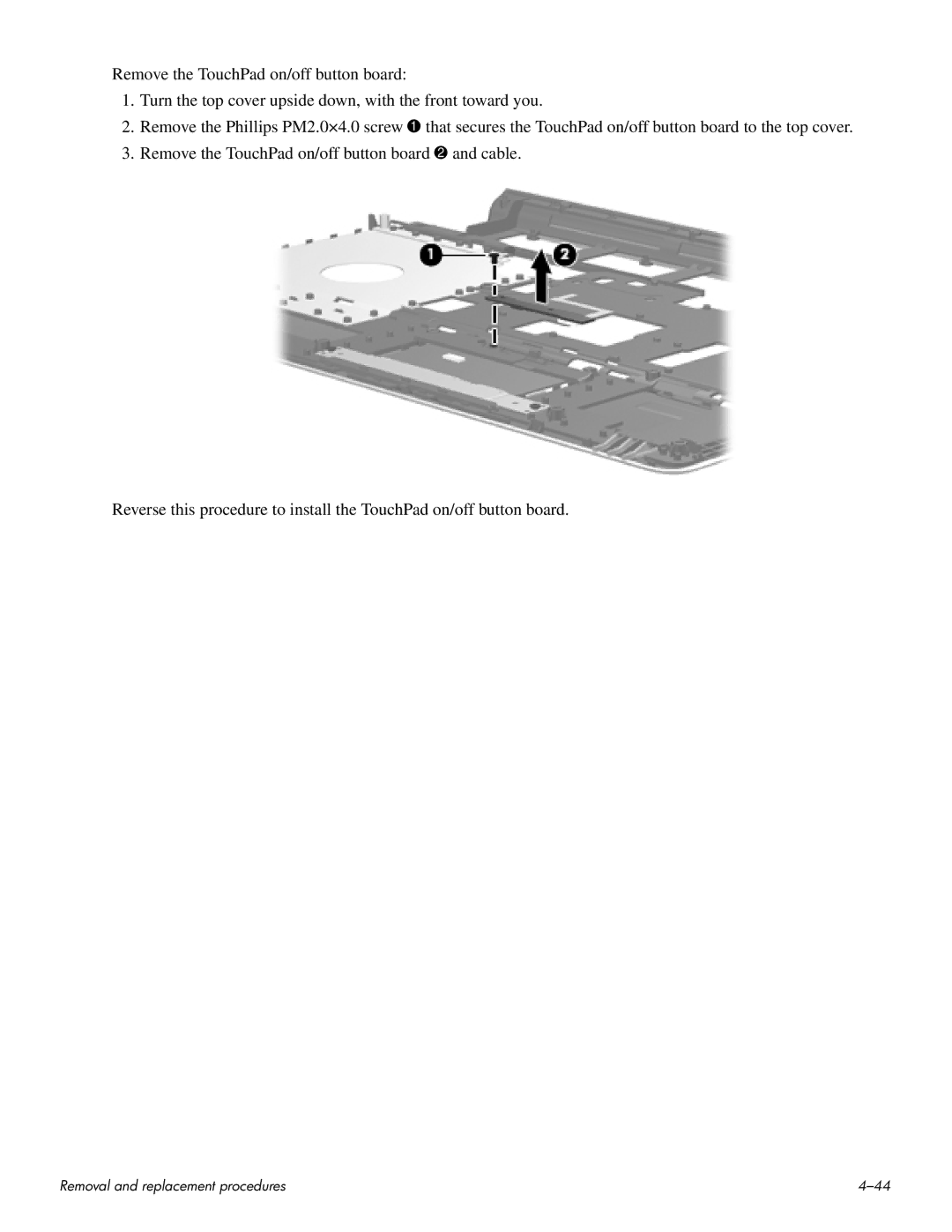Remove the TouchPad on/off button board:
1.Turn the top cover upside down, with the front toward you.
2.Remove the Phillips PM2.0×4.0 screw 1 that secures the TouchPad on/off button board to the top cover.
3.Remove the TouchPad on/off button board 2 and cable.
Reverse this procedure to install the TouchPad on/off button board.
Removal and replacement procedures |