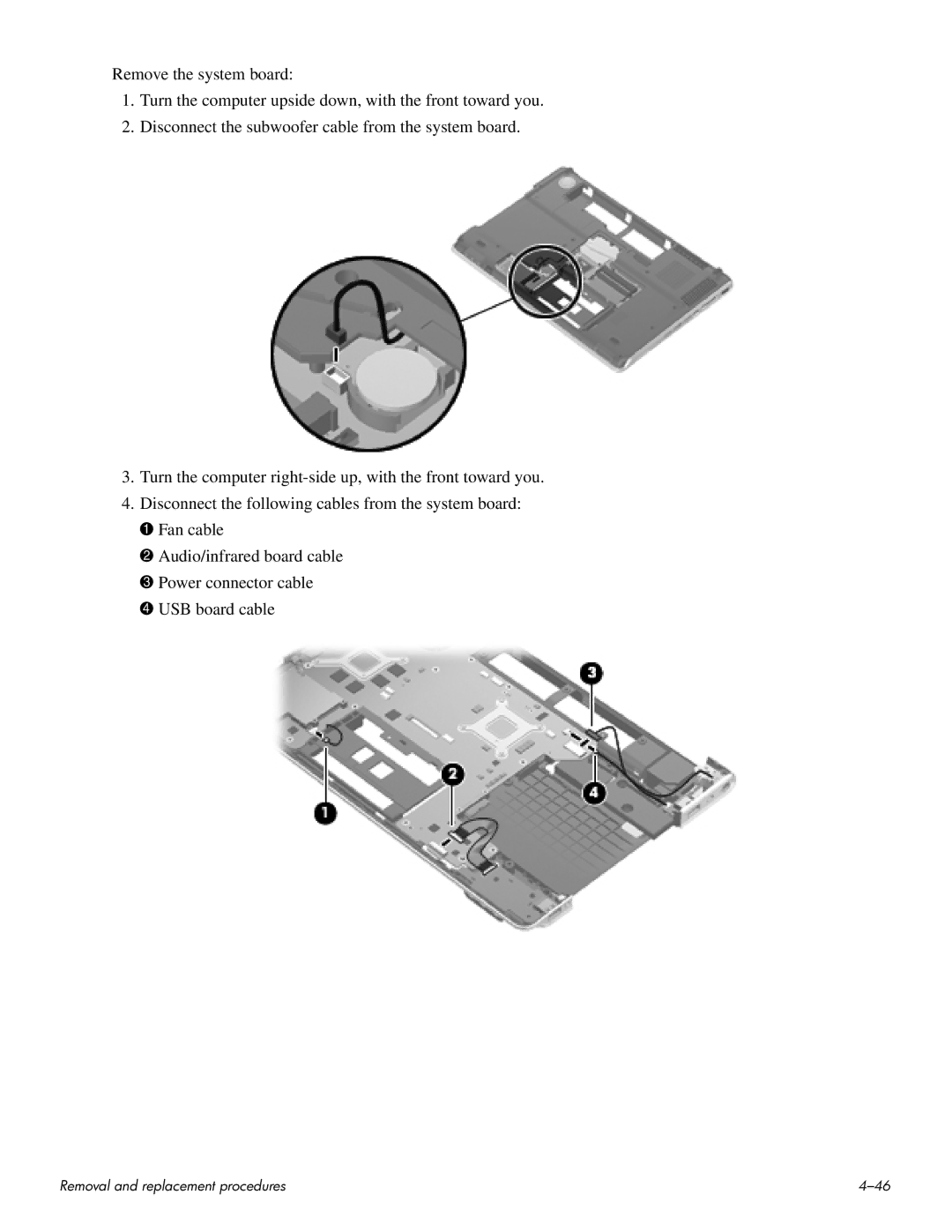Remove the system board:
1.Turn the computer upside down, with the front toward you.
2.Disconnect the subwoofer cable from the system board.
3.Turn the computer
4.Disconnect the following cables from the system board: 1 Fan cable
2 Audio/infrared board cable
3 Power connector cable
4 USB board cable
Removal and replacement procedures |