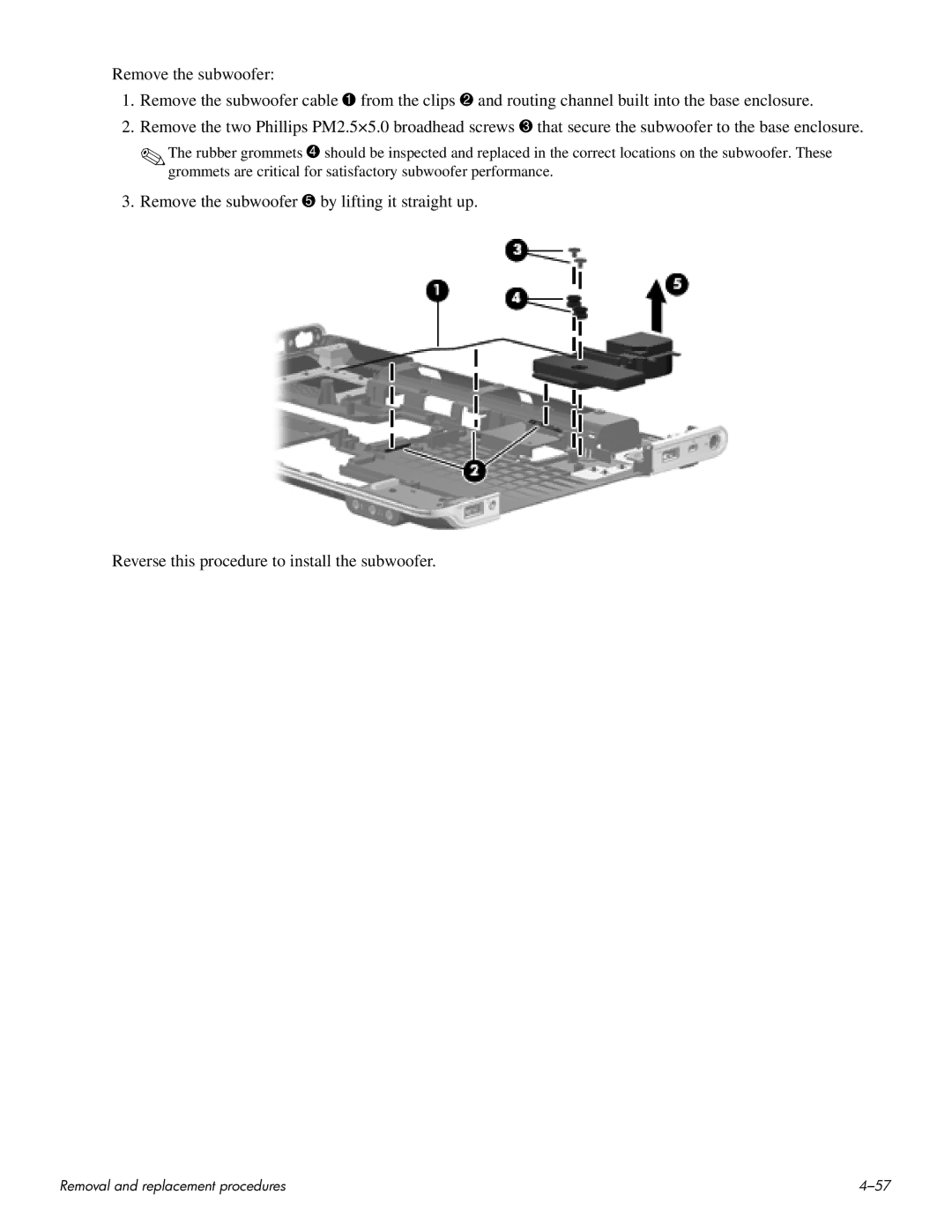Remove the subwoofer:
1.Remove the subwoofer cable 1 from the clips 2 and routing channel built into the base enclosure.
2.Remove the two Phillips PM2.5×5.0 broadhead screws 3 that secure the subwoofer to the base enclosure.
✎The rubber grommets 4 should be inspected and replaced in the correct locations on the subwoofer. These grommets are critical for satisfactory subwoofer performance.
3.Remove the subwoofer 5 by lifting it straight up.
Reverse this procedure to install the subwoofer.
Removal and replacement procedures |