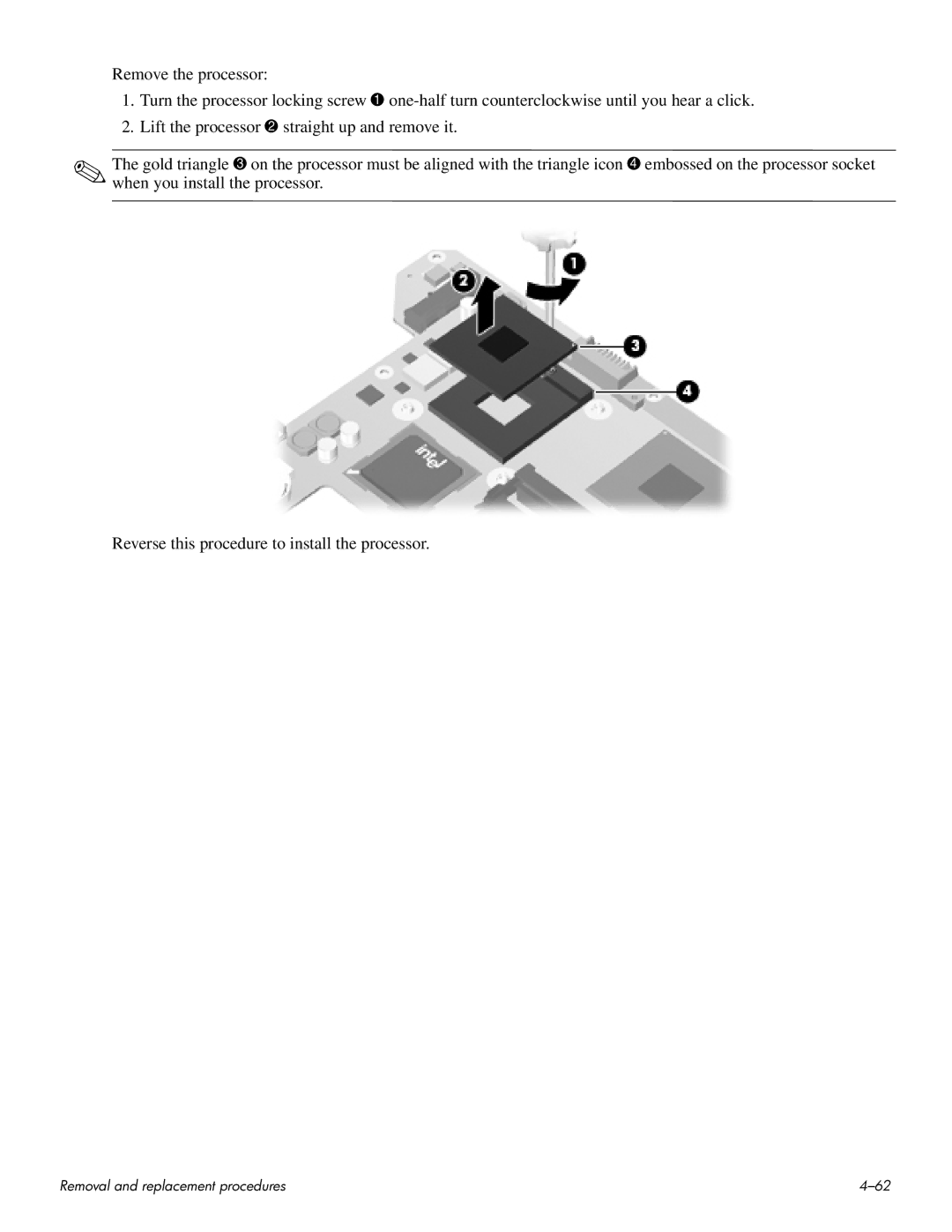Remove the processor:
1.Turn the processor locking screw 1
2.Lift the processor 2 straight up and remove it.
✎The gold triangle 3 on the processor must be aligned with the triangle icon 4 embossed on the processor socket when you install the processor.
Reverse this procedure to install the processor.
Removal and replacement procedures |