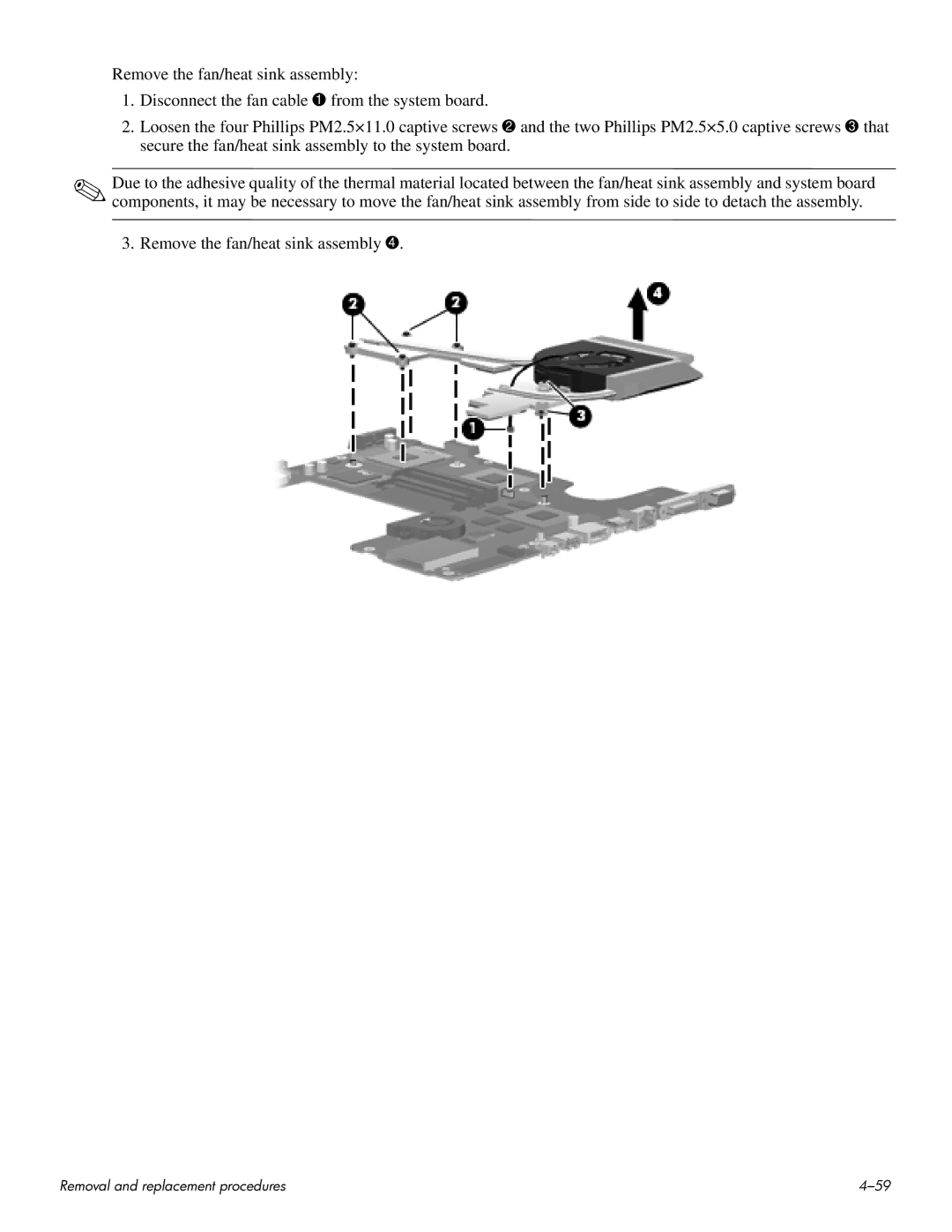Remove the fan/heat sink assembly:
1.Disconnect the fan cable 1 from the system board.
2.Loosen the four Phillips PM2.5×11.0 captive screws 2 and the two Phillips PM2.5×5.0 captive screws 3 that secure the fan/heat sink assembly to the system board.
✎Due to the adhesive quality of the thermal material located between the fan/heat sink assembly and system board components, it may be necessary to move the fan/heat sink assembly from side to side to detach the assembly.
3.Remove the fan/heat sink assembly 4.
Removal and replacement procedures |