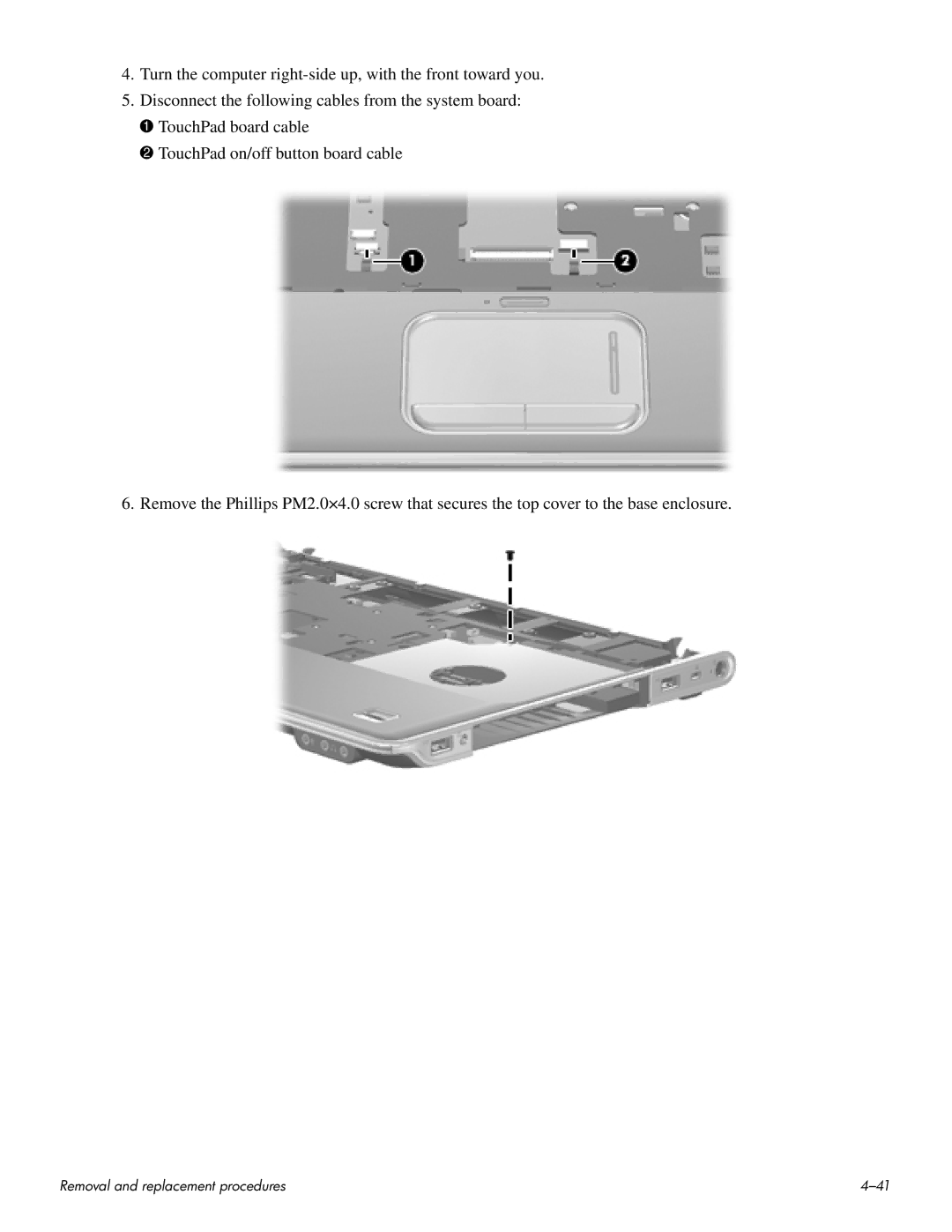4.Turn the computer
5.Disconnect the following cables from the system board: 1 TouchPad board cable
2 TouchPad on/off button board cable
6. Remove the Phillips PM2.0×4.0 screw that secures the top cover to the base enclosure.
Removal and replacement procedures |