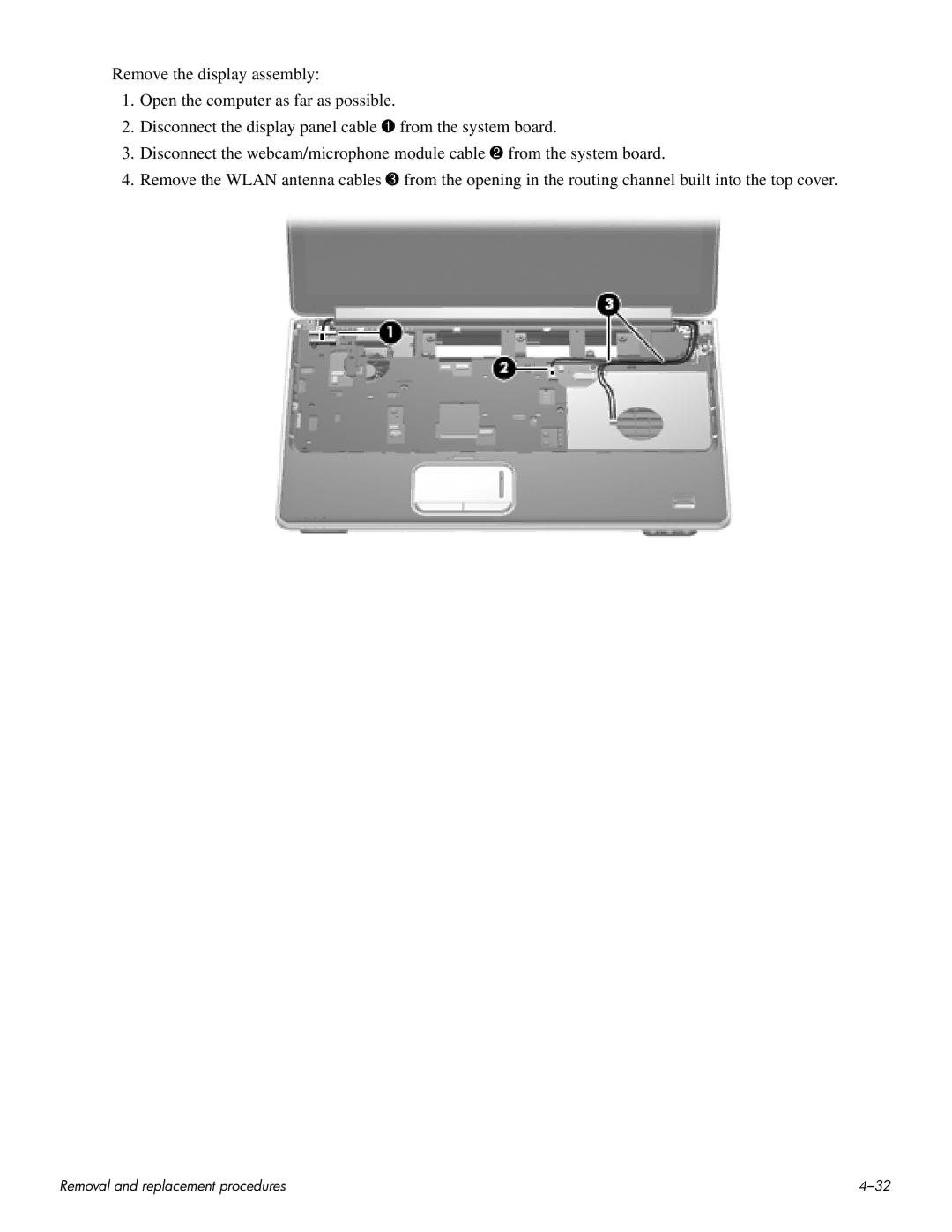Remove the display assembly:
1.Open the computer as far as possible.
2.Disconnect the display panel cable 1 from the system board.
3.Disconnect the webcam/microphone module cable 2 from the system board.
4.Remove the WLAN antenna cables 3 from the opening in the routing channel built into the top cover.
Removal and replacement procedures |