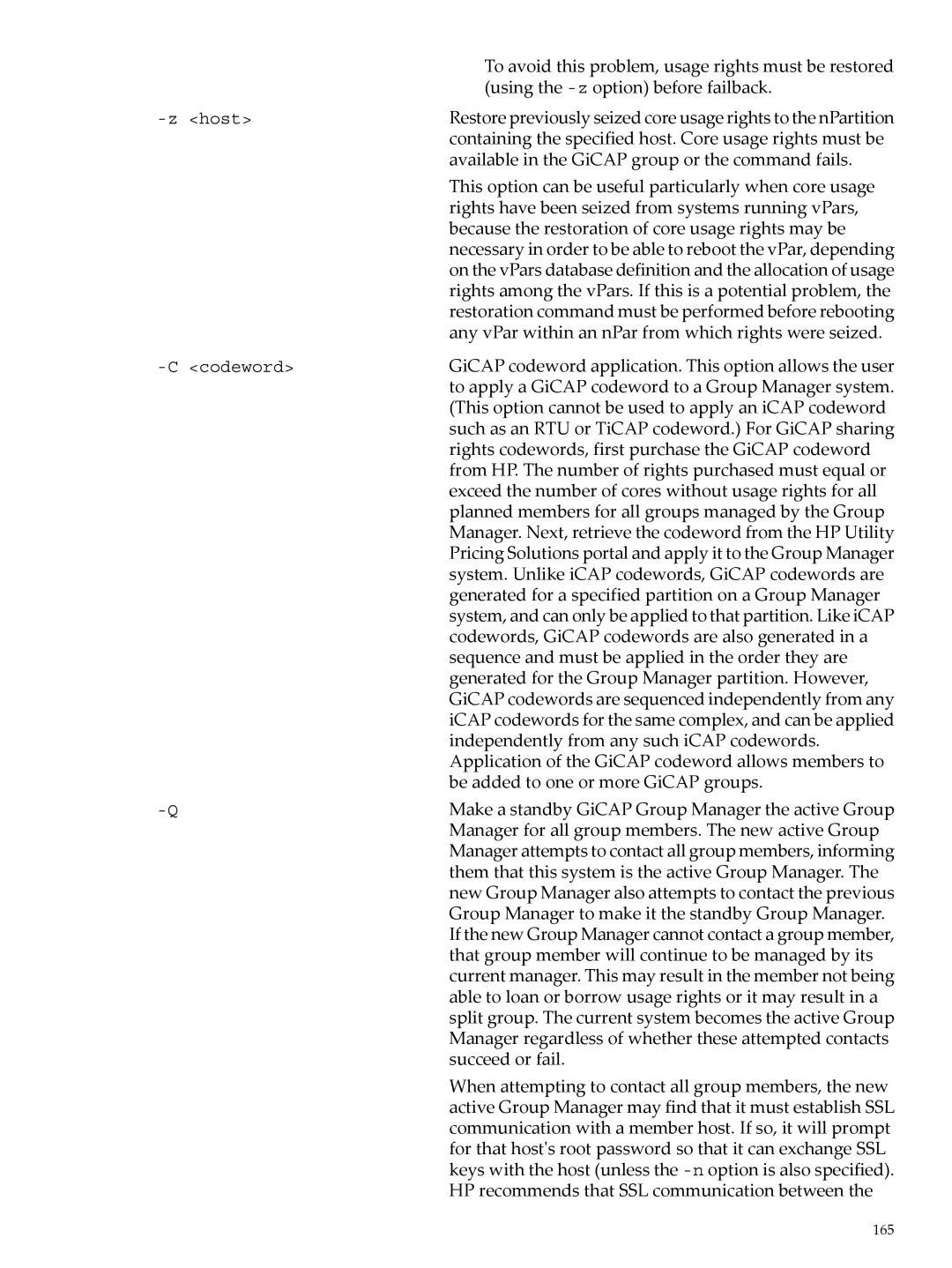HP Instant Capacity users guide for Version
Copyright 2000-2010 Hewlett-Packard Development Company, L.P
Table of Contents
Temporary Instant Capacity
101
137
129
143
149
209
223
229
List of Figures
List of Tables
10-1
10-2
110
List of Examples
111
138
Intended Audience
About This Guide
New and Changed Information in This Edition
This chapter covers the following topics
Publishing History
Document Organization
Typographic Conventions
Location of Instant Capacity Information
Instant Capacity user’s guide for Version
Locating the Instant Capacity release notes for Version
Manpages
HP Encourages Your Comments
For more in-depth information, see icap5
Introduction to Instant Capacity
Memory
Instant Capacity Summary
Terminology
Overview
Software Product Overview
System Overview
Instant Capacity Software
Instant Capacity System Hardware
Instant Capacity Administration System
Utility Pricing Solutions Portal
Other System Management Commands
Instant Capacity Database
B9073BA
Introduction to Instant Capacity
Past Versions and Supported Operating Systems
Page
Getting Started
Program Requirements
Instant Capacity Requirements
Software Requirements
HP-UX 11i v1 Requirements and Dependent Products
HP-UX 11i v2 Requirements and Dependent Products
Required Patches for HP-UX 11i
Email Requirements
Network Requirements
HP-UX 11i v3 Requirements and Dependent Products
OpenVMS Version 8.4 Requirements
System Contact Requirement
Usage Rights Requirement
Instant Capacity Integration with Virtual Partitions HP-UX
Http//docs.hp.com
Overview
Instant Capacity Components
Processors and Cores
Cell Boards and Memory
Getting Started
Global Instant Capacity
Instant Capacity Codewords
Temporary Instant Capacity
Instant Capacity Compliance and Enforcement
Configuration Change Notification
Increasing Processing Capacity by Purchasing RTUs
Core Activation
Instant Capacity Cell Board
Instant Capacity Software Validation
Command will display the message Verification succeeded
On HP-UX Systems
On OpenVMS Systems
Status Reporting on Instant Capacity Systems
Time Zone Considerations
Installing and Removing Instant Capacity Software
Command output displays the message Verification succeeded
Installing Instant Capacity Software
Install the B.09.x bundle B9073BA from the DVD
Factory Integrated Systems
Installing Instant Capacity on OpenVMS Systems
For All HP-UX Installations
Preserving current Instant Capacity information
Reinstalling Instant Capacity Software
Removing Instant Capacity Software
Page
Using Instant Capacity to Manage Processing Capacity
Checking the Status of your Instant Capacity System
Usr/sbin/icapstatus
Example 4-1 Sample Session of icapstatus on HP-UX
Usr/sbin/icapmodify -c mjones@corp.com
Setting System Contact Information
Example 4-2 Applying an RTU Codeword HP-UX
Applying a Right To Use RTU Codeword
Permanent Activation of Instant Capacity Components
Activating Cores
Activating Cores in nPartitions
Constraints
Example 4-3 Activating an Additional Core HP-UX
Example Core Activation Session
Deactivating Cores
Deactivating Cores in nPartitions
Partition Constraints
Example 4-4 Deactivating an Active Core HP-UX
Example 4-6 Undoing an Accidental Deferred Activation HP-UX
Overriding Deferred Activation and Deactivation
Load-Balancing Active Cores
Understanding and Managing Intended Active Values
When to Use the vparmodify or icapmodify Commands
What is Unused Capacity
Static Virtual Partitions
Deactivating Cores in a Virtual Partition Environment
Activating Cores in a Virtual Partition Environment
Example 4-7 vPar Boot-Time Compliance Message
Boot Time Compliance
Assigning a Cell to a Partition
Using Instant Capacity to Manage Processing Capacity
Unassigning a Cell from a Partition
Cell Available Usage Rights
Software Application Considerations
Test Activation of Cores Using Temporary Capacity
Replacement of Failed Cores
Using Instant Capacity to Manage Processing Capacity
Temporary Instant Capacity
Temporary Instant Capacity Overview
Temporary Instant Capacity Overview
HP-UX Licensing and Support with Temporary Instant Capacity
Ordering Temporary Instant Capacity
Acquiring and Configuring Temporary Instant Capacity
Using Temporary Instant Capacity
Using Temporary Instant Capacity
Example 5-1 Applying a Temporary Capacity Codeword HP-UX
Usr/sbin/icapmodify -t -a
Usr/sbin/icapstatus
Temporary Capacity and Virtual Partitions
Yes Zoo8 Zoo9 Zoo10 Zoo11 Zoo12 Zoo13 Unassigned Cells
Temporary Capacity Expiration Reminder
Tracking Usage of Temporary Instant Capacity
Example 5-4 Temporary Capacity Expiration Reminder
Icapmodify -w
Temporary Instant Capacity Warning Period
Temporary Instant Capacity
Temporary Instant Capacity Exceptions
Error for Activation with Insufficient Temporary Capacity
Temporary Capacity Balance Needing Action
Temporary Capacity Negative Balance
Temporary Instant Capacity
Temporary Instant Capacity Exceptions
Page
Instant Capacity Cell Board
Instant Capacity Cell Board
Ordering Instant Capacity Cell Board
HP-UX and OpenVMS License and Support
Acquiring Usage Rights for Instant Capacity Cell Board
Cell Board Activation Requiring Additional Core Usage Rights
Activation of an Instant Capacity Cell Board
Accidental Activation of an Instant Capacity Cell Board
Instant Capacity Cell Board Activation Exception Error
Instant Capacity Cell Board and Temporary Instant Capacity
Global Instant Capacity
Global Instant Capacity Overview
Using Global Instant Capacity
Global Instant Capacity Requirements
Standby Group Managers
Global Instant Capacity Group Managers
Run icapmanage -Q
Global Instant Capacity Grouping Rules
Example 7-1shows how to apply a sharing rights codeword
Global Instant Capacity Sharing Rights
Example 7-1 Applying a Sharing Rights Codeword
Example 7-2 Creating a Group
Creating Global Instant Capacity Groups
Example 7-3 Adding a Member to a Group
Usr/sbin/icapstatus
Global Instant Capacity Resource Sharing
Example Core Rights Sharing
Effect of Temporary Capacity
Status Reporting
Example Cell/Memory Sharing
Global Instant Capacity and Temporary Capacity
Example Activation Using Pooled Temporary Capacity
Temporary Capacity and Freed Usage Rights
Temporary Capacity and Status Reporting
Temporary Capacity Prefetch
Removing a Global Instant Capacity Group Member
Reinstalling a Group Member
Group Manager Availability No Standby Manager
Group Manager Failover Considerations
Adding New Partitions
Upgrades and Global Instant Capacity
When to Migrate Usage Rights and When to Seize Usage Rights
Rights Seizure
Effects of Rights Seizure
Temporary Capacity and Rights Seizure
Down Partitions with Powered-On Cells
Additional HA Solutions
Other Considerations
Summary of Rights Seizure
Rights Seizure
Http//docs.hp.com
Considerations for Multiple Groups
Additional Considerations
Using Instant Capacity on HP Integrity Superdome
ICAP From compliance check paradigm to self enforcement
Case 3 GiCAP
Important Considerations
Installing iCAP on HP Integrity Superdome
Sizing Partitions
Resizing Partitions
ICAP commands
Viewing number of active cores
Generating snapshot
Using iCAP Memory
Setting usage rights for a partition
Deactivating Cores
Activating Cores
ICAP Use Cases
Use Case 1 Initial Configuration
Core migration between partitions in a complex
NPar2
Use Case 2 Initial Configuration
Use Case 1 Configuration of Complex After Core Migration
4contains Initial configuration of Complex2
Configuration of Complex1 post core migration
Configuration of Complex2 post core migration
136
Handling Compliance Exceptions
Troubleshooting
More cells active than expected
Negative temporary capacity balance
Troubleshooting the Instant Capacity Software
Additional Troubleshooting Steps for Email Connectivity
As root, execute the command
Diagnosing Email Configuration
Frequently Asked Questions
Instant Capacity Software
Icapmodify if a configuration change
Triggered By
Asset reporting email sent by the Instant Capacity software
Instant Capacity Hardware
Global Instant Capacity
Instant Capacity HP-UX Manpages
Initializing an Instant Capacity Server
ICAP5
Codewords
ICAP --Instant Capacity software for HP-UX
Status of Instant Capacity Components
Software Removal
HP Integrity Virtual Machines Integrity VM
Virtual Partitions
Processor Sets
Temporary Capacity TiCAP Program
Instant Capacity Cell Board
Global Instant Capacity
GiCAP Groups
Standby GiCAP Group Manager
GiCAP Group Manager
GiCAP Group Members
GiCAP Grouping Rules
GiCAP Group Creation
Upgrades and GiCAP
GiCAP Resource Sharing
GiCAP Member Removal
Groups and the TiCAP Balance
Group Compliance
Multiple Group Considerations
Additional GiCAP Considerations
Group Manager Failover Considerations
See Also
Compliance
Synopsis
Icapmanage1M
Options
Specified host. The password is used for initial
Group, you are prompted for the root password for each
Specify virtual machine or guest OS instances
Communication only and is not saved or stored
Used when the vPar or nPar configuration of a member
If there are intermittent problems with network
Host to be added. The password is used for initial
For a given command execution, host removals are
Information group, manager and member. For Group
Provide verbose status information. Include all levels
Managers, include resources being held by the Group
Manager including temporary capacity. For members
164
Available in the GiCAP group or the command fails
Using the -zoption before failback
This option can be useful particularly when core usage
Containing the specified host. Core usage rights must be
File instead of the installed rule file, and can be used to
Hardware and grouping rules. Specification of the -U
Host system to be set up as a standby Group Manager
This command will prompt for the root password
Status Information
Symbols used in the display
Information displayed for each GiCAP group
Host names comprising each member complex
Inaccessible members no partitions could be
For inactive cells associated with inaccessible
Inactive because usage rights have not been
Purchased
From member systems where none
Field is displayed only when the -voption is
Seized from members where none
Specified
When the -voption is specified. However, if
Members for disaster recovery
Partitions could be contacted. This member
Summary field is not displayed when
Is specified and only for systems where usage
Members for purposes of disaster recovery
Member system from which they were
Seized
International Code Set Support
Environment Variables
Remove the ADMIN1 group
Show the full status of the ADMIN1 group
Remove host mystandby from use as a standby Group Manager
Take control as an active Group Manager
Compliance
Icapmodify1M
Options and Arguments
Intended Active
Pending deferred request and resets the values for
Reboot. This option modifies the default behavior
Causing an immediate activation or deactivation
Rights across the complex, on the next reboot of any
Command temporarily reduces the consumption
Not necessary to use the -toption when using the -d
Temporary capacity. a subsequent core activation using
Configuration change notification email
Apply an iCAP codeword
Set the systemid to AssetNum234
Set the system contact email address to superuser@corp.com
Icapmodify was developed by HP
Obsolescent
Icapnotify1M
Turn configuration change notification off
Turn configuration change notification on
Turn email asset reporting on
Turn email asset reporting off
Symbols used in the display
Icapstatus1M
Icapstatus display fields
Information displayed for a GiCAP group
From the GiCAP group
Information displayed for the local virtual partition
Borrowed/Loaned memory usage
Local virtual partition that are currently active
Information displayed for the local nPartition
Complex
Instant Capacity Resource Summary
Command. Other commands such as parmodify
Activated during a boot operation. Typically, this is
Member of a group
For the hard partition
Icapstatus was developed by HP
Icapd1M
Icapd --Instant Capacity iCAP daemon
Icapd was developed by HP
190
This appendix covers the following topics
Special Considerations
Assumed Values in icapstatus Command
Assumed Processor Values
Assumed Memory Values
Upgrading to Instant Capacity version B.06.x or later HP-UX
Usr/sbin/icodmodify command
Execute the following command
Dual-Core Support in Instant Capacity Systems
New Partition Creation and Instant Capacity
Table A-1 Removing a Cell and Decreasing Inactive Cores
Shutting Down a Partition with Instant Capacity Cores
Page
Par Commands from PC System Management Station
Instant Capacity Compatibility with Processor Sets HP-UX
Psets on nPars
Psets on vPars
Email Configuration
Configuring Email on Instant Capacity Systems
On Partitionable Systems
Before you start
Overview of email routing across the internet
Sendmail application
Configuring Instant Capacity’s From Email Address
Steps to Confirm or Diagnose Email Configuration
Configuring a Specified From Address
Reverting to the Default From Address
Testing Email Transmission of the Asset Report
Configuring Your Server to Send but Not Receive Email
HP OpenView Measurement Products
Measurement Software and Instant Capacity Systems
Other Measurement Software
On HP Integrity Superdome Systems
Monarch Processors
Dynamic Processor Resilience HP-UX
Security Tuning Options
Security Issues
Customer protections which iCAP assumes to be in place
Disabling the iCAP daemon HP-UX
Considerations for OpenVMS Systems
OpenVMS Command Mapping
HP-UX Style Commands
Table B-1 HP-UX and OpenVMS Command Equivalents
CLI Support on OpenVMS
Table B-2 OpenVMS iCAP Files
OpenVMS iCAP Files
DCL Icap Command
DCL Commands
Name
Format
Parameter
Icap Apply
Icap Deactivate
Icap Reconcile
Value
Parameters
Icap SET Warningdays days
Icap Show
Icapserver iCAP server process
Description
Special OpenVMS-Specific Features and Considerations
Core Activation and Deactivation
Email Considerations
Restrictions
222
Activate cell
Glossary
EFI
Inactive
RTU
TiCAP
Wbem
Index
Hpmc
RTU
Wbem