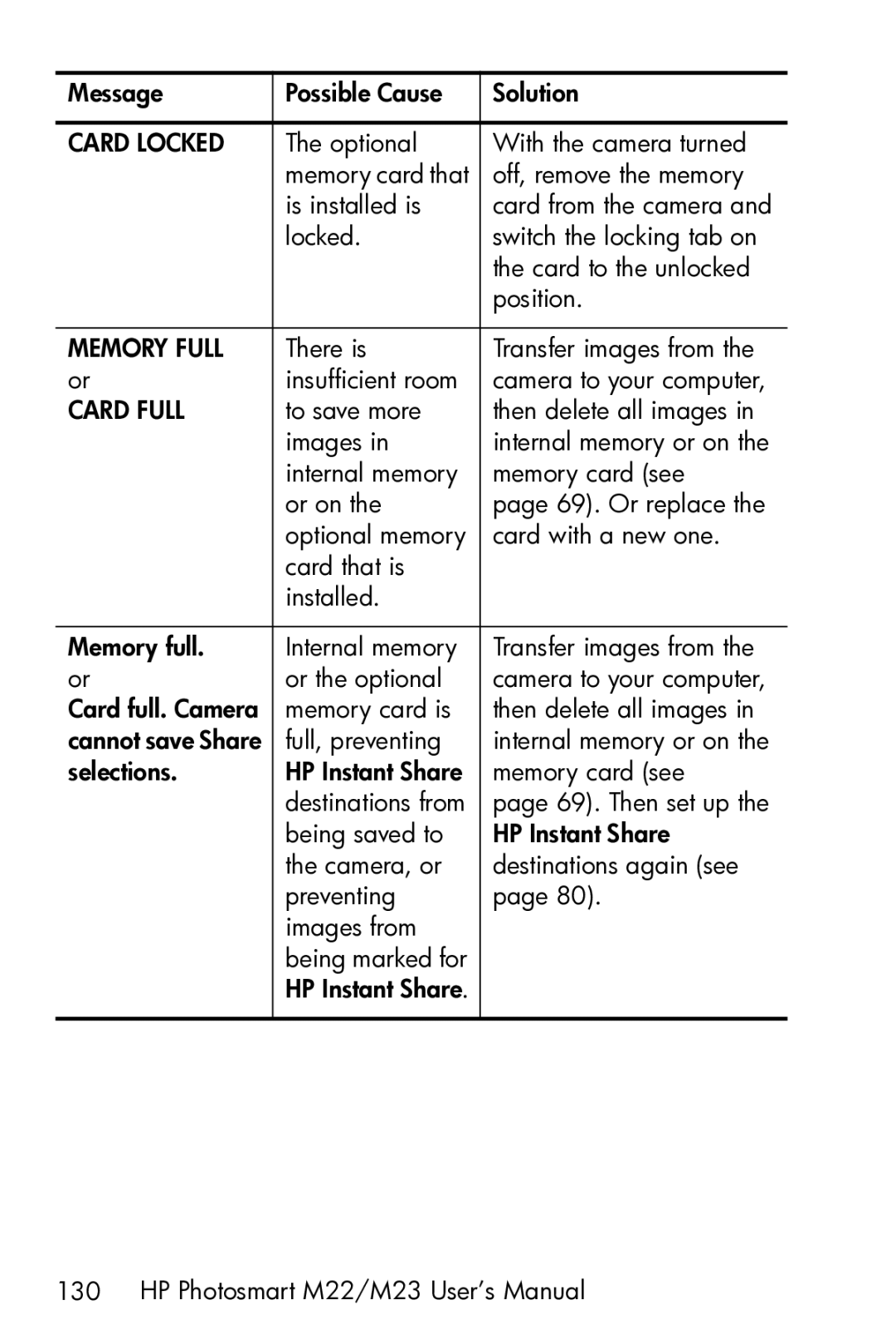Message | Possible Cause | Solution |
|
|
|
CARD LOCKED | The optional | With the camera turned |
| memory card that | off, remove the memory |
| is installed is | card from the camera and |
| locked. | switch the locking tab on |
|
| the card to the unlocked |
|
| position. |
|
|
|
MEMORY FULL | There is | Transfer images from the |
or | insufficient room | camera to your computer, |
CARD FULL | to save more | then delete all images in |
| images in | internal memory or on the |
| internal memory | memory card (see |
| or on the | page 69). Or replace the |
| optional memory | card with a new one. |
| card that is |
|
| installed. |
|
|
|
|
Memory full. | Internal memory | Transfer images from the |
or | or the optional | camera to your computer, |
Card full. Camera | memory card is | then delete all images in |
cannot save Share | full, preventing | internal memory or on the |
selections. | HP Instant Share | memory card (see |
| destinations from | page 69). Then set up the |
| being saved to | HP Instant Share |
| the camera, or | destinations again (see |
| preventing | page 80). |
| images from |
|
| being marked for |
|
| HP Instant Share. |
|
|
|
|
Page 130
Image 130