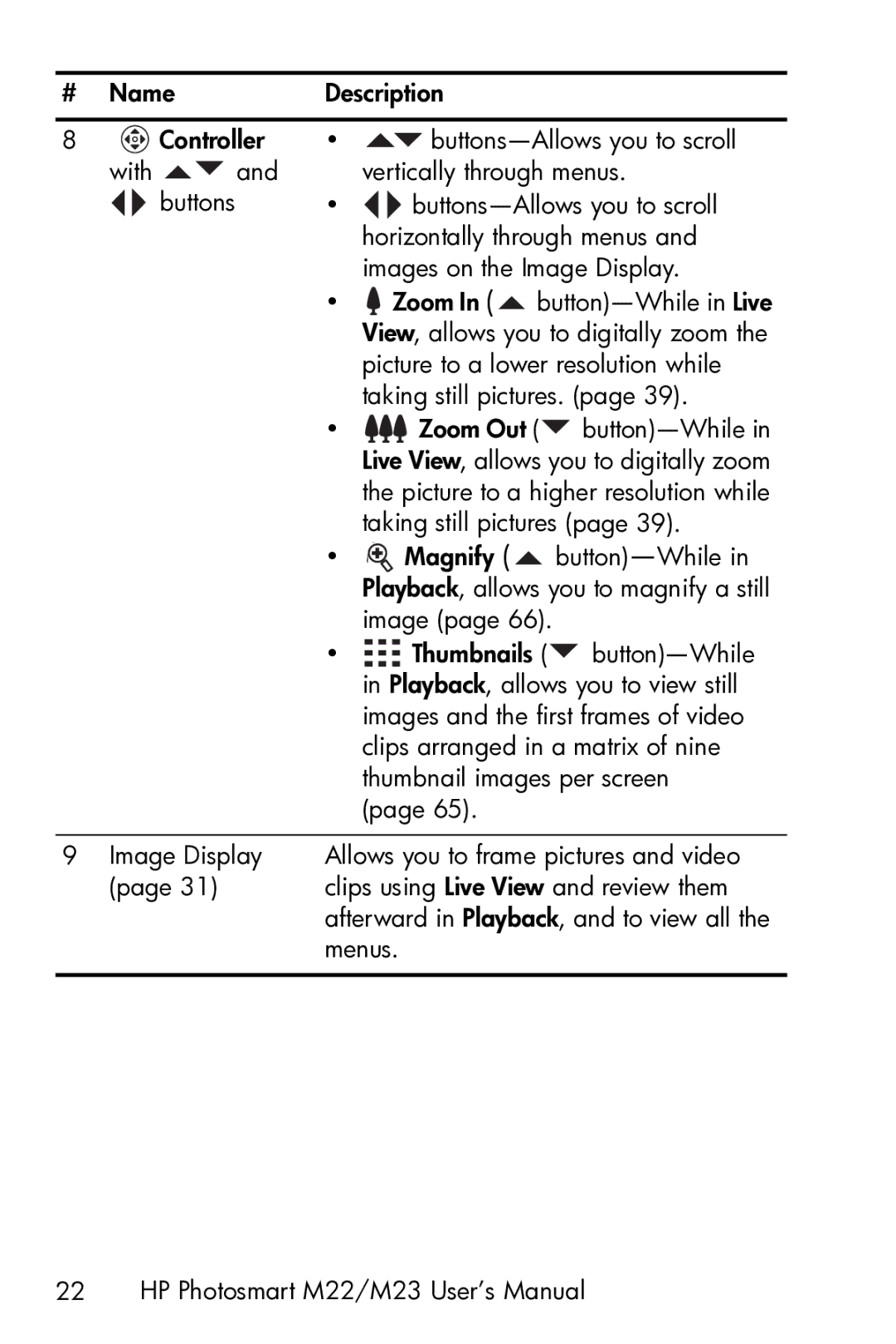# | Name | Description |
| | | | |
8 | with | Controller | • | buttons—Allows you to scroll |
| and | | vertically through menus. |
| | buttons | • | buttons—Allows you to scroll |
| | | | horizontally through menus and |
| | | | images on the Image Display. |
• Zoom In (
Zoom In (  button)—While in Live View, allows you to digitally zoom the picture to a lower resolution while taking still pictures. (page 39).
button)—While in Live View, allows you to digitally zoom the picture to a lower resolution while taking still pictures. (page 39).
•

 Zoom Out (
Zoom Out ( button)—While in Live View, allows you to digitally zoom the picture to a higher resolution while taking still pictures (page 39).
button)—While in Live View, allows you to digitally zoom the picture to a higher resolution while taking still pictures (page 39).
• Magnify (
Magnify (  button)—While in Playback, allows you to magnify a still image (page 66).
button)—While in Playback, allows you to magnify a still image (page 66).
•

 Thumbnails (
Thumbnails ( button)—While in Playback, allows you to view still images and the first frames of video clips arranged in a matrix of nine thumbnail images per screen (page 65).
button)—While in Playback, allows you to view still images and the first frames of video clips arranged in a matrix of nine thumbnail images per screen (page 65).
9 Image Display | Allows you to frame pictures and video |
(page 31) | clips using Live View and review them |
| afterward in Playback, and to view all the |
| menus. |
| |
22 HP Photosmart M22/M23 User’s Manual

![]() Zoom In (
Zoom In ( ![]()
![]()
![]()
![]() Zoom Out (
Zoom Out (![]()
![]() Magnify (
Magnify ( ![]()
![]()
![]()
![]() Thumbnails (
Thumbnails (![]()