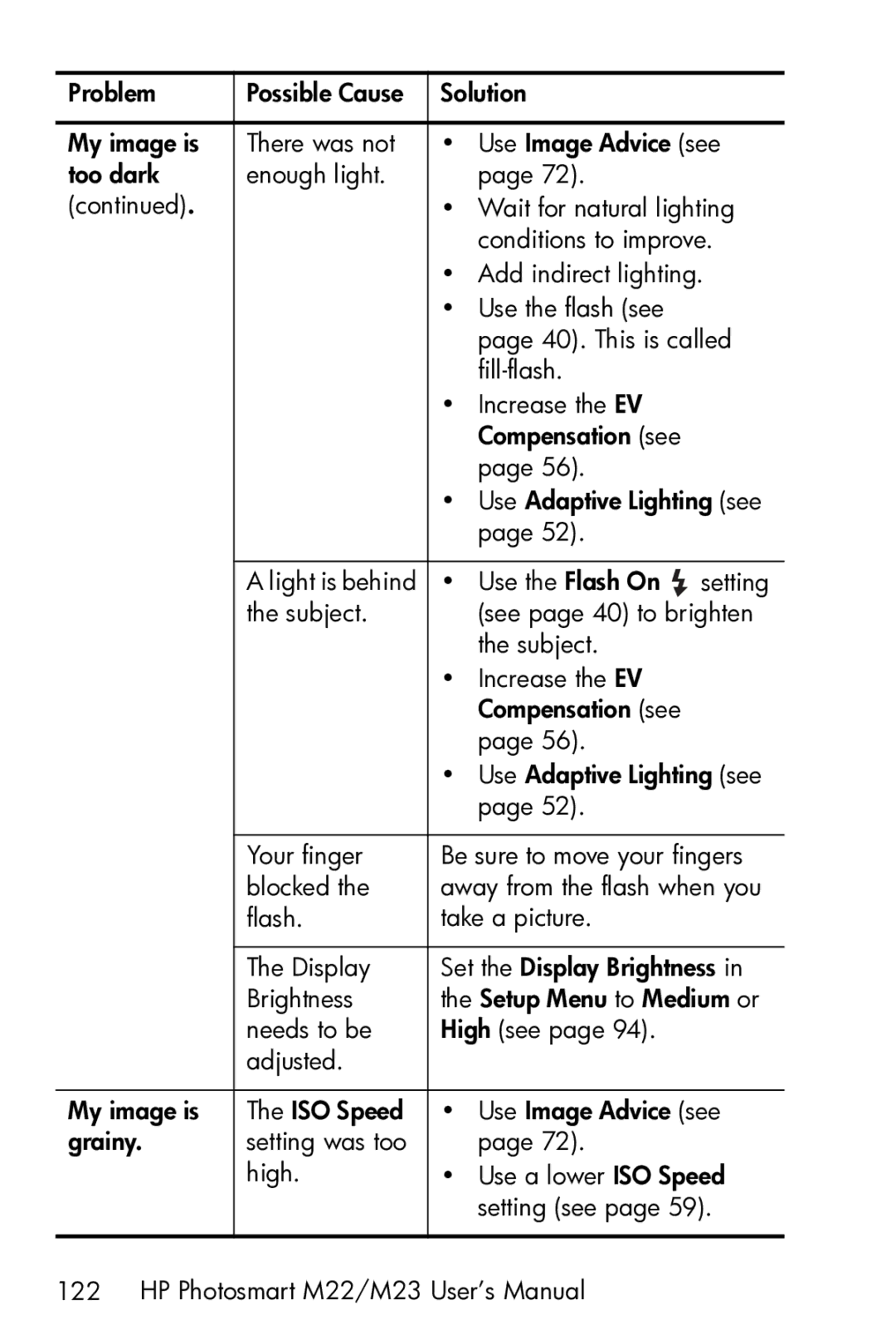Problem | Possible Cause | Solution | |
|
|
| |
My image is | There was not | • Use Image Advice (see | |
too dark | enough light. |
| page 72). |
(continued). |
| • Wait for natural lighting | |
|
|
| conditions to improve. |
|
| • | Add indirect lighting. |
|
| • Use the flash (see | |
|
|
| page 40). This is called |
|
|
| |
|
| • | Increase the EV |
|
|
| Compensation (see |
|
|
| page 56). |
|
| • Use Adaptive Lighting (see | |
|
|
| page 52). |
|
|
|
|
| A light is behind | • | Use the Flash On setting |
| the subject. |
| (see page 40) to brighten |
|
|
| the subject. |
|
| • | Increase the EV |
|
|
| Compensation (see |
|
|
| page 56). |
|
| • Use Adaptive Lighting (see | |
|
|
| page 52). |
|
|
| |
| Your finger | Be sure to move your fingers | |
| blocked the | away from the flash when you | |
| flash. | take a picture. | |
|
|
| |
| The Display | Set the Display Brightness in | |
| Brightness | the Setup Menu to Medium or | |
| needs to be | High (see page 94). | |
| adjusted. |
|
|
|
|
| |
My image is | The ISO Speed | • Use Image Advice (see | |
grainy. | setting was too |
| page 72). |
| high. | • Use a lower ISO Speed | |
|
|
| setting (see page 59). |
|
|
|
|