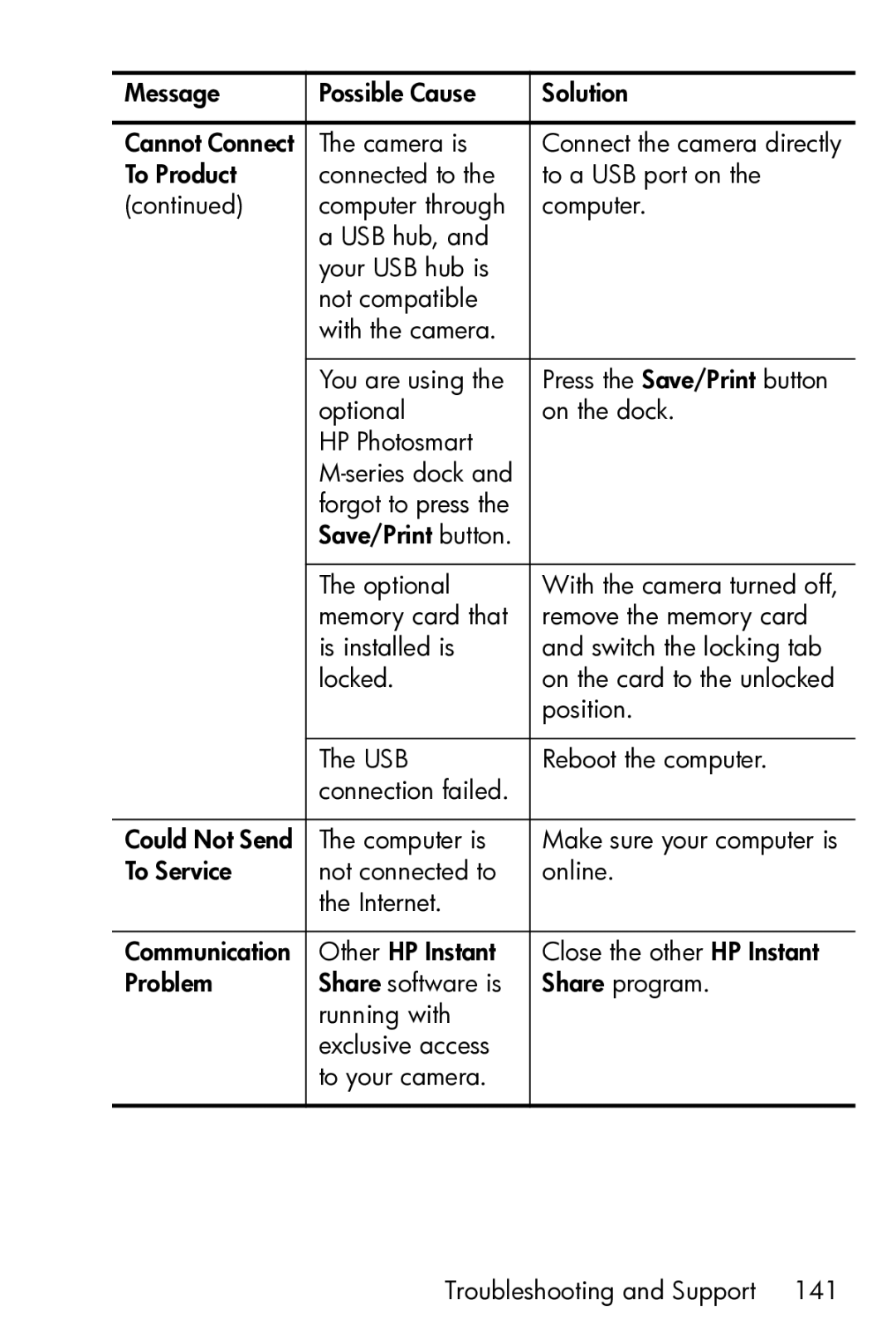Message | Possible Cause | Solution |
|
|
|
Cannot Connect | The camera is | Connect the camera directly |
To Product | connected to the | to a USB port on the |
(continued) | computer through | computer. |
| a USB hub, and |
|
| your USB hub is |
|
| not compatible |
|
| with the camera. |
|
|
|
|
| You are using the | Press the Save/Print button |
| optional | on the dock. |
| HP Photosmart |
|
|
| |
| forgot to press the |
|
| Save/Print button. |
|
|
|
|
| The optional | With the camera turned off, |
| memory card that | remove the memory card |
| is installed is | and switch the locking tab |
| locked. | on the card to the unlocked |
|
| position. |
|
|
|
| The USB | Reboot the computer. |
| connection failed. |
|
|
|
|
Could Not Send | The computer is | Make sure your computer is |
To Service | not connected to | online. |
| the Internet. |
|
|
|
|
Communication | Other HP Instant | Close the other HP Instant |
Problem | Share software is | Share program. |
| running with |
|
| exclusive access |
|
| to your camera. |
|
|
|
|
Page 141
Image 141