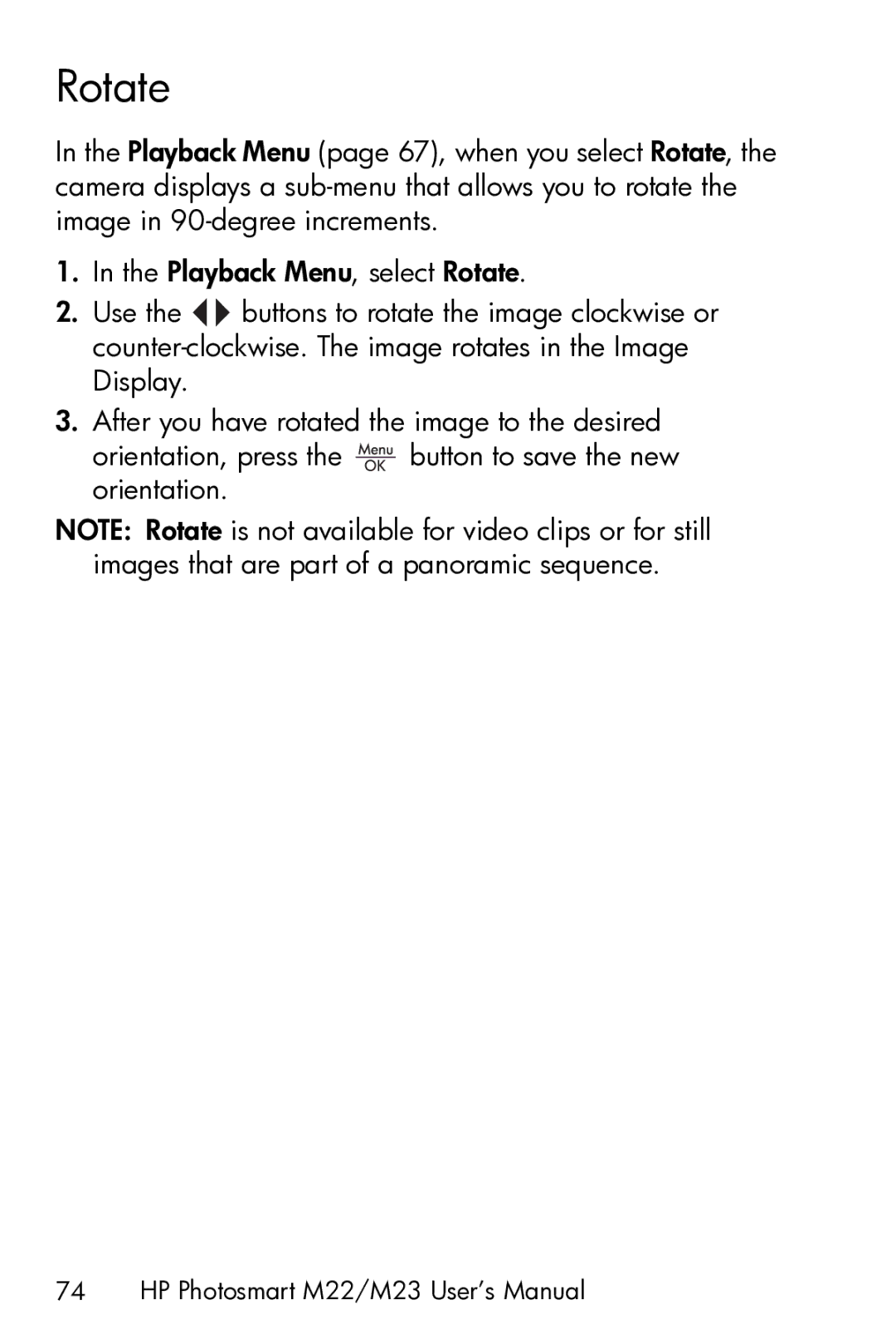Rotate
In the Playback Menu (page 67), when you select Rotate, the camera displays a
1.In the Playback Menu, select Rotate.
2.Use the ![]()
![]() buttons to rotate the image clockwise or
buttons to rotate the image clockwise or
3.After you have rotated the image to the desired
orientation, press the ![]() button to save the new orientation.
button to save the new orientation.
NOTE: Rotate is not available for video clips or for still images that are part of a panoramic sequence.