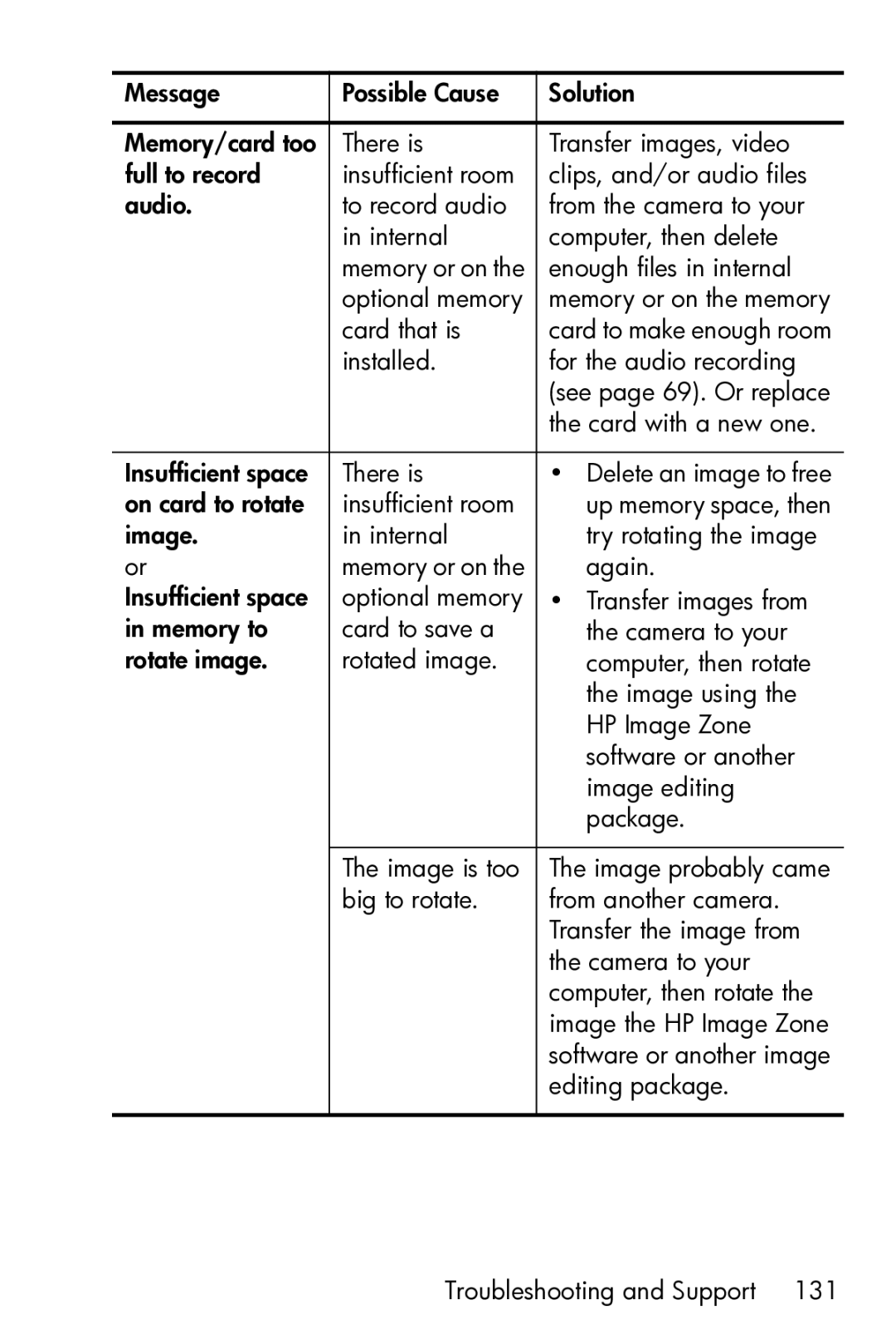Message | Possible Cause | Solution |
|
|
|
Memory/card too | There is | Transfer images, video |
full to record | insufficient room | clips, and/or audio files |
audio. | to record audio | from the camera to your |
| in internal | computer, then delete |
| memory or on the | enough files in internal |
| optional memory | memory or on the memory |
| card that is | card to make enough room |
| installed. | for the audio recording |
|
| (see page 69). Or replace |
|
| the card with a new one. |
|
|
|
Insufficient space | There is | • Delete an image to free |
on card to rotate | insufficient room | up memory space, then |
image. | in internal | try rotating the image |
or | memory or on the | again. |
Insufficient space | optional memory | • Transfer images from |
in memory to | card to save a | the camera to your |
rotate image. | rotated image. | computer, then rotate |
|
| the image using the |
|
| HP Image Zone |
|
| software or another |
|
| image editing |
|
| package. |
|
|
|
| The image is too | The image probably came |
| big to rotate. | from another camera. |
|
| Transfer the image from |
|
| the camera to your |
|
| computer, then rotate the |
|
| image the HP Image Zone |
|
| software or another image |
|
| editing package. |
|
|
|
Page 131
Image 131