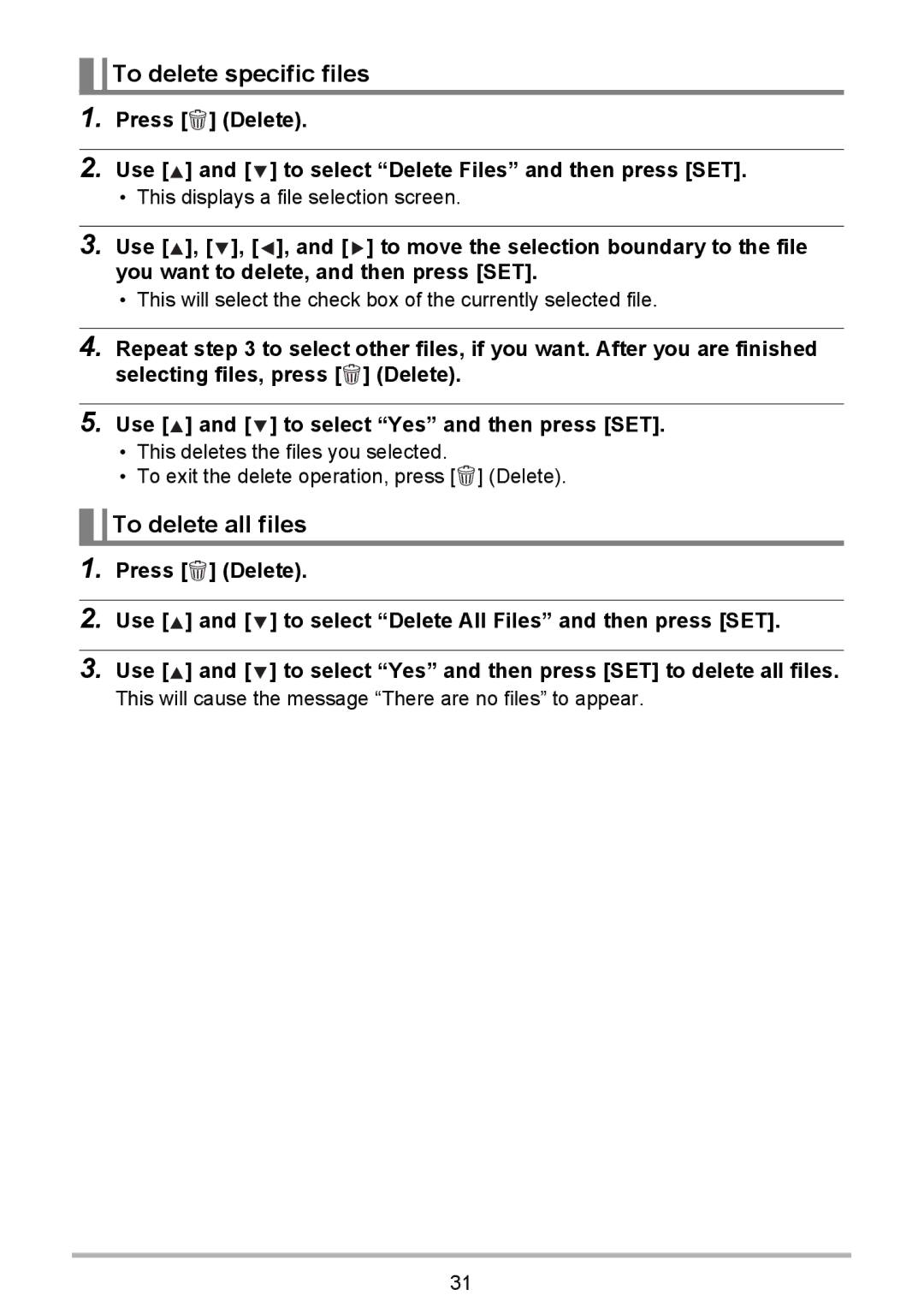To delete specific files
To delete specific files
1.Press [![]() ] (Delete).
] (Delete).
2.Use [![]() ] and [
] and [ ![]() ] to select “Delete Files” and then press [SET].
] to select “Delete Files” and then press [SET].
•This displays a file selection screen.
3.Use [![]() ], [
], [ ![]() ], [
], [ ![]() ], and [
], and [ ![]() ] to move the selection boundary to the file you want to delete, and then press [SET].
] to move the selection boundary to the file you want to delete, and then press [SET].
•This will select the check box of the currently selected file.
4.Repeat step 3 to select other files, if you want. After you are finished selecting files, press [![]() ] (Delete).
] (Delete).
5.Use [![]() ] and [
] and [ ![]() ] to select “Yes” and then press [SET].
] to select “Yes” and then press [SET].
•This deletes the files you selected.
•To exit the delete operation, press [![]() ] (Delete).
] (Delete).

 To delete all files
To delete all files
1.Press [![]() ] (Delete).
] (Delete).
2.Use [![]() ] and [
] and [ ![]() ] to select “Delete All Files” and then press [SET].
] to select “Delete All Files” and then press [SET].
3.Use [![]() ] and [
] and [ ![]() ] to select “Yes” and then press [SET] to delete all files. This will cause the message “There are no files” to appear.
] to select “Yes” and then press [SET] to delete all files. This will cause the message “There are no files” to appear.
31