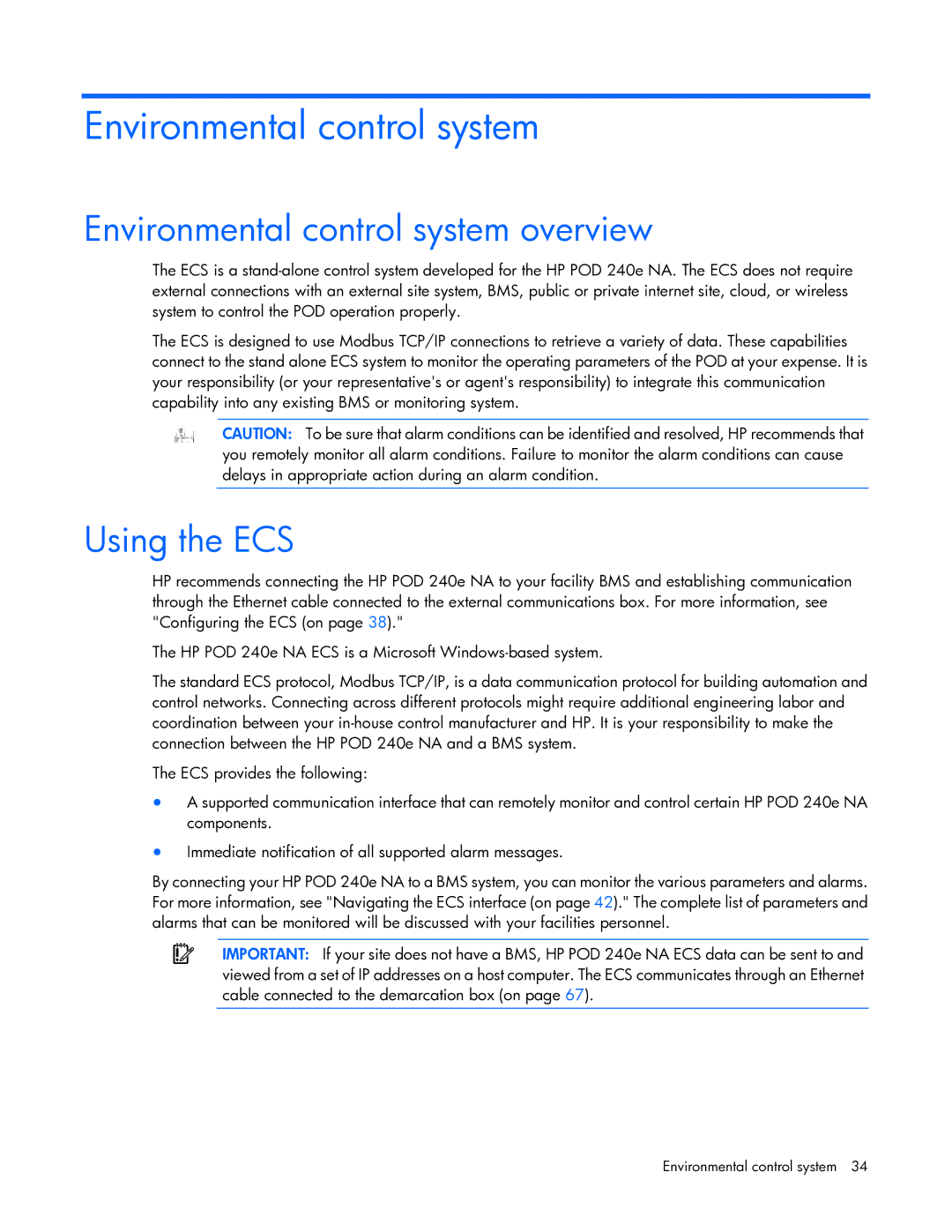Environmental control system
Environmental control system overview
The ECS is a
The ECS is designed to use Modbus TCP/IP connections to retrieve a variety of data. These capabilities connect to the stand alone ECS system to monitor the operating parameters of the POD at your expense. It is your responsibility (or your representative's or agent's responsibility) to integrate this communication capability into any existing BMS or monitoring system.
CAUTION: To be sure that alarm conditions can be identified and resolved, HP recommends that you remotely monitor all alarm conditions. Failure to monitor the alarm conditions can cause delays in appropriate action during an alarm condition.
Using the ECS
HP recommends connecting the HP POD 240e NA to your facility BMS and establishing communication through the Ethernet cable connected to the external communications box. For more information, see "Configuring the ECS (on page 38)."
The HP POD 240e NA ECS is a Microsoft
The standard ECS protocol, Modbus TCP/IP, is a data communication protocol for building automation and control networks. Connecting across different protocols might require additional engineering labor and coordination between your
The ECS provides the following:
•A supported communication interface that can remotely monitor and control certain HP POD 240e NA components.
•Immediate notification of all supported alarm messages.
By connecting your HP POD 240e NA to a BMS system, you can monitor the various parameters and alarms. For more information, see "Navigating the ECS interface (on page 42)." The complete list of parameters and alarms that can be monitored will be discussed with your facilities personnel.
IMPORTANT: If your site does not have a BMS, HP POD 240e NA ECS data can be sent to and viewed from a set of IP addresses on a host computer. The ECS communicates through an Ethernet cable connected to the demarcation box (on page 67).
Environmental control system 34