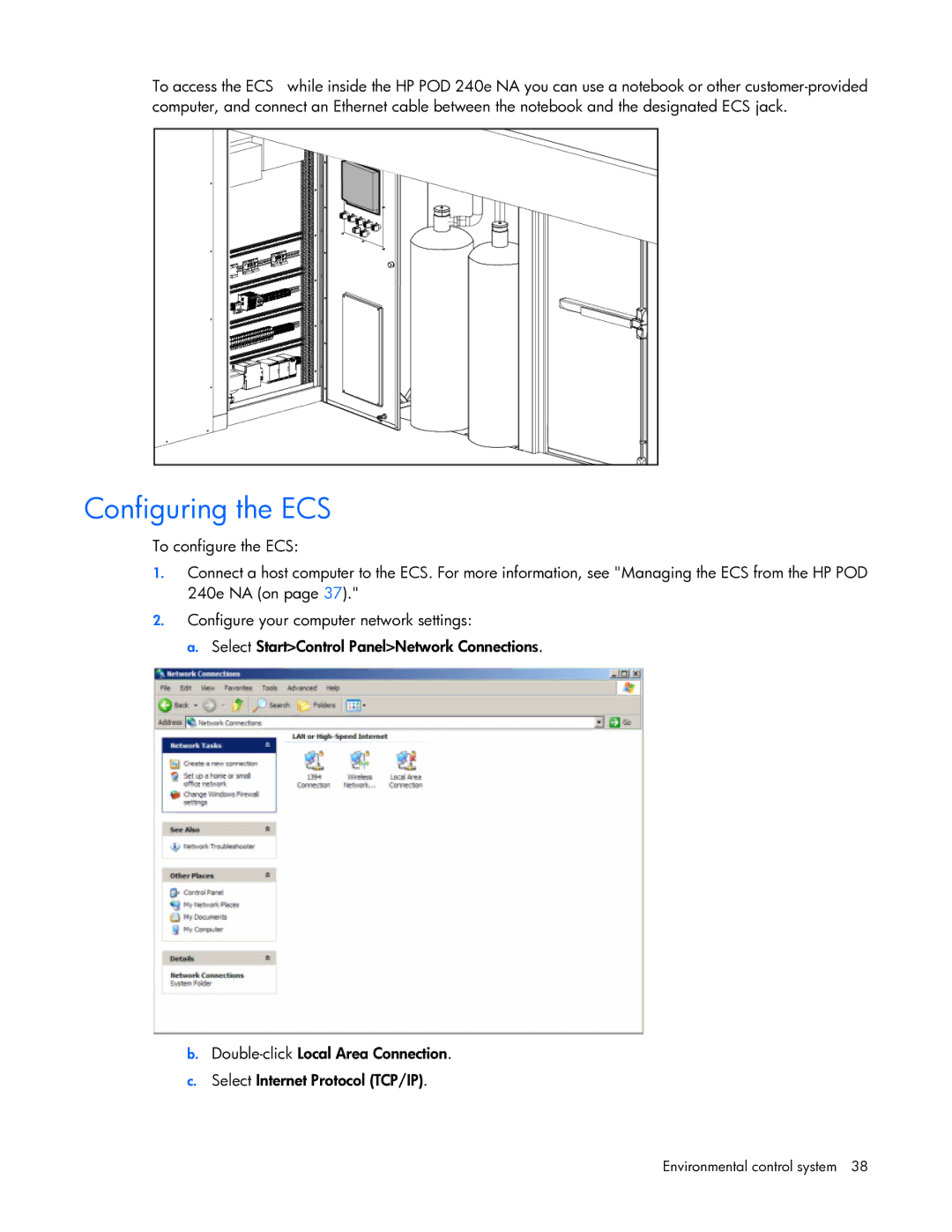To access the ECS while inside the HP POD 240e NA you can use a notebook or other
Configuring the ECS
To configure the ECS:
1.Connect a host computer to the ECS. For more information, see "Managing the ECS from the HP POD 240e NA (on page 37)."
2.Configure your computer network settings:
a. Select Start>Control Panel>Network Connections.
b.
c.Select Internet Protocol (TCP/IP).
Environmental control system 38