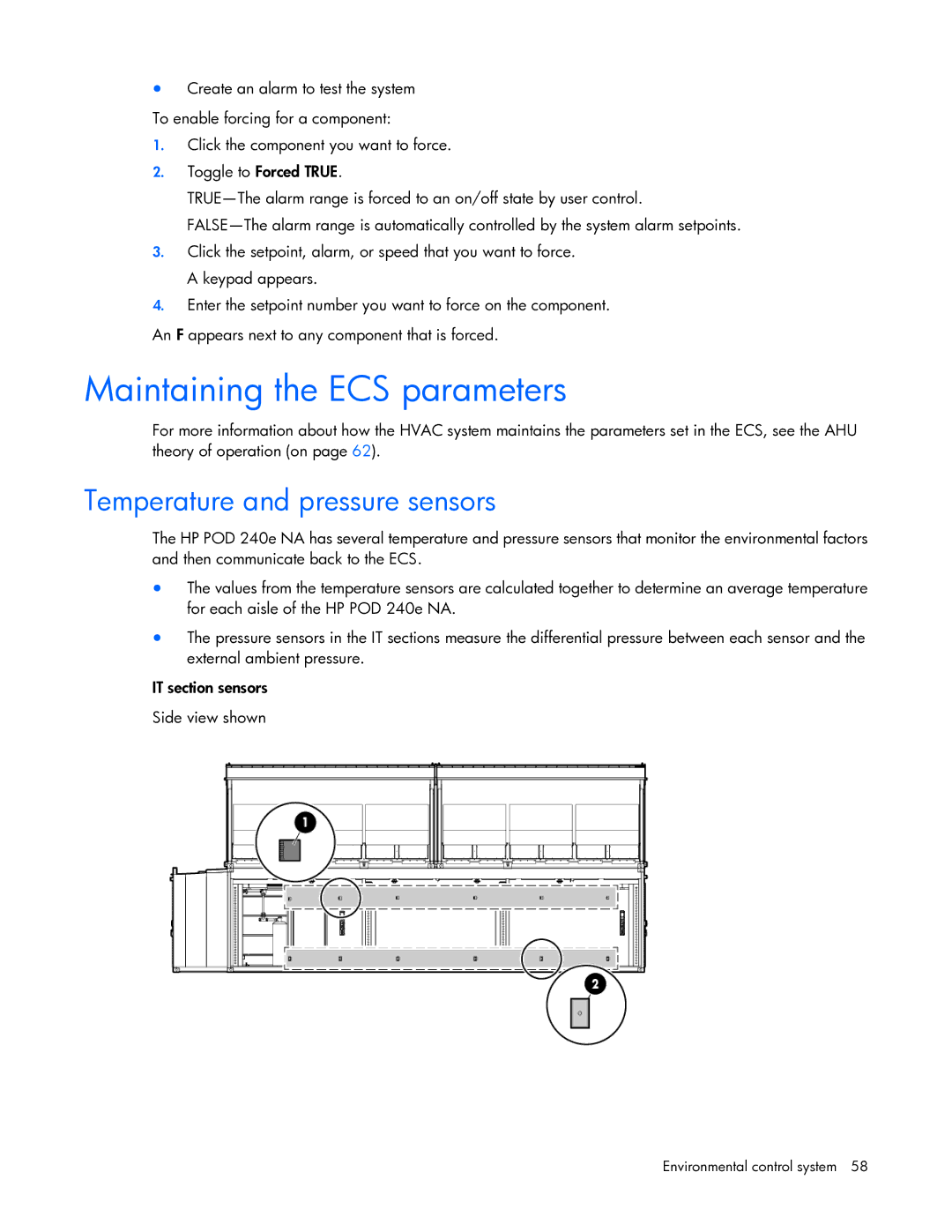•Create an alarm to test the system
To enable forcing for a component:
1.Click the component you want to force.
2.Toggle to Forced TRUE.
3.Click the setpoint, alarm, or speed that you want to force. A keypad appears.
4.Enter the setpoint number you want to force on the component.
An F appears next to any component that is forced.
Maintaining the ECS parameters
For more information about how the HVAC system maintains the parameters set in the ECS, see the AHU theory of operation (on page 62).
Temperature and pressure sensors
The HP POD 240e NA has several temperature and pressure sensors that monitor the environmental factors and then communicate back to the ECS.
•The values from the temperature sensors are calculated together to determine an average temperature for each aisle of the HP POD 240e NA.
•The pressure sensors in the IT sections measure the differential pressure between each sensor and the external ambient pressure.
IT section sensors
Side view shown