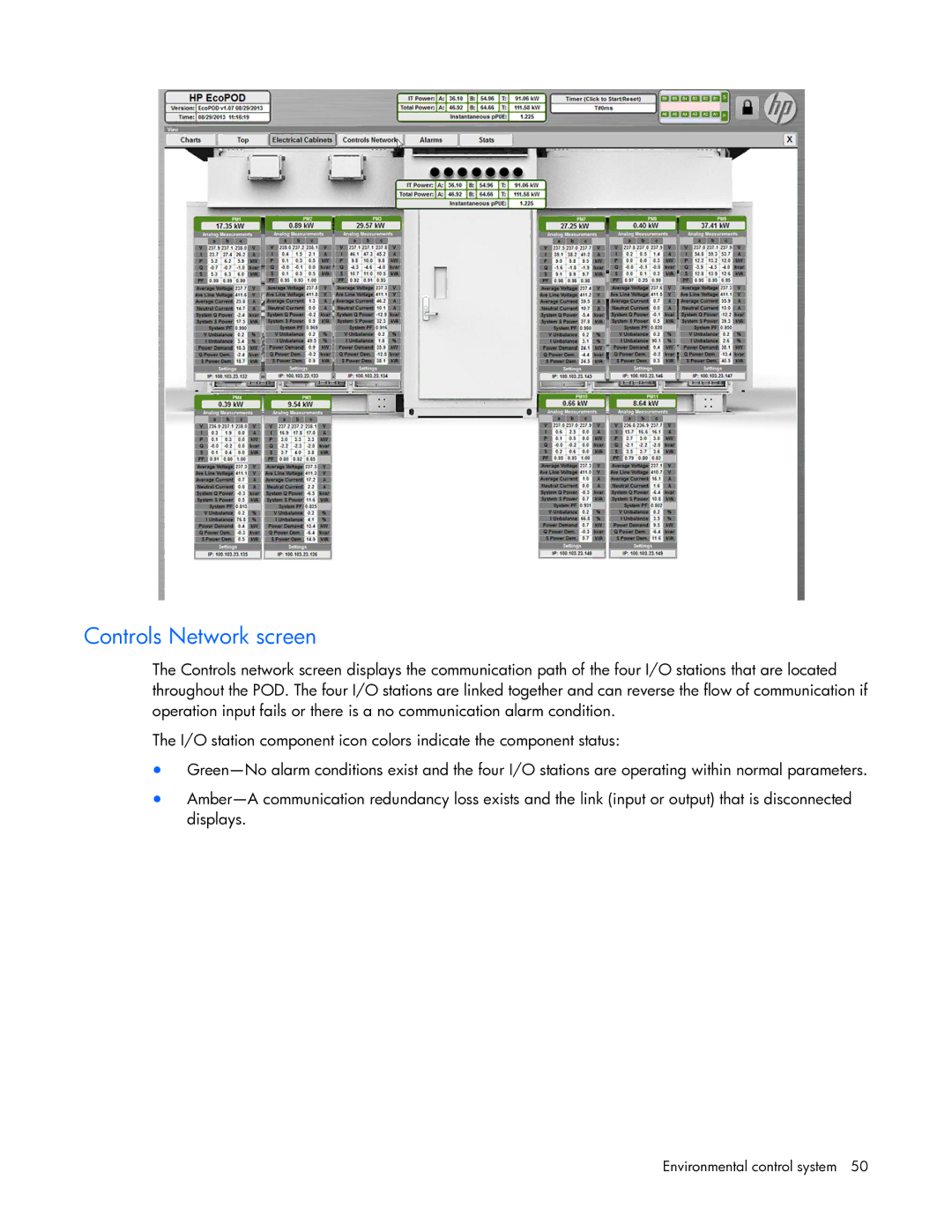Controls Network screen
The Controls network screen displays the communication path of the four I/O stations that are located throughout the POD. The four I/O stations are linked together and can reverse the flow of communication if operation input fails or there is a no communication alarm condition.
The I/O station component icon colors indicate the component status:
•
•