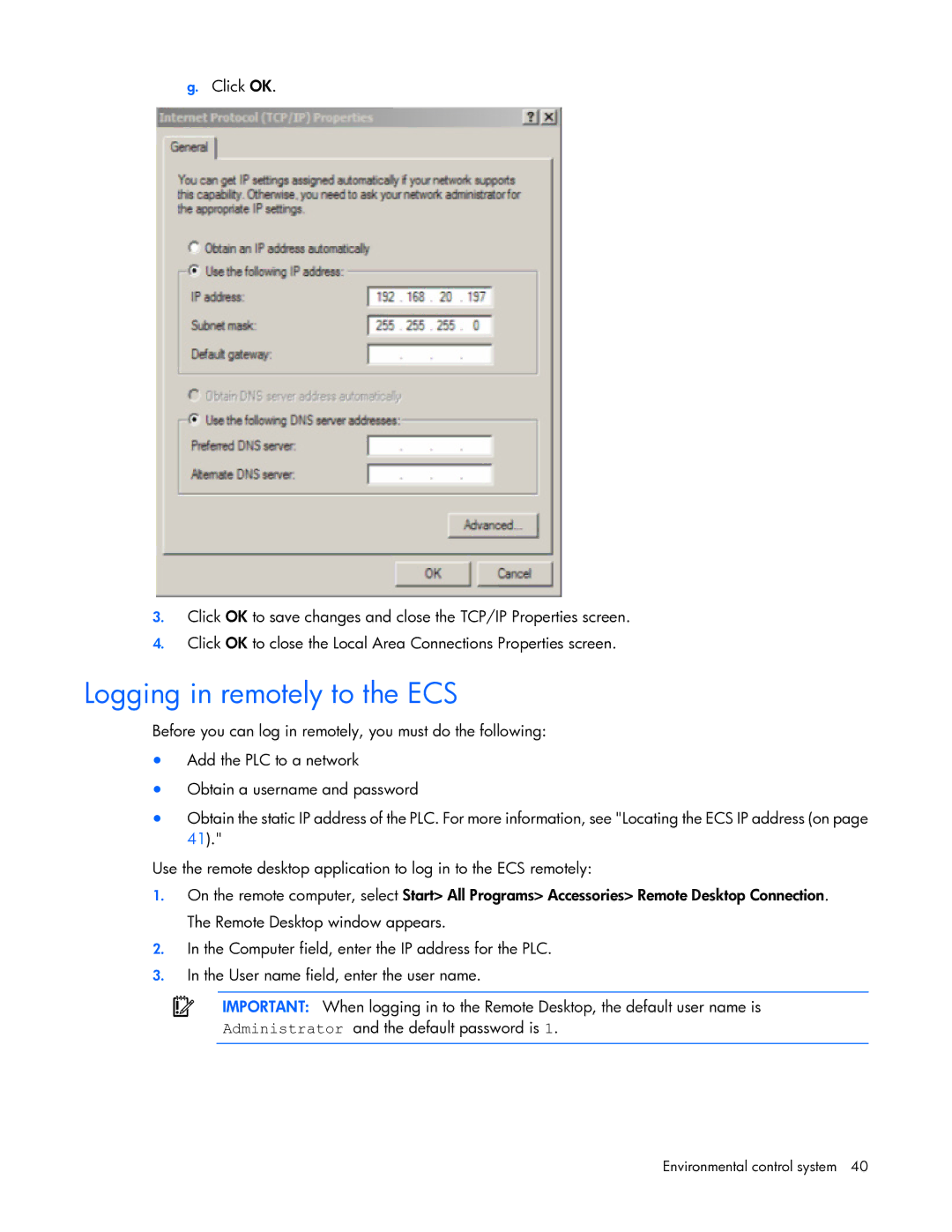g.Click OK.
3.Click OK to save changes and close the TCP/IP Properties screen.
4.Click OK to close the Local Area Connections Properties screen.
Logging in remotely to the ECS
Before you can log in remotely, you must do the following:
•Add the PLC to a network
•Obtain a username and password
•Obtain the static IP address of the PLC. For more information, see "Locating the ECS IP address (on page 41)."
Use the remote desktop application to log in to the ECS remotely:
1.On the remote computer, select Start> All Programs> Accessories> Remote Desktop Connection. The Remote Desktop window appears.
2.In the Computer field, enter the IP address for the PLC.
3.In the User name field, enter the user name.
IMPORTANT: When logging in to the Remote Desktop, the default user name is
Administrator and the default password is 1.