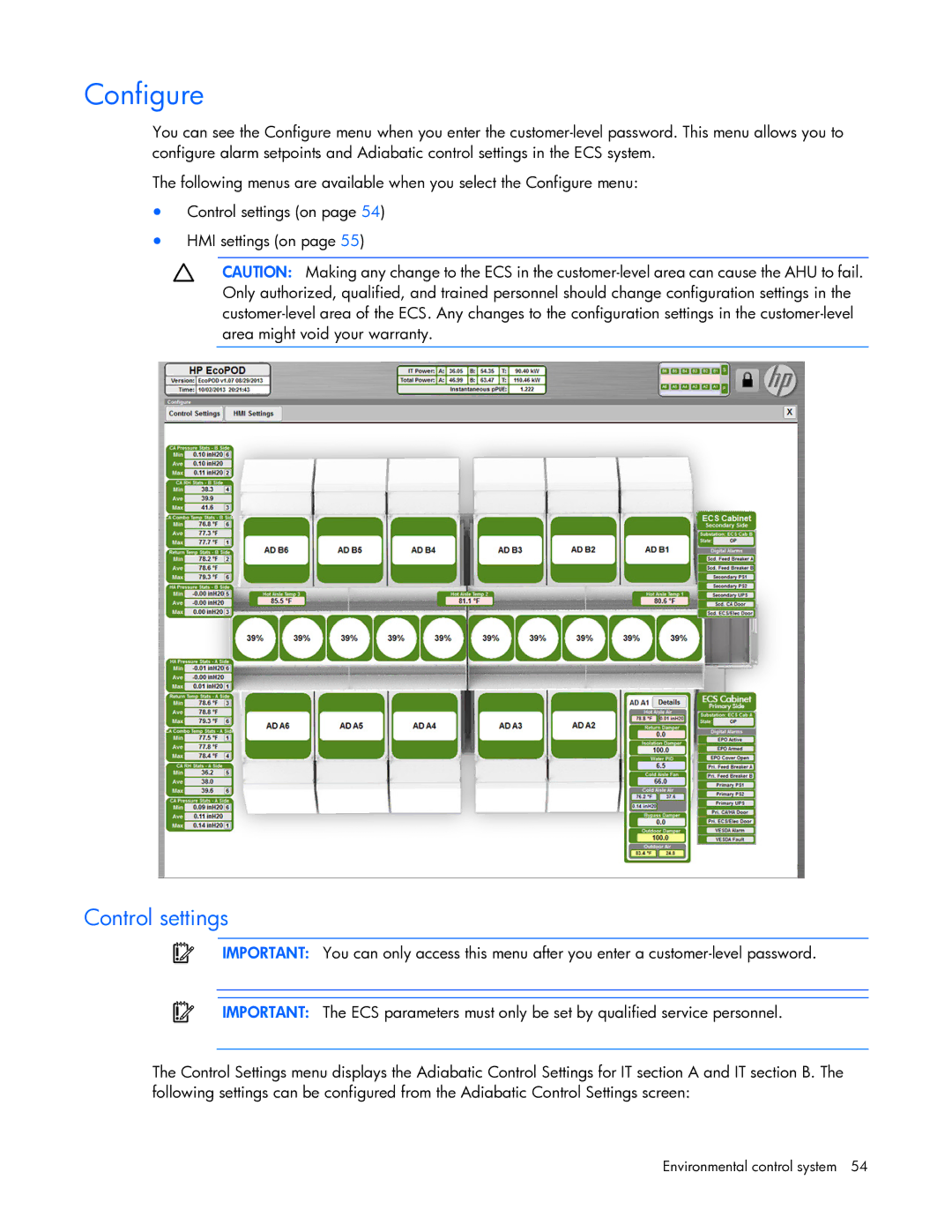Configure
You can see the Configure menu when you enter the
The following menus are available when you select the Configure menu:
•Control settings (on page 54)
•HMI settings (on page 55)
CAUTION: Making any change to the ECS in the
Control settings
IMPORTANT: You can only access this menu after you enter a
IMPORTANT: The ECS parameters must only be set by qualified service personnel.
The Control Settings menu displays the Adiabatic Control Settings for IT section A and IT section B. The following settings can be configured from the Adiabatic Control Settings screen: