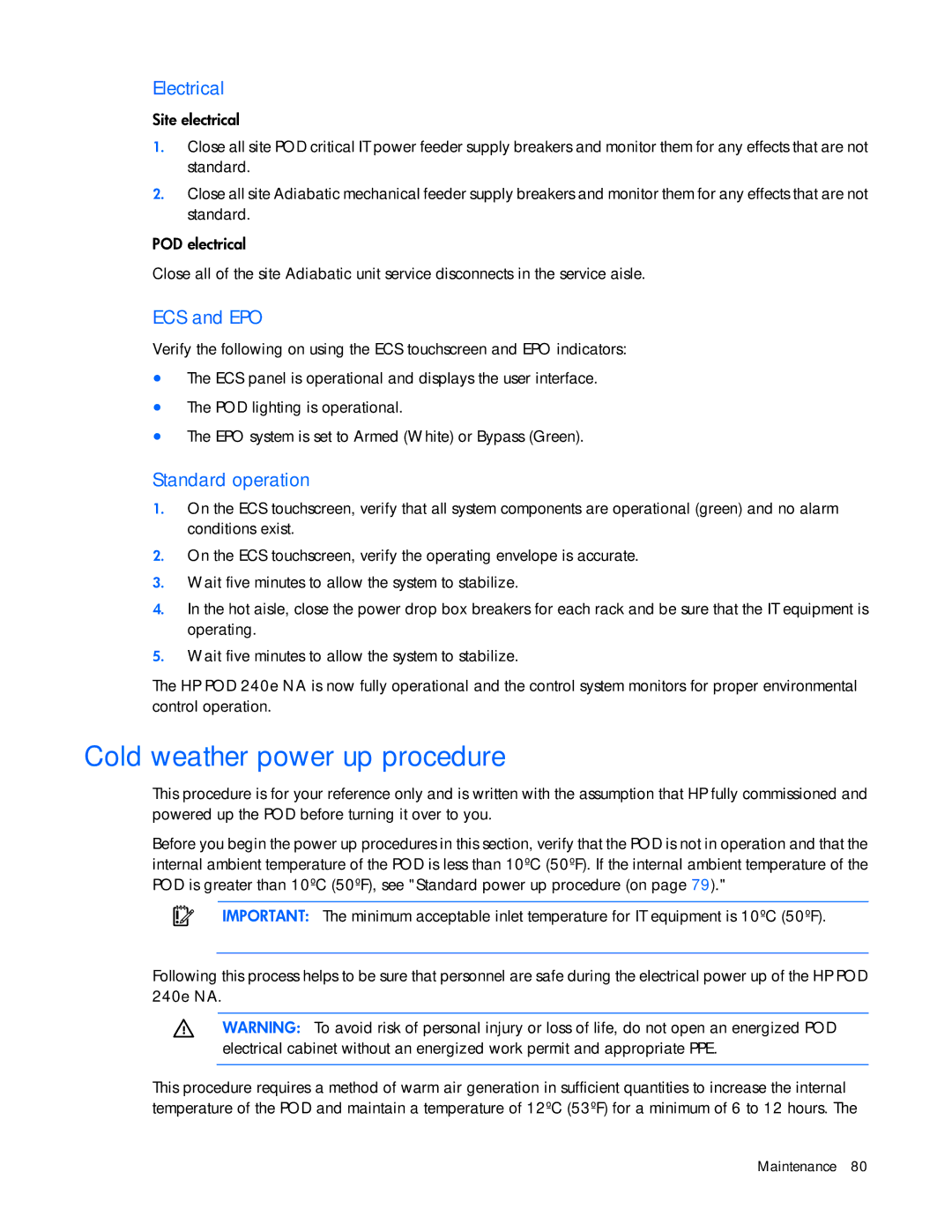Electrical
Site electrical
1.Close all site POD critical IT power feeder supply breakers and monitor them for any effects that are not standard.
2.Close all site Adiabatic mechanical feeder supply breakers and monitor them for any effects that are not standard.
POD electrical
Close all of the site Adiabatic unit service disconnects in the service aisle.
ECS and EPO
Verify the following on using the ECS touchscreen and EPO indicators:
•The ECS panel is operational and displays the user interface.
•The POD lighting is operational.
•The EPO system is set to Armed (White) or Bypass (Green).
Standard operation
1.On the ECS touchscreen, verify that all system components are operational (green) and no alarm conditions exist.
2.On the ECS touchscreen, verify the operating envelope is accurate.
3.Wait five minutes to allow the system to stabilize.
4.In the hot aisle, close the power drop box breakers for each rack and be sure that the IT equipment is operating.
5.Wait five minutes to allow the system to stabilize.
The HP POD 240e NA is now fully operational and the control system monitors for proper environmental control operation.
Cold weather power up procedure
This procedure is for your reference only and is written with the assumption that HP fully commissioned and powered up the POD before turning it over to you.
Before you begin the power up procedures in this section, verify that the POD is not in operation and that the internal ambient temperature of the POD is less than 10ºC (50ºF). If the internal ambient temperature of the POD is greater than 10ºC (50ºF), see "Standard power up procedure (on page 79)."
IMPORTANT: The minimum acceptable inlet temperature for IT equipment is 10ºC (50ºF).
Following this process helps to be sure that personnel are safe during the electrical power up of the HP POD 240e NA.
WARNING: To avoid risk of personal injury or loss of life, do not open an energized POD electrical cabinet without an energized work permit and appropriate PPE.
This procedure requires a method of warm air generation in sufficient quantities to increase the internal temperature of the POD and maintain a temperature of 12ºC (53ºF) for a minimum of 6 to 12 hours. The
Maintenance 80