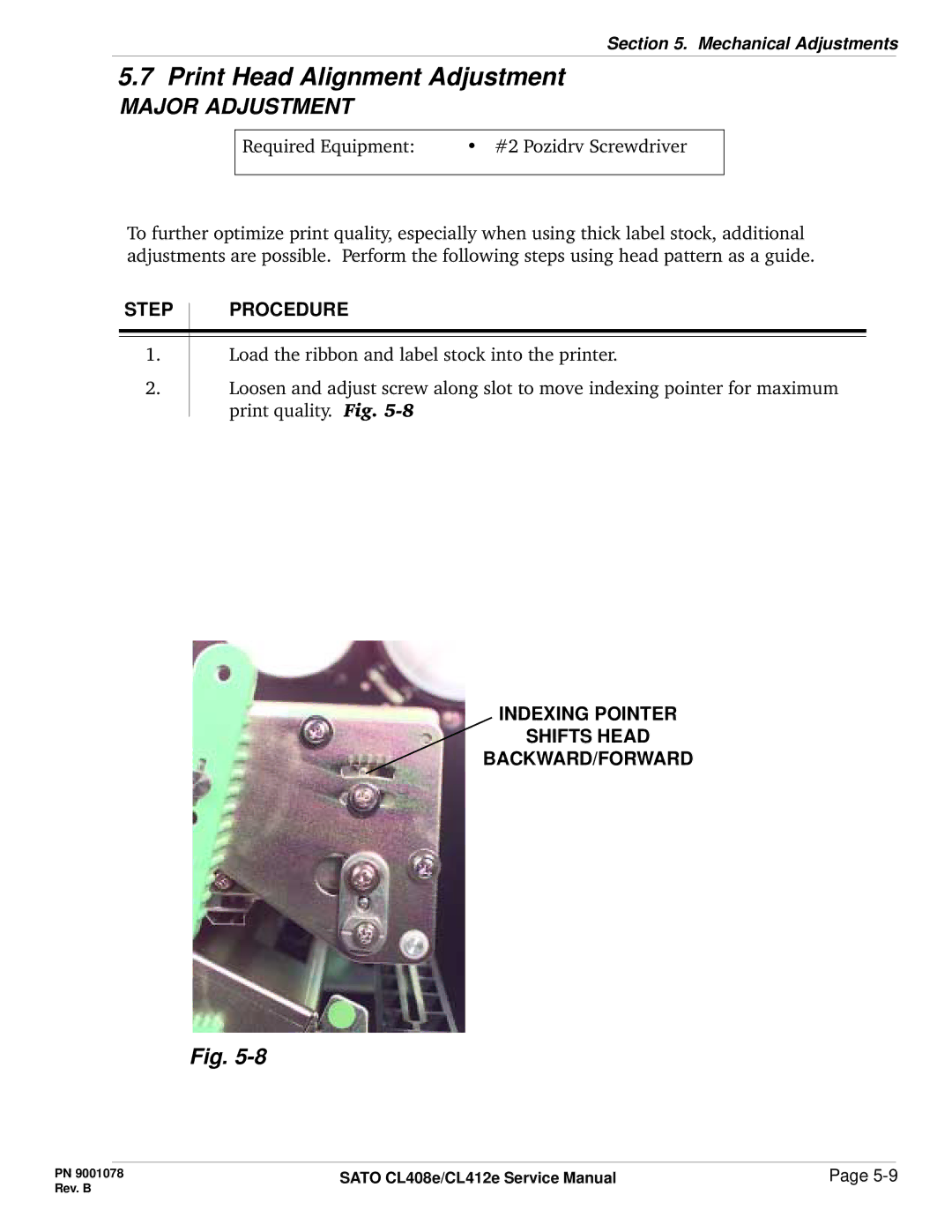Section 5. Mechanical Adjustments
5.7 Print Head Alignment Adjustment
MAJOR ADJUSTMENT
Required Equipment: | • #2 Pozidrv Screwdriver |
|
|
To further optimize print quality, especially when using thick label stock, additional adjustments are possible. Perform the following steps using head pattern as a guide.
STEP PROCEDURE
1.Load the ribbon and label stock into the printer.
2.Loosen and adjust screw along slot to move indexing pointer for maximum print quality. Fig.
INDEXING POINTER
SHIFTS HEAD
BACKWARD/FORWARD
Fig.
PN 9001078 | SATO CL408e/CL412e Service Manual | Page |
Rev. B |
|
|