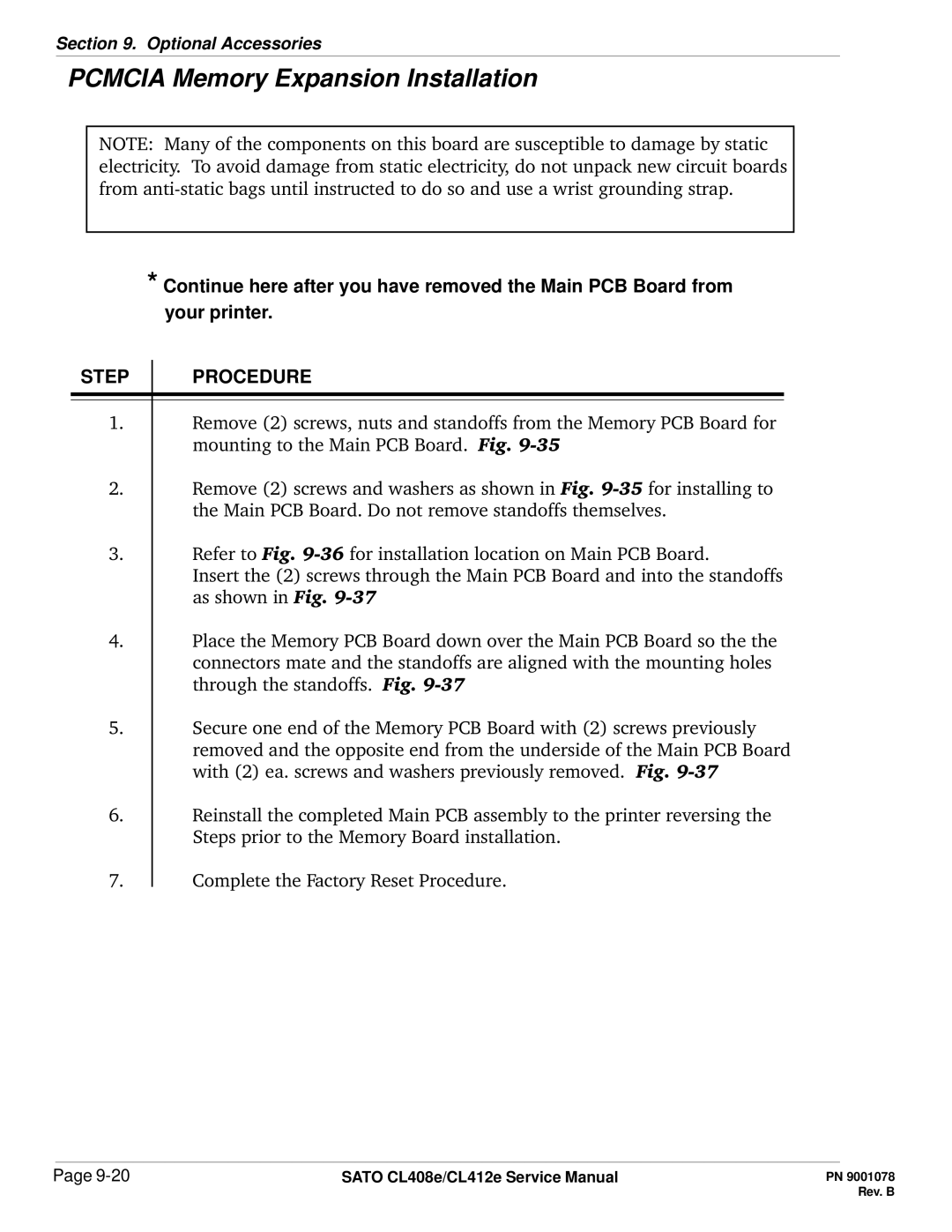Section 9. Optional Accessories
PCMCIA Memory Expansion Installation
NOTE: Many of the components on this board are susceptible to damage by static electricity. To avoid damage from static electricity, do not unpack new circuit boards from
*Continue here after you have removed the Main PCB Board from your printer.
STEP | PROCEDURE |
1.Remove (2) screws, nuts and standoffs from the Memory PCB Board for mounting to the Main PCB Board. Fig.
2.Remove (2) screws and washers as shown in Fig.
3.Refer to Fig.
Insert the (2) screws through the Main PCB Board and into the standoffs as shown in Fig.
4.Place the Memory PCB Board down over the Main PCB Board so the the connectors mate and the standoffs are aligned with the mounting holes through the standoffs. Fig.
5.Secure one end of the Memory PCB Board with (2) screws previously removed and the opposite end from the underside of the Main PCB Board with (2) ea. screws and washers previously removed. Fig.
6.Reinstall the completed Main PCB assembly to the printer reversing the Steps prior to the Memory Board installation.
7.Complete the Factory Reset Procedure.
Page | SATO CL408e/CL412e Service Manual |