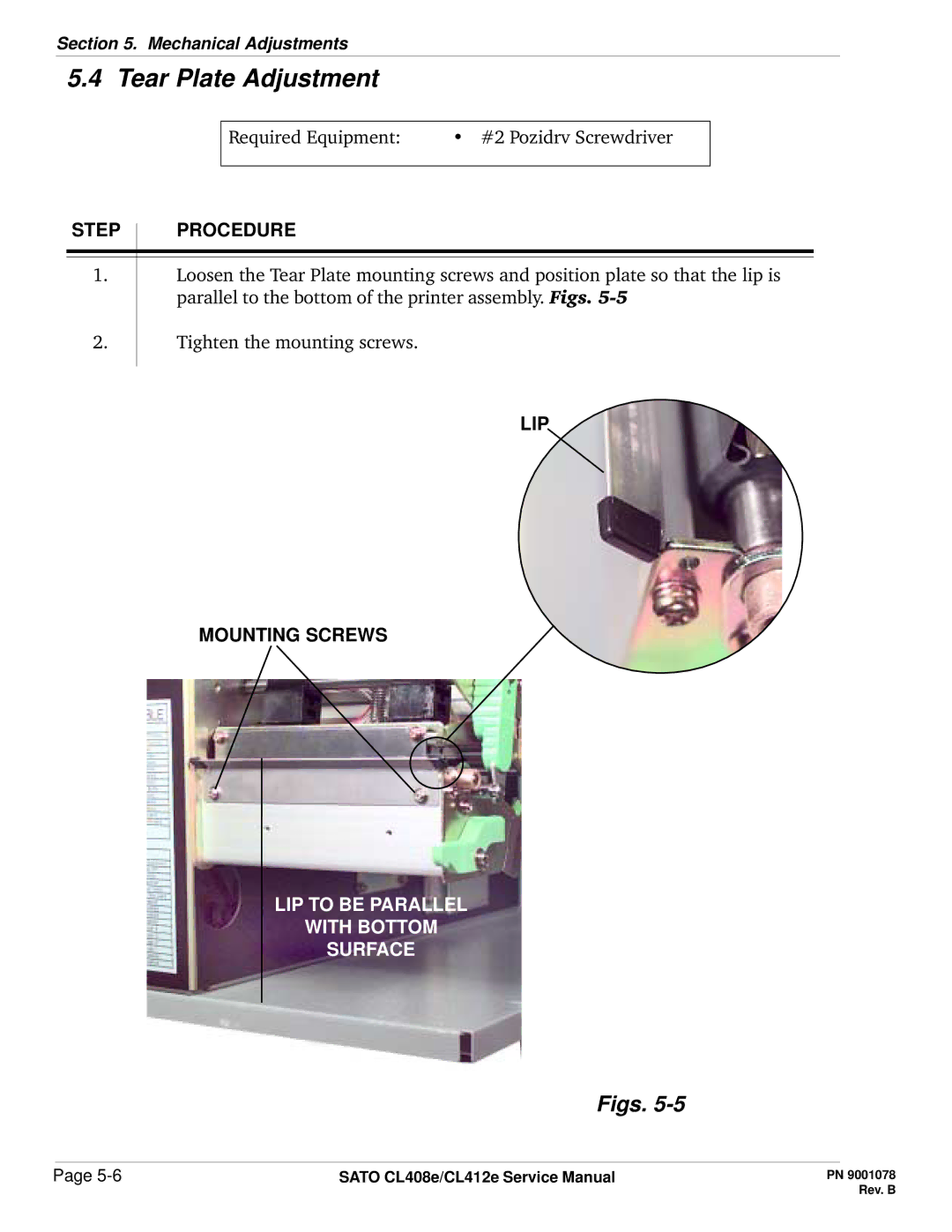Section 5. Mechanical Adjustments
5.4 Tear Plate Adjustment
Required Equipment: | • #2 Pozidrv Screwdriver |
|
|
STEP PROCEDURE
1.Loosen the Tear Plate mounting screws and position plate so that the lip is parallel to the bottom of the printer assembly. Figs.
2.
Tighten the mounting screws.
LIP
MOUNTING SCREWS
LIP TO BE PARALLEL
WITH BOTTOM
SURFACE
Figs. 5-5
Page | SATO CL408e/CL412e Service Manual |