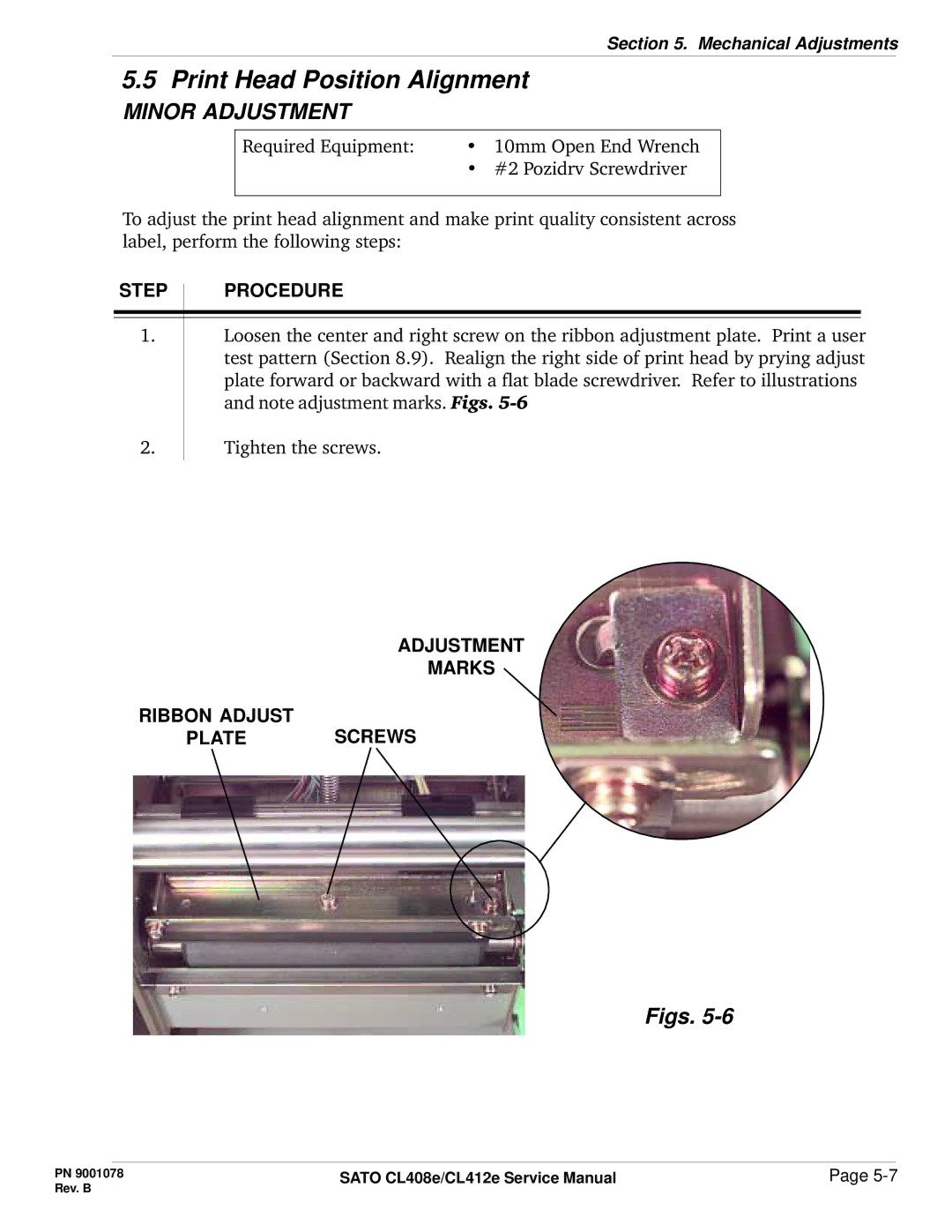Section 5. Mechanical Adjustments
5.5 Print Head Position Alignment
MINOR ADJUSTMENT
Required Equipment: | • | 10mm Open End Wrench |
| • | #2 Pozidrv Screwdriver |
To adjust the print head alignment and make print quality consistent across label, perform the following steps:
STEP PROCEDURE
1.Loosen the center and right screw on the ribbon adjustment plate. Print a user test pattern (Section 8.9). Realign the right side of print head by prying adjust plate forward or backward with a flat blade screwdriver. Refer to illustrations and note adjustment marks. Figs.
2.
Tighten the screws.
ADJUSTMENT
MARKS
RIBBON ADJUST
PLATESCREWS
Figs. 5-6
PN 9001078 | SATO CL408e/CL412e Service Manual | Page |
Rev. B |
|
|