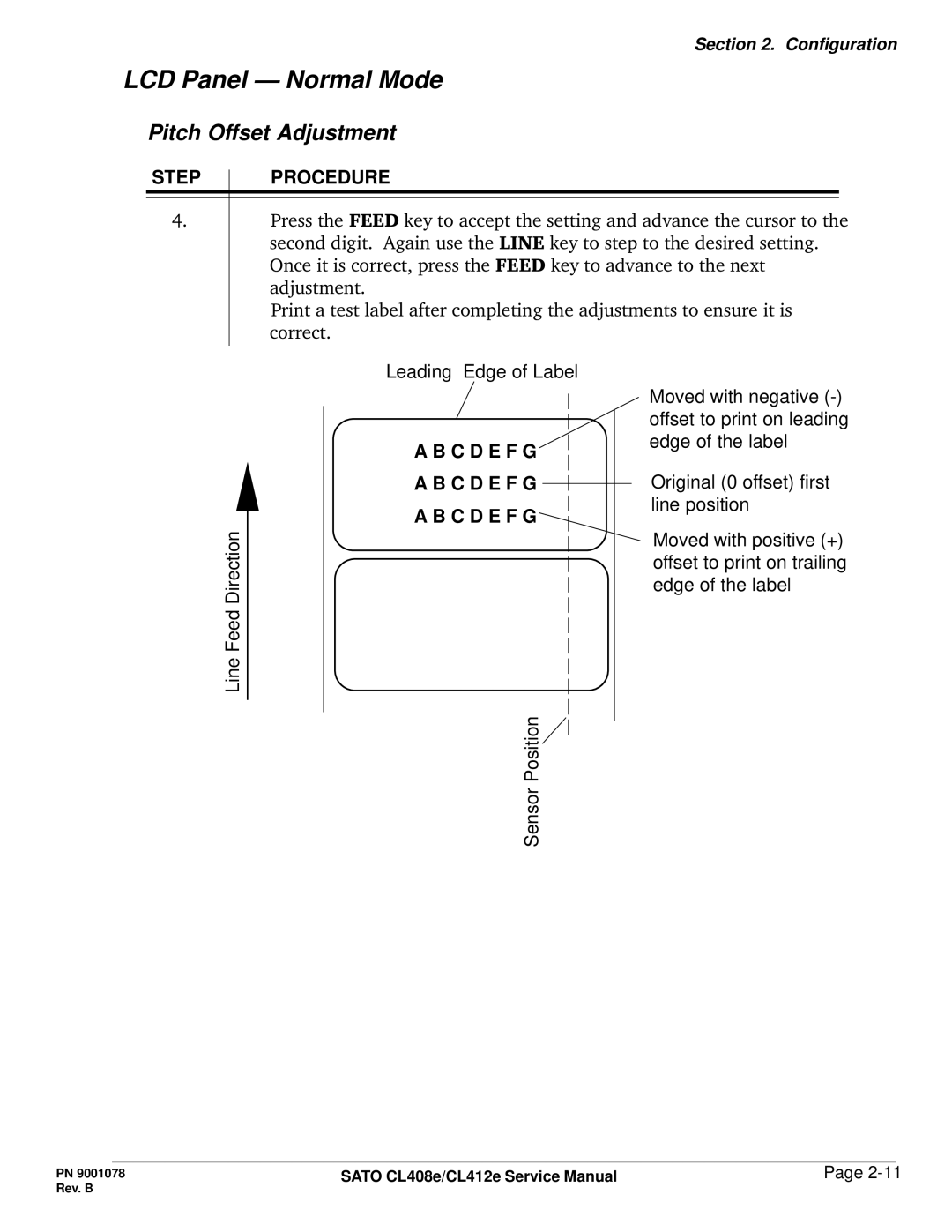Section 2. Configuration
LCD Panel — Normal Mode
Pitch Offset Adjustment
STEP
4.
PROCEDURE
Press the FEED key to accept the setting and advance the cursor to the second digit. Again use the LINE key to step to the desired setting. Once it is correct, press the FEED key to advance to the next adjustment.
Print a test label after completing the adjustments to ensure it is correct.
Line Feed Direction
Leading Edge of Label
A B C D E F G
A B C D E F G
A B C D E F G
Sensor Position
Moved with negative
Original (0 offset) first line position
Moved with positive (+) offset to print on trailing edge of the label
PN 9001078 | SATO CL408e/CL412e Service Manual | Page |
Rev. B |
|
|