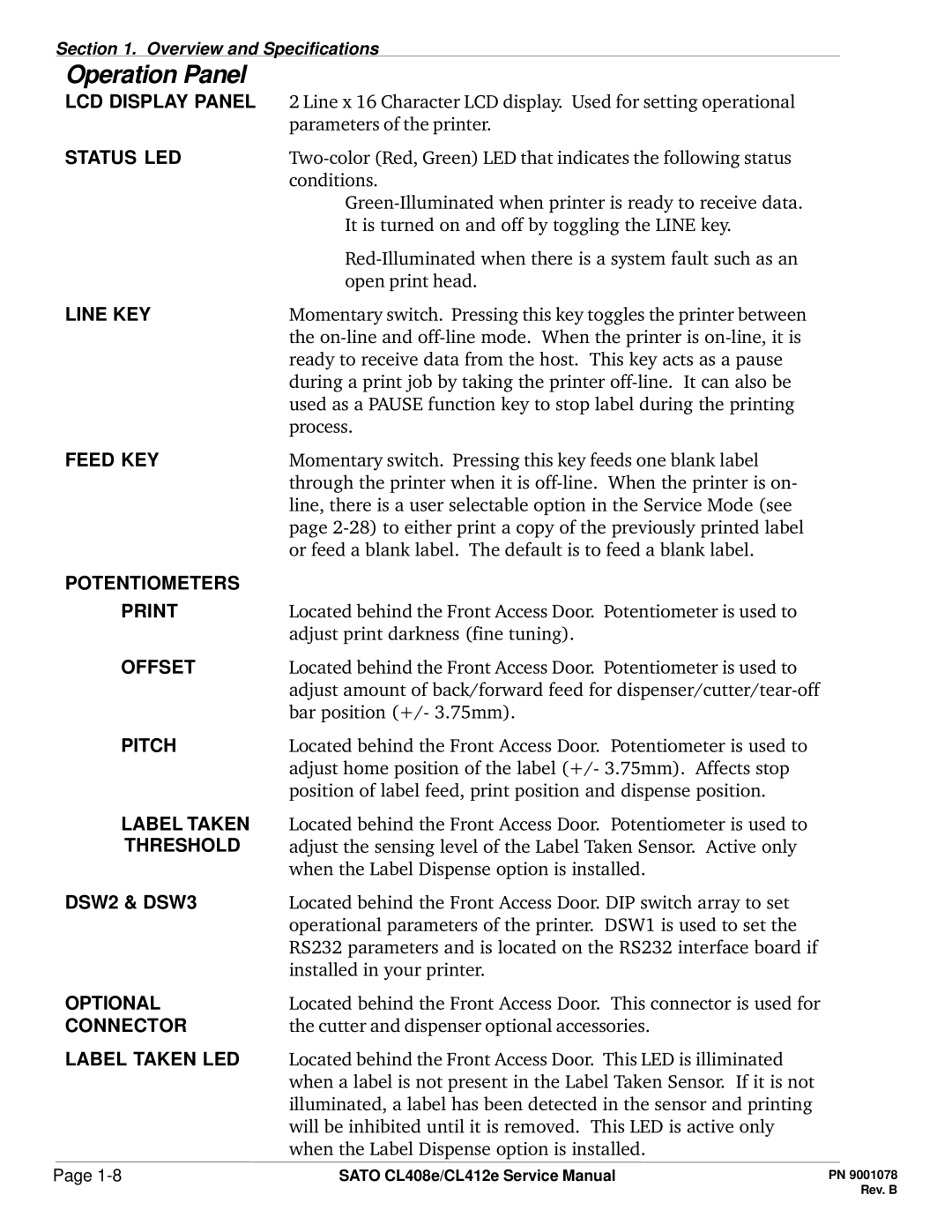Section 1. Overview and Specifications
Operation Panel
LCD DISPLAY PANEL | 2 Line x 16 Character LCD display. Used for setting operational |
| parameters of the printer. |
STATUS LED | |
| conditions. |
| |
| It is turned on and off by toggling the LINE key. |
| |
| open print head. |
LINE KEY | Momentary switch. Pressing this key toggles the printer between |
| the |
| ready to receive data from the host. This key acts as a pause |
| during a print job by taking the printer |
| used as a PAUSE function key to stop label during the printing |
| process. |
FEED KEY | Momentary switch. Pressing this key feeds one blank label |
| through the printer when it is |
| line, there is a user selectable option in the Service Mode (see |
| page |
| or feed a blank label. The default is to feed a blank label. |
POTENTIOMETERS |
|
Located behind the Front Access Door. Potentiometer is used to | |
| adjust print darkness (fine tuning). |
OFFSET | Located behind the Front Access Door. Potentiometer is used to |
| adjust amount of back/forward feed for |
| bar position (+/- 3.75mm). |
PITCH | Located behind the Front Access Door. Potentiometer is used to |
| adjust home position of the label (+/- 3.75mm). Affects stop |
| position of label feed, print position and dispense position. |
LABEL TAKEN | Located behind the Front Access Door. Potentiometer is used to |
THRESHOLD | adjust the sensing level of the Label Taken Sensor. Active only |
| when the Label Dispense option is installed. |
DSW2 & DSW3 | Located behind the Front Access Door. DIP switch array to set |
| operational parameters of the printer. DSW1 is used to set the |
| RS232 parameters and is located on the RS232 interface board if |
| installed in your printer. |
OPTIONAL | Located behind the Front Access Door. This connector is used for |
CONNECTOR | the cutter and dispenser optional accessories. |
LABEL TAKEN LED | Located behind the Front Access Door. This LED is illiminated |
| when a label is not present in the Label Taken Sensor. If it is not |
| illuminated, a label has been detected in the sensor and printing |
| will be inhibited until it is removed. This LED is active only |
| when the Label Dispense option is installed. |
Page | SATO CL408e/CL412e Service Manual |