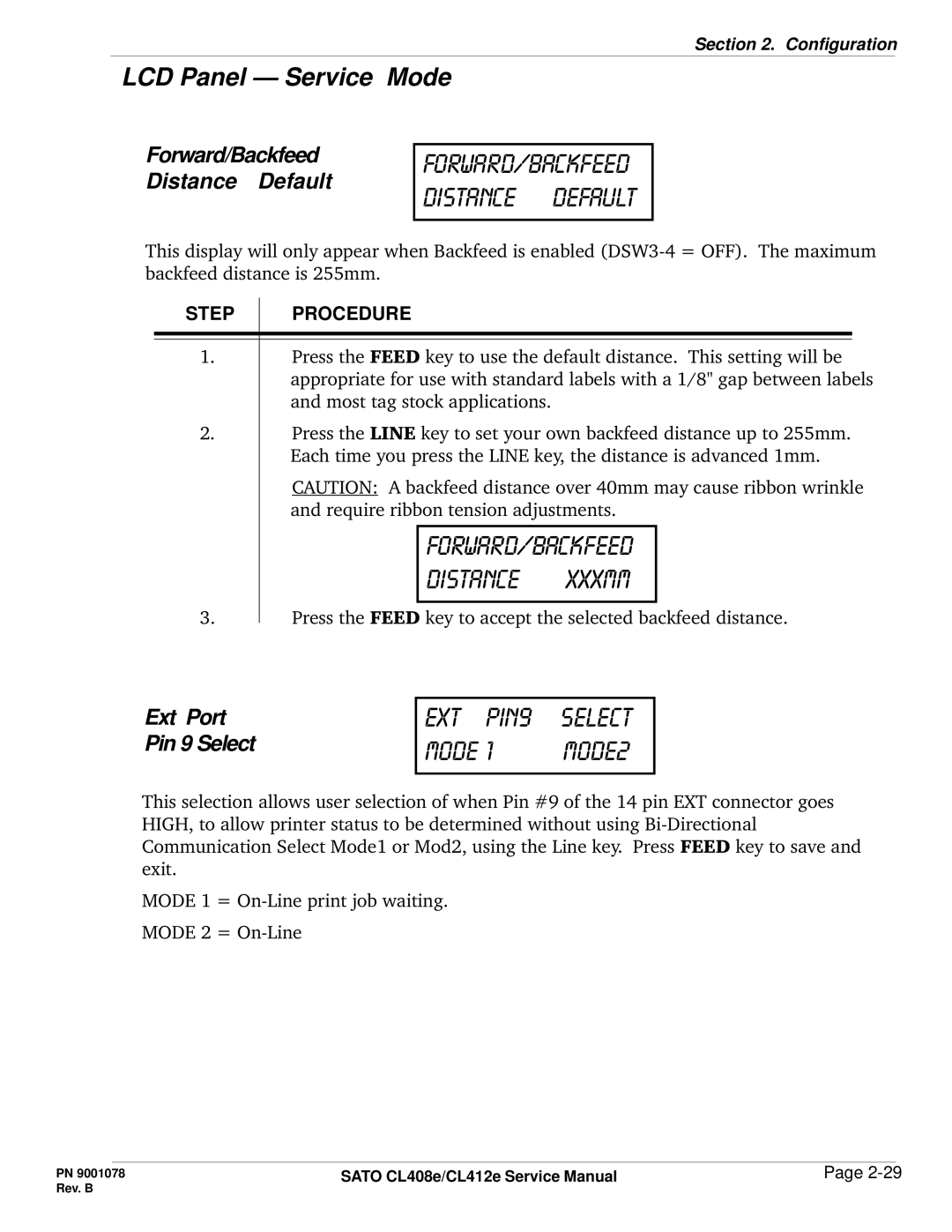Section 2. Configuration
LCD Panel — Service Mode
Forward/Backfeed Distance Default
forward/backfeed distance default
This display will only appear when Backfeed is enabled
STEP | PROCEDURE |
1.Press the FEED key to use the default distance. This setting will be appropriate for use with standard labels with a 1/8" gap between labels and most tag stock applications.
2.Press the LINE key to set your own backfeed distance up to 255mm. Each time you press the LINE key, the distance is advanced 1mm.
CAUTION: A backfeed distance over 40mm may cause ribbon wrinkle and require ribbon tension adjustments.
forward/backfeed distance XXXmm
3.Press the FEED key to accept the selected backfeed distance.
Ext Port Pin 9 Select
EXt pin9 | select |
mode 1 | mode2 |
|
|
This selection allows user selection of when Pin #9 of the 14 pin EXT connector goes HIGH, to allow printer status to be determined without using
MODE 1 =
MODE 2 =
PN 9001078 | SATO CL408e/CL412e Service Manual | Page |
Rev. B |
|
|