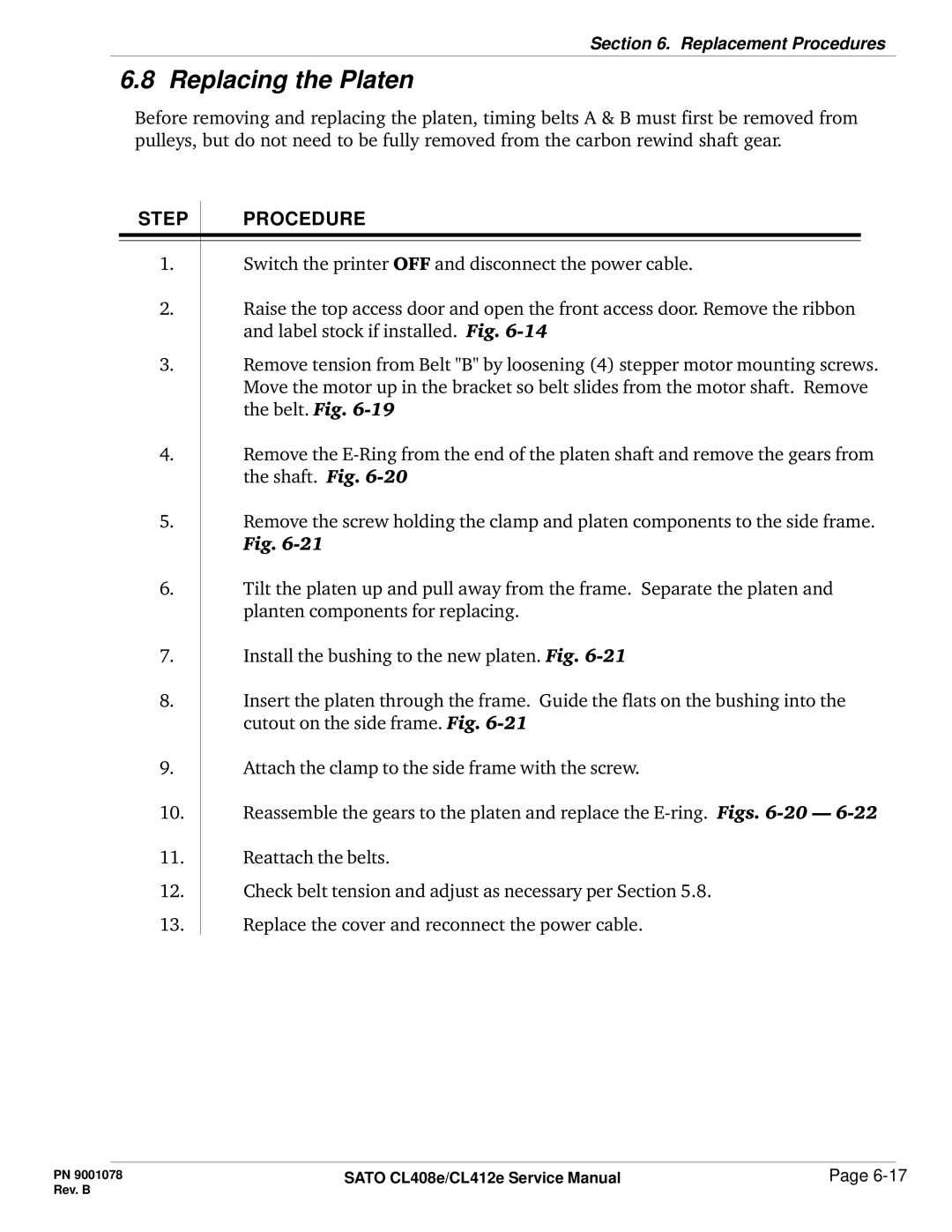Section 6. Replacement Procedures
6.8 Replacing the Platen
Before removing and replacing the platen, timing belts A & B must first be removed from pulleys, but do not need to be fully removed from the carbon rewind shaft gear.
STEP | PROCEDURE |
1.Switch the printer OFF and disconnect the power cable.
2.Raise the top access door and open the front access door. Remove the ribbon and label stock if installed. Fig.
3.Remove tension from Belt "B" by loosening (4) stepper motor mounting screws. Move the motor up in the bracket so belt slides from the motor shaft. Remove the belt. Fig.
4.Remove the
5.Remove the screw holding the clamp and platen components to the side frame. Fig.
6.Tilt the platen up and pull away from the frame. Separate the platen and planten components for replacing.
7.Install the bushing to the new platen. Fig.
8.Insert the platen through the frame. Guide the flats on the bushing into the cutout on the side frame. Fig.
9.Attach the clamp to the side frame with the screw.
10.Reassemble the gears to the platen and replace the
11.Reattach the belts.
12.Check belt tension and adjust as necessary per Section 5.8.
13.Replace the cover and reconnect the power cable.
PN 9001078 | SATO CL408e/CL412e Service Manual | Page |
Rev. B |
|
|