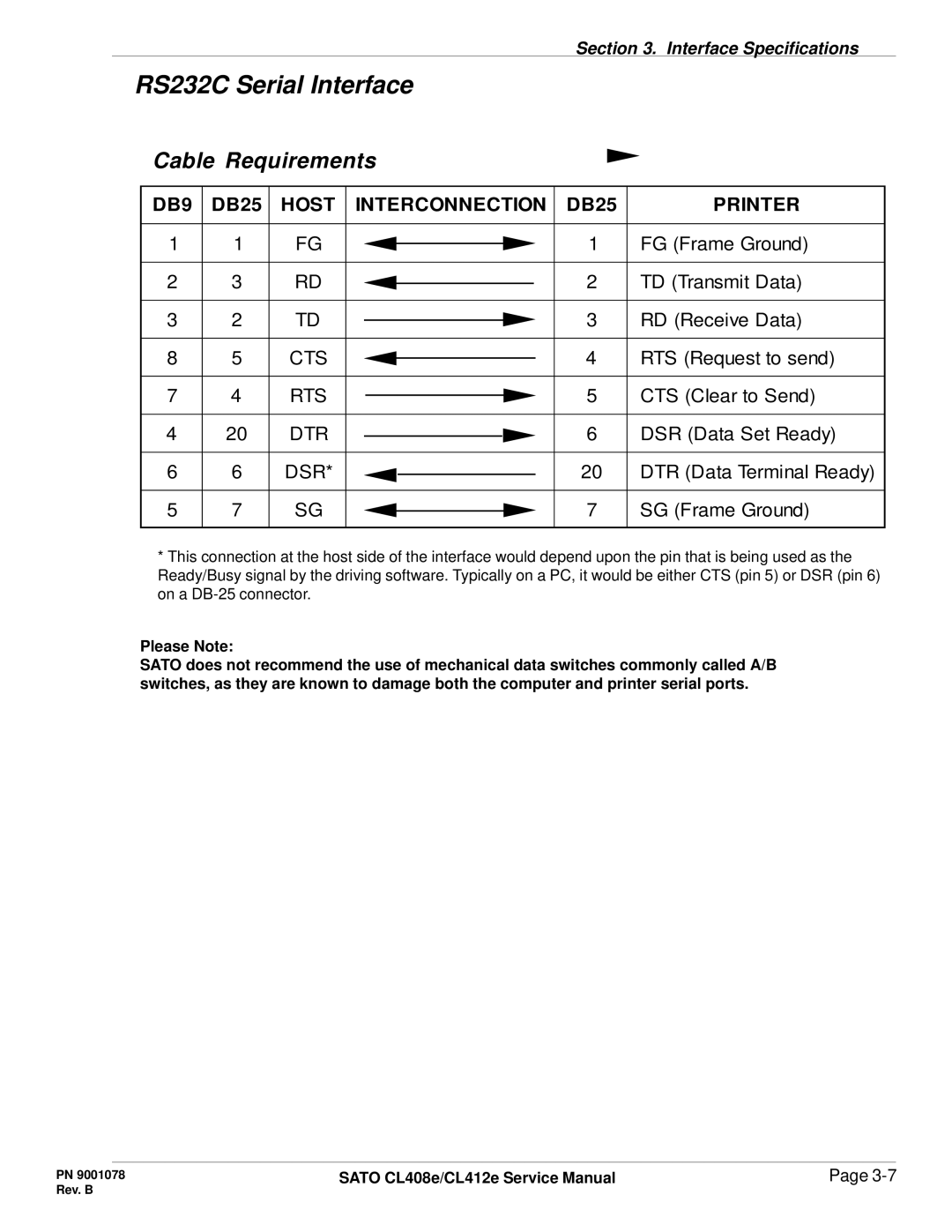Section 3. Interface Specifications
RS232C Serial Interface
Cable Requirements
DB9 | DB25 | HOST | INTERCONNECTION | DB25 | PRINTER | |||||||||||
|
|
|
|
|
|
|
|
|
|
|
|
|
|
|
|
|
1 | 1 | FG |
|
|
|
|
|
|
|
|
|
|
|
| 1 | FG (Frame Ground) |
|
|
|
|
|
|
|
|
|
|
|
| |||||
|
|
|
|
|
|
|
|
|
|
|
|
|
|
|
|
|
2 | 3 | RD |
|
|
|
|
|
|
|
|
|
|
|
| 2 | TD (Transmit Data) |
|
|
|
|
|
|
|
|
|
|
|
| |||||
|
|
|
|
|
|
|
|
|
|
|
|
|
|
|
|
|
3 | 2 | TD |
|
|
|
|
|
|
|
|
|
|
|
| 3 | RD (Receive Data) |
|
|
|
|
|
|
|
|
|
|
|
| |||||
|
|
|
|
|
|
|
|
|
|
|
|
|
|
|
|
|
8 | 5 | CTS |
|
|
|
|
|
|
|
|
|
|
|
| 4 | RTS (Request to send) |
|
|
|
|
|
|
|
|
|
|
|
| |||||
|
|
|
|
|
|
|
|
|
|
|
|
|
|
|
|
|
7 | 4 | RTS |
|
|
|
|
|
|
|
|
|
|
|
| 5 | CTS (Clear to Send) |
|
|
|
|
|
|
|
|
|
|
|
| |||||
|
|
|
|
|
|
|
|
|
|
|
|
|
|
|
|
|
4 | 20 | DTR |
|
|
|
|
|
|
|
|
|
|
|
| 6 | DSR (Data Set Ready) |
|
|
|
|
|
|
|
|
|
|
|
| |||||
|
|
|
|
|
|
|
|
|
|
|
|
|
|
|
|
|
6 | 6 | DSR* |
|
|
|
|
|
|
|
|
|
|
|
| 20 | DTR (Data Terminal Ready) |
|
|
|
|
|
|
|
|
|
|
|
| |||||
|
|
|
|
|
|
|
|
|
|
|
|
|
|
|
|
|
5 | 7 | SG |
|
|
|
|
|
|
|
|
|
|
|
| 7 | SG (Frame Ground) |
|
|
|
|
|
|
|
|
|
|
|
| |||||
|
|
|
|
|
|
|
|
|
|
|
|
|
|
|
|
|
*This connection at the host side of the interface would depend upon the pin that is being used as the Ready/Busy signal by the driving software. Typically on a PC, it would be either CTS (pin 5) or DSR (pin 6) on a
Please Note:
SATO does not recommend the use of mechanical data switches commonly called A/B switches, as they are known to damage both the computer and printer serial ports.
PN 9001078 | SATO CL408e/CL412e Service Manual | Page |
Rev. B |
|
|