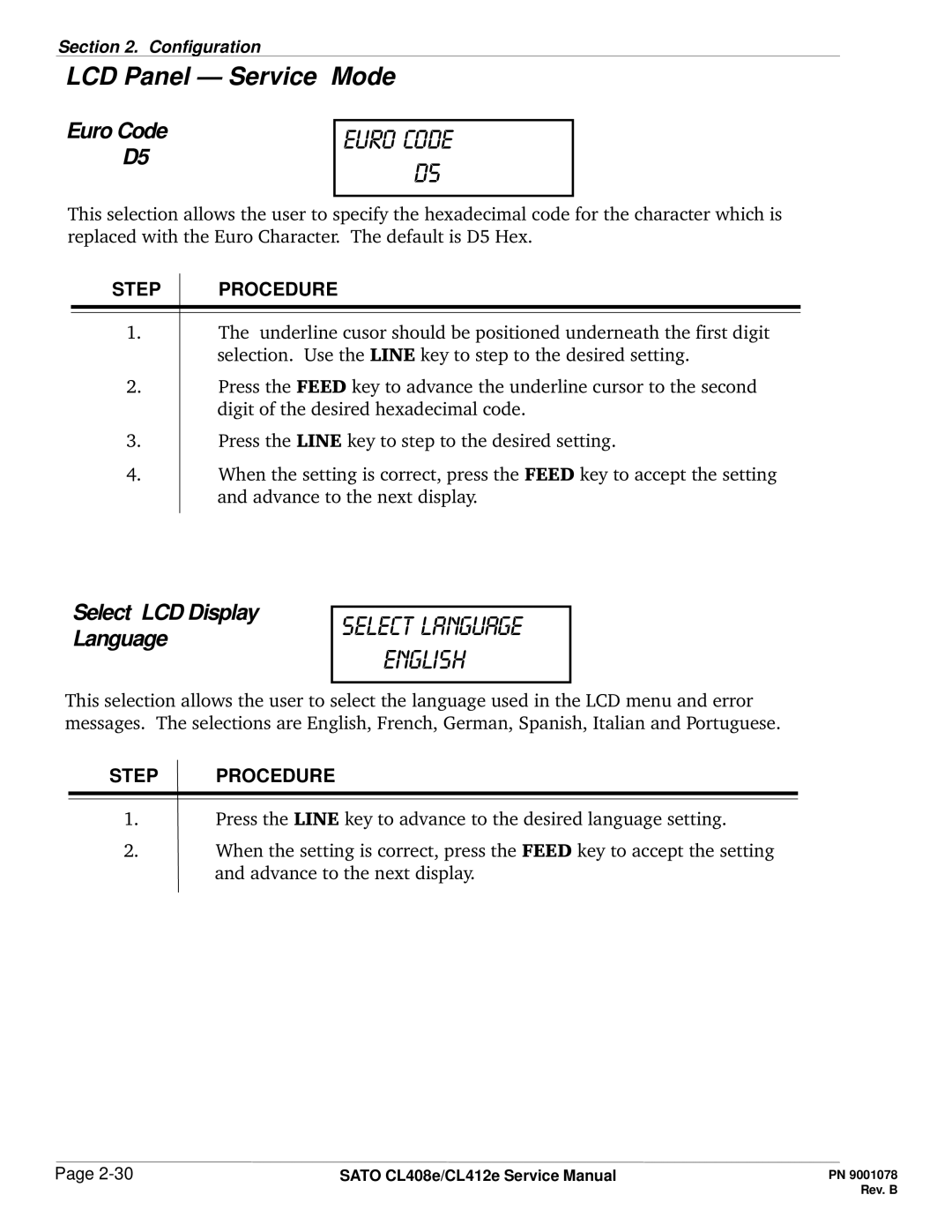Section 2. Configuration
LCD Panel — Service Mode
Euro Code D5
euro code d5
This selection allows the user to specify the hexadecimal code for the character which is replaced with the Euro Character. The default is D5 Hex.
STEP | PROCEDURE |
1.The underline cusor should be positioned underneath the first digit selection. Use the LINE key to step to the desired setting.
2.Press the FEED key to advance the underline cursor to the second digit of the desired hexadecimal code.
3.Press the LINE key to step to the desired setting.
4.When the setting is correct, press the FEED key to accept the setting and advance to the next display.
Select LCD Display Language
select language english
This selection allows the user to select the language used in the LCD menu and error messages. The selections are English, French, German, Spanish, Italian and Portuguese.
STEP PROCEDURE
1.Press the LINE key to advance to the desired language setting.
2.When the setting is correct, press the FEED key to accept the setting and advance to the next display.
Page | SATO CL408e/CL412e Service Manual |