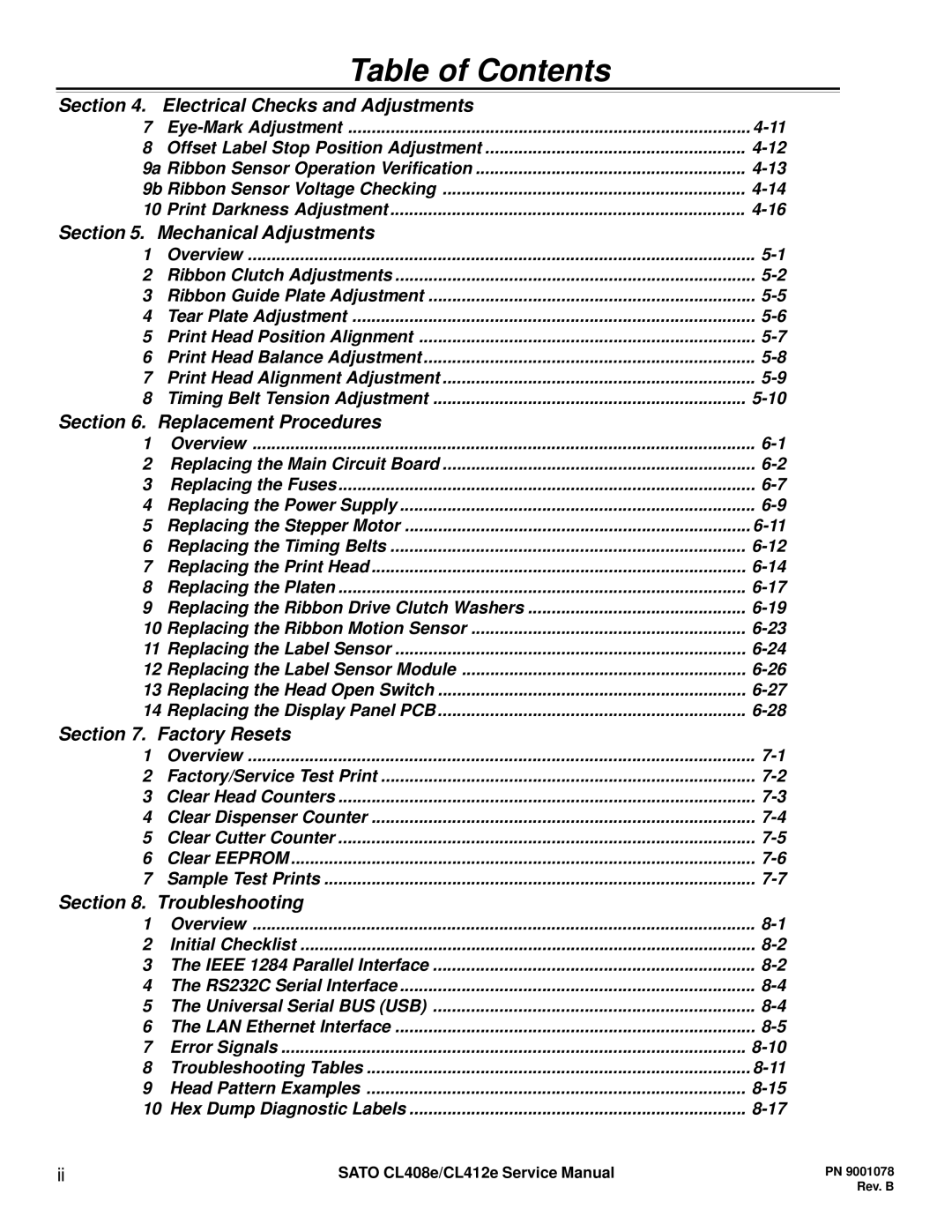Table of Contents
Section 4. Electrical Checks and Adjustments
7 | ||
8 | Offset Label Stop Position Adjustment | |
9a | Ribbon Sensor Operation Verification | |
9b | Ribbon Sensor Voltage Checking | |
10 | Print Darkness Adjustment |
Section 5. Mechanical Adjustments
1 | Overview | |
2 | Ribbon Clutch Adjustments | |
3 | Ribbon Guide Plate Adjustment | |
4 | Tear Plate Adjustment | |
5 | Print Head Position Alignment | |
6 | Print Head Balance Adjustment | |
7 | Print Head Alignment Adjustment | |
8 | Timing Belt Tension Adjustment |
Section 6. Replacement Procedures
1 | Overview | |
2 | Replacing the Main Circuit Board | |
3 | Replacing the Fuses | |
4 | Replacing the Power Supply | |
5 | Replacing the Stepper Motor | |
6 | Replacing the Timing Belts | |
7 | Replacing the Print Head | |
8 | Replacing the Platen | |
9 | Replacing the Ribbon Drive Clutch Washers | |
10 | Replacing the Ribbon Motion Sensor | |
11 | Replacing the Label Sensor | |
12 | Replacing the Label Sensor Module | |
13 | Replacing the Head Open Switch | |
14 | Replacing the Display Panel PCB |
Section 7. Factory Resets
1 | Overview | |
2 | Factory/Service Test Print | |
3 | Clear Head Counters | |
4 | Clear Dispenser Counter | |
5 | Clear Cutter Counter | |
6 | Clear EEPROM | |
7 | Sample Test Prints |
Section 8. Troubleshooting
1 | Overview | |
2 | Initial Checklist | |
3 | The IEEE 1284 Parallel Interface | |
4 | The RS232C Serial Interface | |
5 | The Universal Serial BUS (USB) | |
6 | The LAN Ethernet Interface | |
7 | Error Signals | |
8 | Troubleshooting Tables | |
9 | Head Pattern Examples | |
10 | Hex Dump Diagnostic Labels |
ii | SATO CL408e/CL412e Service Manual |
PN 9001078 Rev. B