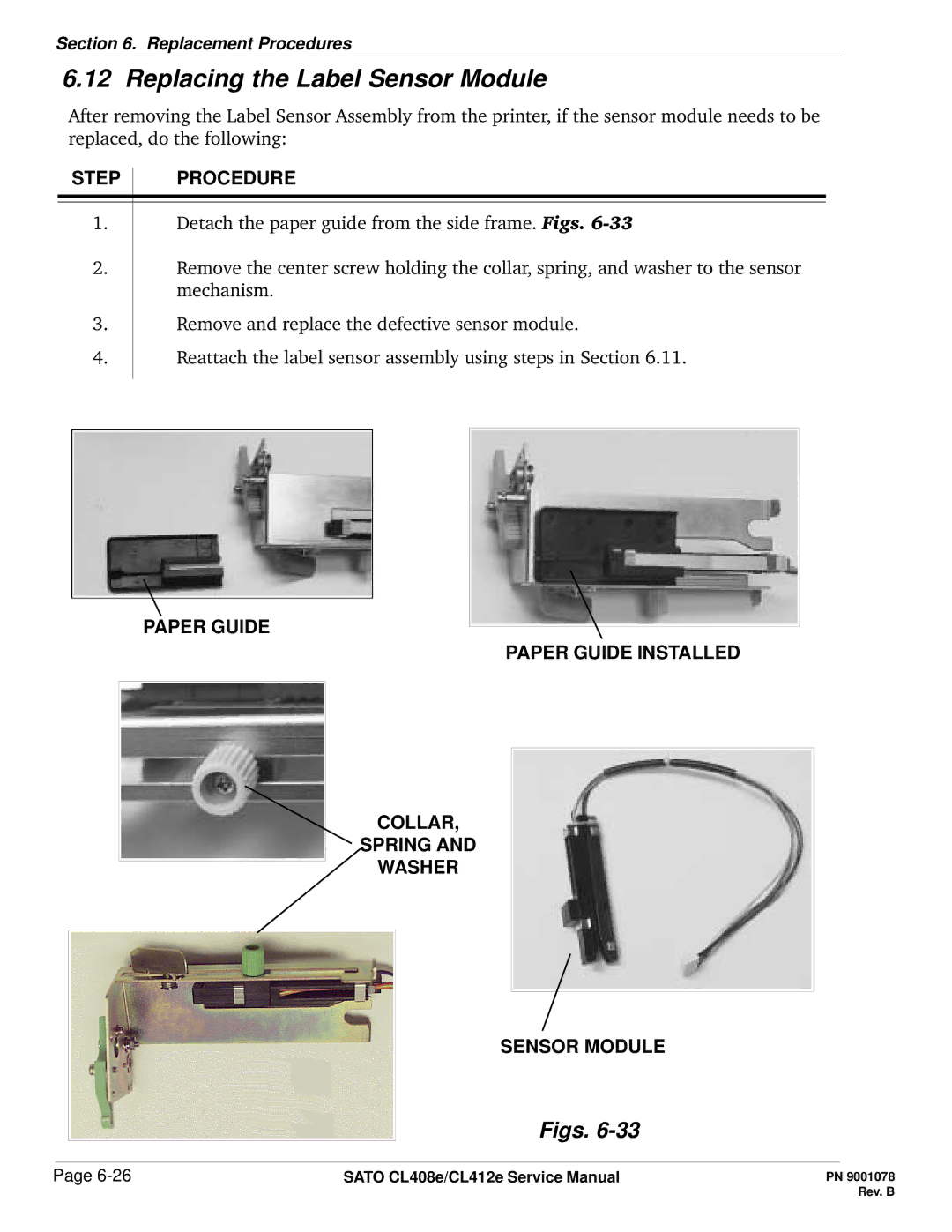Section 6. Replacement Procedures
6.12 Replacing the Label Sensor Module
After removing the Label Sensor Assembly from the printer, if the sensor module needs to be replaced, do the following:
STEP | PROCEDURE |
1.Detach the paper guide from the side frame. Figs.
2.Remove the center screw holding the collar, spring, and washer to the sensor mechanism.
3.Remove and replace the defective sensor module.
4.Reattach the label sensor assembly using steps in Section 6.11.
PAPER GUIDE
PAPER GUIDE INSTALLED
COLLAR,
SPRING AND
WASHER
SENSOR MODULE
Figs. 6-33
Page | SATO CL408e/CL412e Service Manual |