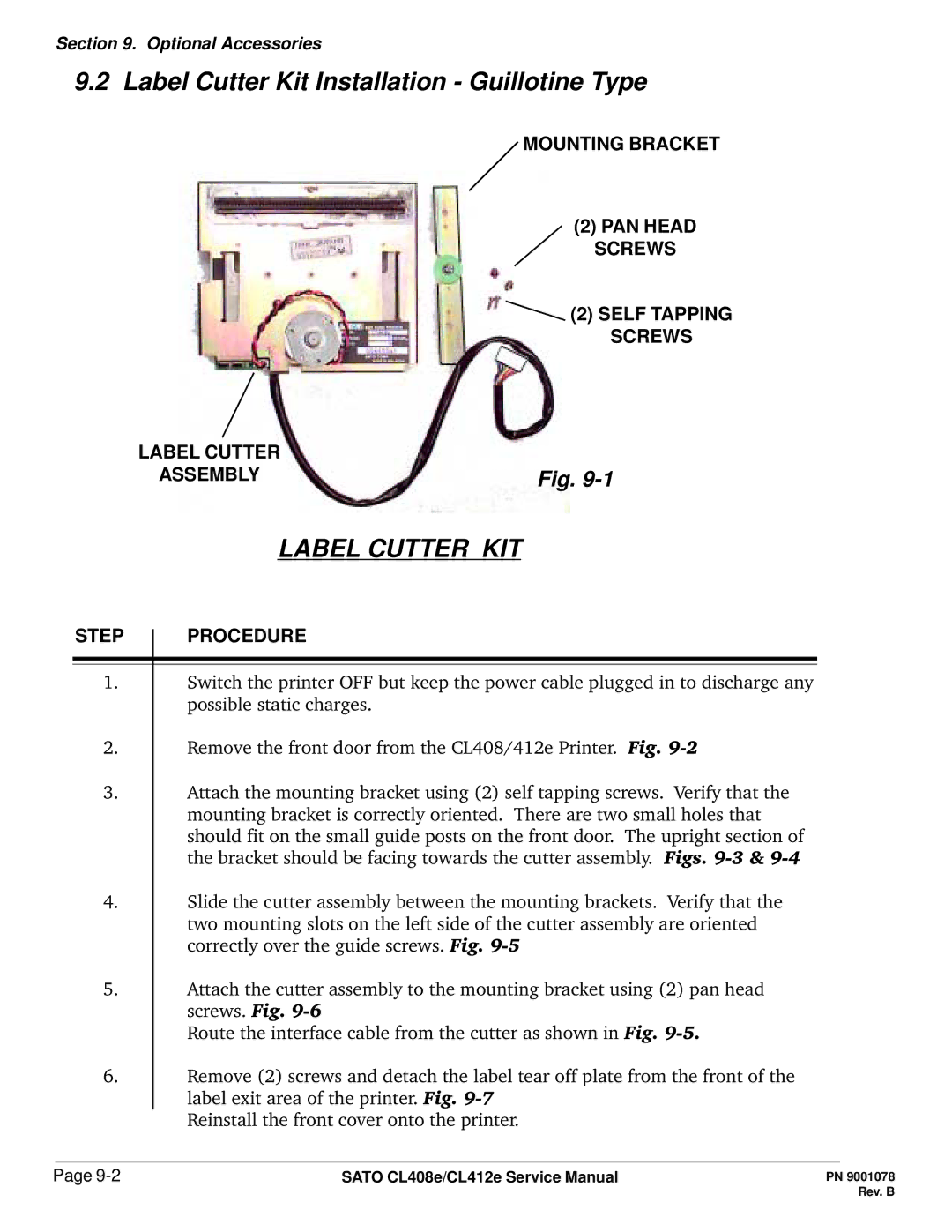Section 9. Optional Accessories
9.2 Label Cutter Kit Installation - Guillotine Type
MOUNTING BRACKET
(2) PAN HEAD
SCREWS
(2) SELF TAPPING
SCREWS
LABEL CUTTER |
|
ASSEMBLY | Fig. |
LABEL CUTTER KIT
STEP PROCEDURE
1.Switch the printer OFF but keep the power cable plugged in to discharge any possible static charges.
2.Remove the front door from the CL408/412e Printer. Fig.
3.Attach the mounting bracket using (2) self tapping screws. Verify that the mounting bracket is correctly oriented. There are two small holes that should fit on the small guide posts on the front door. The upright section of the bracket should be facing towards the cutter assembly. Figs.
4.Slide the cutter assembly between the mounting brackets. Verify that the two mounting slots on the left side of the cutter assembly are oriented correctly over the guide screws. Fig.
5.Attach the cutter assembly to the mounting bracket using (2) pan head screws. Fig.
Route the interface cable from the cutter as shown in Fig.
6.Remove (2) screws and detach the label tear off plate from the front of the label exit area of the printer. Fig.
Reinstall the front cover onto the printer.
Page | SATO CL408e/CL412e Service Manual |