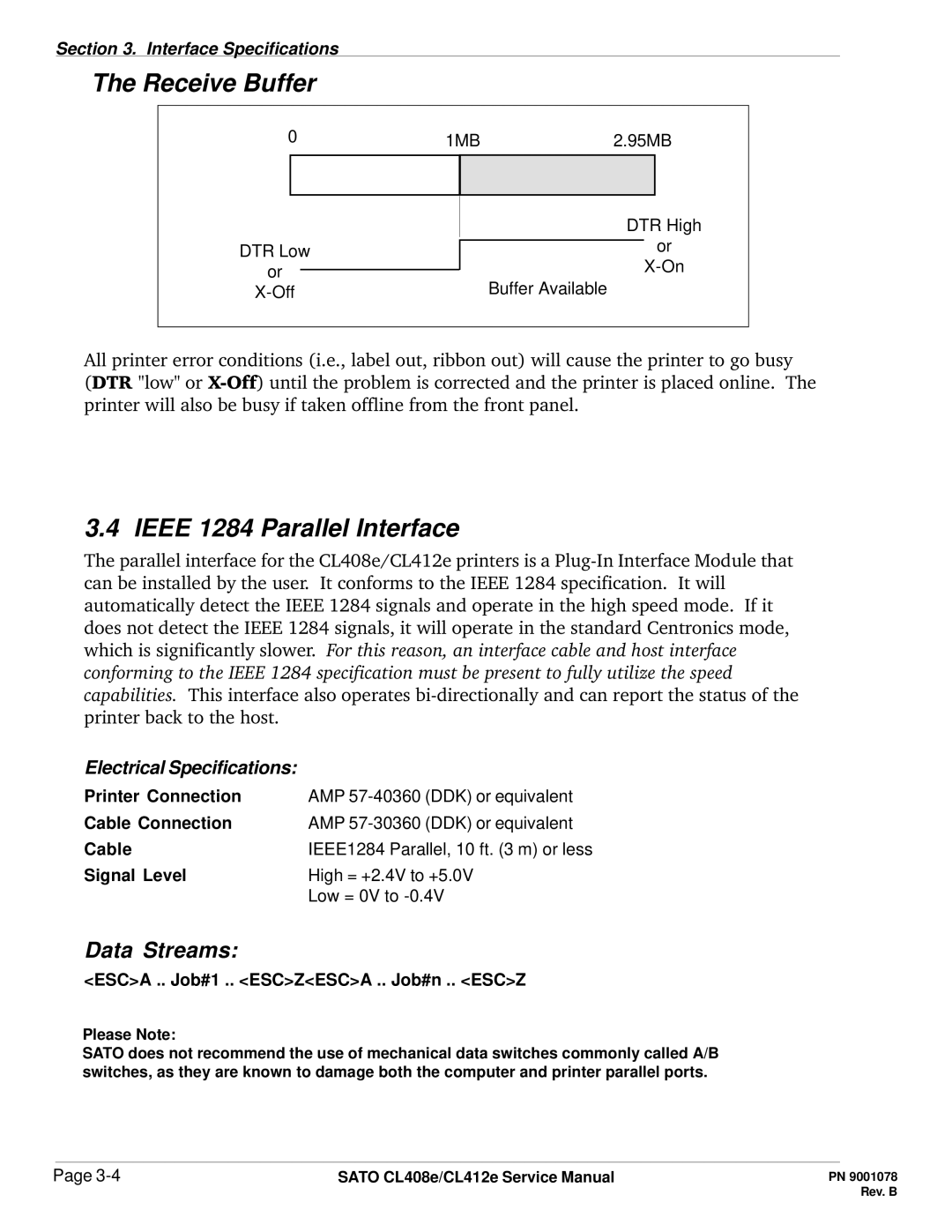Section 3. Interface Specifications
The Receive Buffer
0 | 1MB | 2.95MB | |||
|
|
|
|
|
|
|
|
|
|
|
|
DTR Low
or
DTR High
or
Buffer Available
All printer error conditions (i.e., label out, ribbon out) will cause the printer to go busy
(DTR "low" or
3.4 IEEE 1284 Parallel Interface
The parallel interface for the CL408e/CL412e printers is a
Electrical Specifications:
Printer Connection | AMP |
Cable Connection | AMP |
Cable | IEEE1284 Parallel, 10 ft. (3 m) or less |
Signal Level | High = +2.4V to +5.0V |
| Low = 0V to |
Data Streams:
<ESC>A .. Job#1 .. <ESC>Z<ESC>A .. Job#n .. <ESC>Z
Please Note:
SATO does not recommend the use of mechanical data switches commonly called A/B switches, as they are known to damage both the computer and printer parallel ports.
Page | SATO CL408e/CL412e Service Manual |