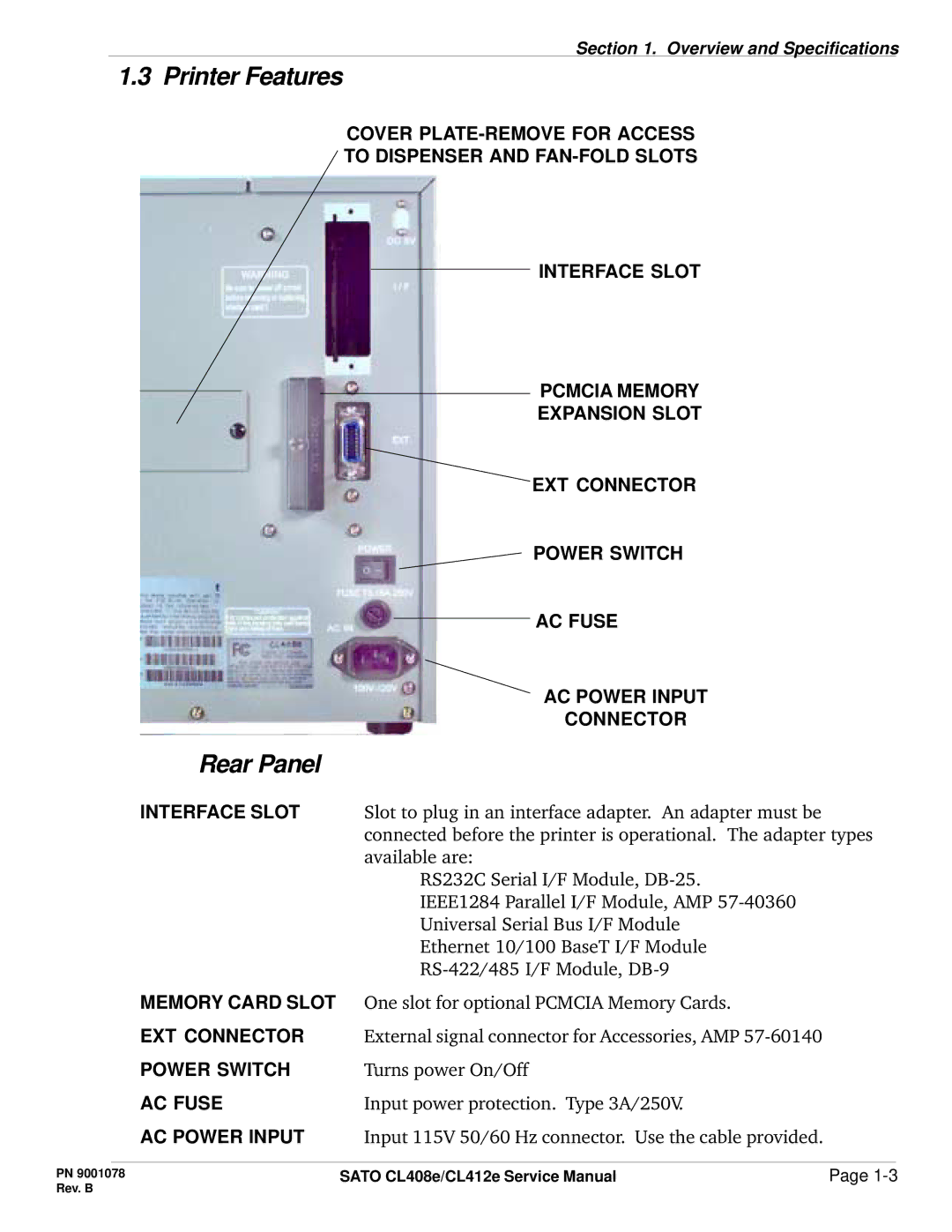Section 1. Overview and Specifications
1.3 Printer Features
COVER
TO DISPENSER AND
INTERFACE SLOT
| PCMCIA MEMORY |
| EXPANSION SLOT |
| EXT CONNECTOR |
| POWER SWITCH |
| AC FUSE |
| AC POWER INPUT |
| CONNECTOR |
Rear Panel |
|
INTERFACE SLOT | Slot to plug in an interface adapter. An adapter must be |
| connected before the printer is operational. The adapter types |
| available are: |
| RS232C Serial I/F Module, |
| IEEE1284 Parallel I/F Module, AMP |
| Universal Serial Bus I/F Module |
| Ethernet 10/100 BaseT I/F Module |
| |
MEMORY CARD SLOT | One slot for optional PCMCIA Memory Cards. |
EXT CONNECTOR | External signal connector for Accessories, AMP |
POWER SWITCH | Turns power On/Off |
AC FUSE | Input power protection. Type 3A/250V. |
AC POWER INPUT | Input 115V 50/60 Hz connector. Use the cable provided. |
PN 9001078 | SATO CL408e/CL412e Service Manual | Page |
Rev. B |
|
|