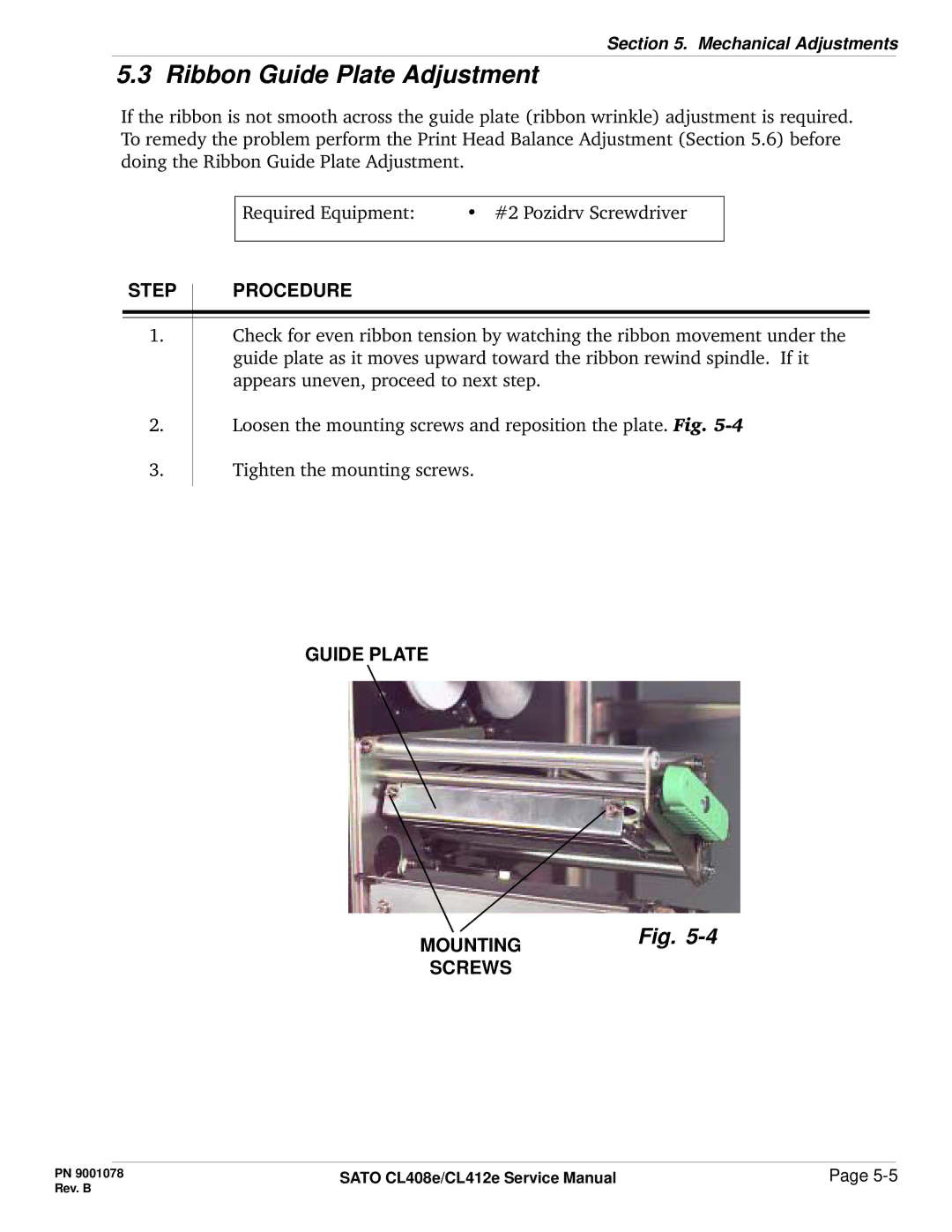Section 5. Mechanical Adjustments
5.3 Ribbon Guide Plate Adjustment
If the ribbon is not smooth across the guide plate (ribbon wrinkle) adjustment is required. To remedy the problem perform the Print Head Balance Adjustment (Section 5.6) before doing the Ribbon Guide Plate Adjustment.
Required Equipment: | • #2 Pozidrv Screwdriver |
|
|
STEP PROCEDURE
1.Check for even ribbon tension by watching the ribbon movement under the guide plate as it moves upward toward the ribbon rewind spindle. If it appears uneven, proceed to next step.
2.
Loosen the mounting screws and reposition the plate. Fig.
3.
Tighten the mounting screws.
GUIDE PLATE
MOUNTING | Fig. |
| |
SCREWS |
|
PN 9001078 | SATO CL408e/CL412e Service Manual | Page |
Rev. B |
|
|