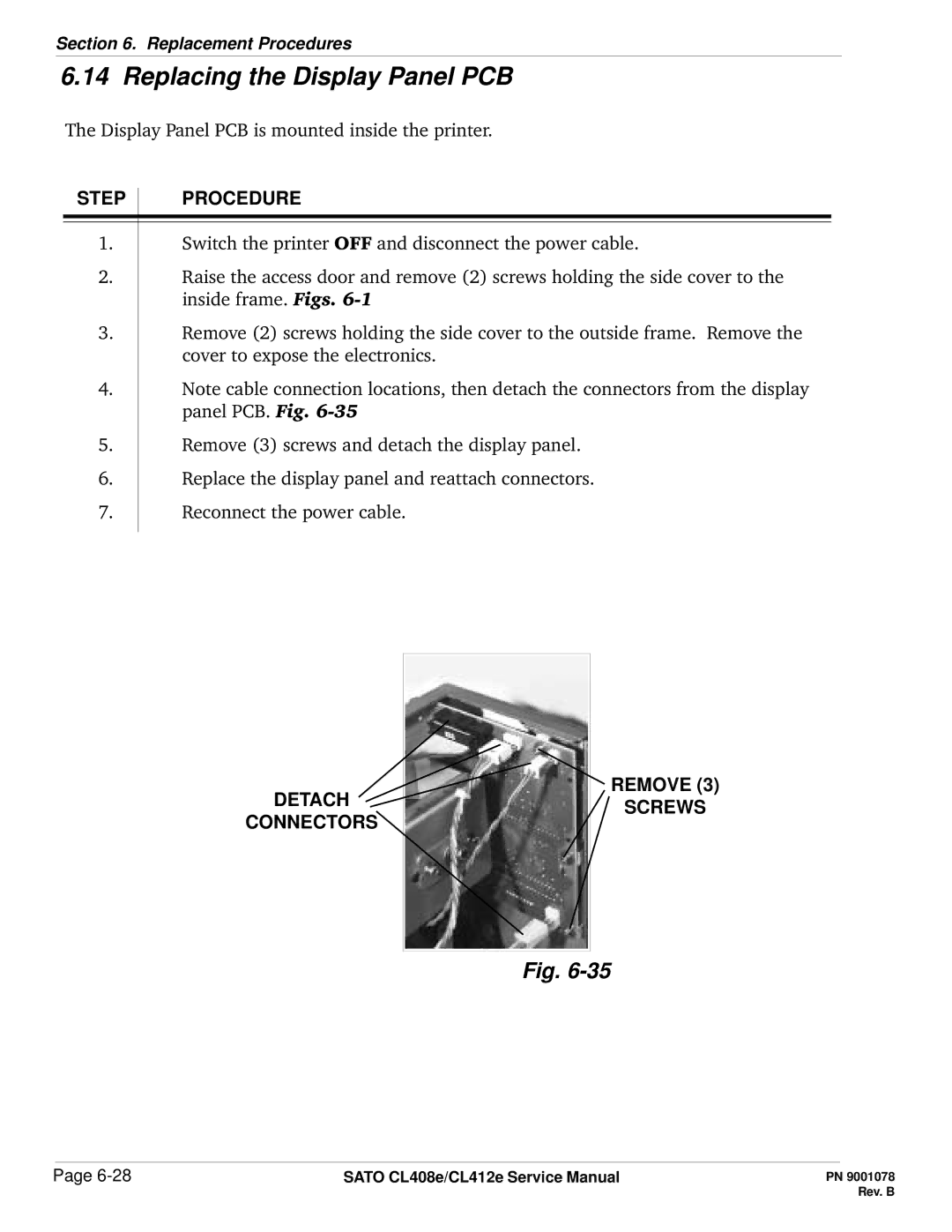Section 6. Replacement Procedures
6.14 Replacing the Display Panel PCB
The Display Panel PCB is mounted inside the printer.
STEP | PROCEDURE |
1.Switch the printer OFF and disconnect the power cable.
2.Raise the access door and remove (2) screws holding the side cover to the inside frame. Figs.
3.Remove (2) screws holding the side cover to the outside frame. Remove the cover to expose the electronics.
4.Note cable connection locations, then detach the connectors from the display panel PCB. Fig.
5.Remove (3) screws and detach the display panel.
6.Replace the display panel and reattach connectors.
7.Reconnect the power cable.
DETACH
CONNECTORS
REMOVE (3)
SCREWS
Fig.
Page | SATO CL408e/CL412e Service Manual |