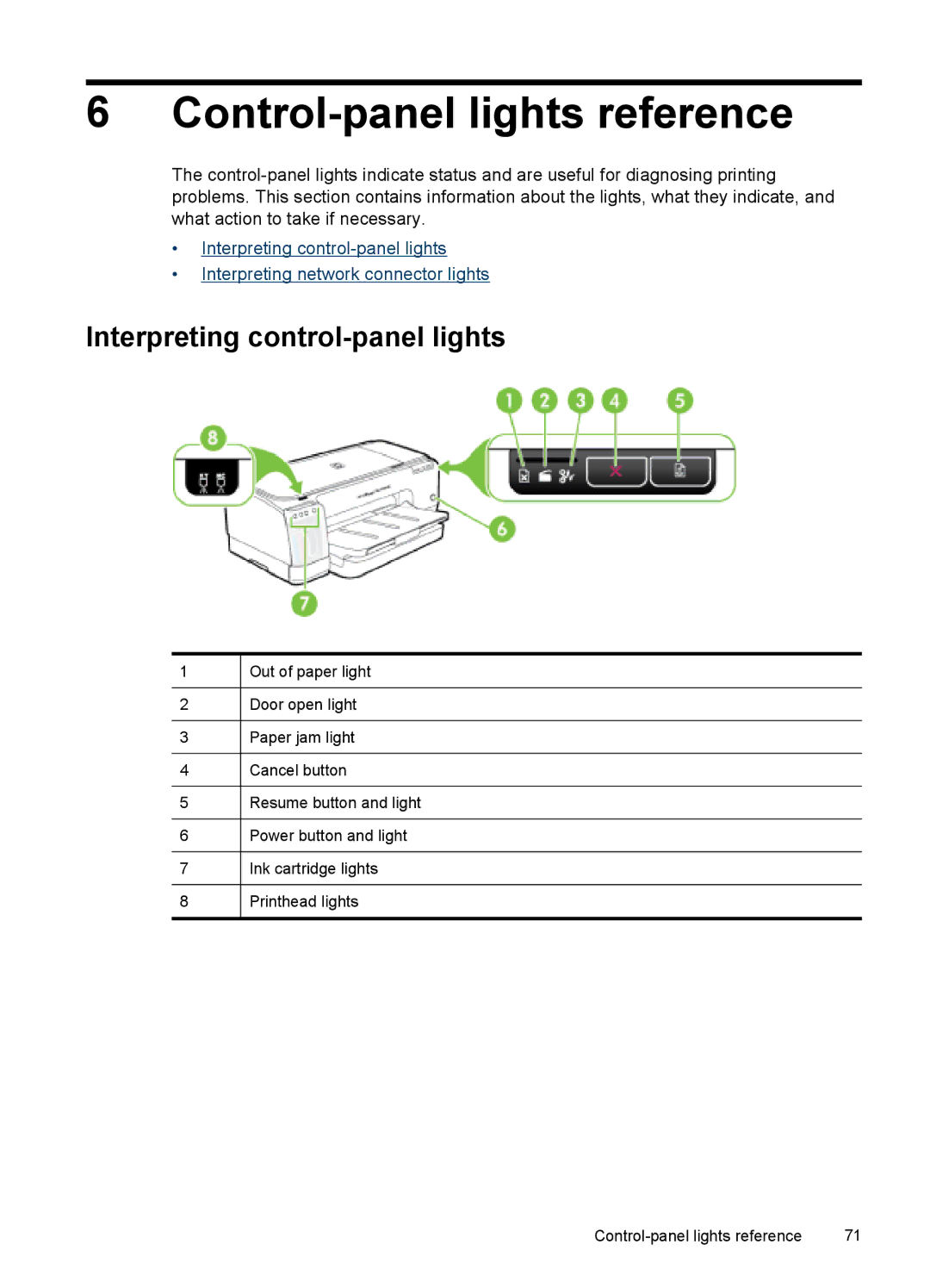6 Control-panel lights reference
The
•Interpreting
•Interpreting network connector lights
Interpreting control-panel lights
1![]() Out of paper light
Out of paper light
2![]() Door open light
Door open light
3![]() Paper jam light
Paper jam light
4![]() Cancel button
Cancel button
5![]() Resume button and light
Resume button and light
6![]() Power button and light
Power button and light
7![]() Ink cartridge lights
Ink cartridge lights
8![]() Printhead lights
Printhead lights
71 |