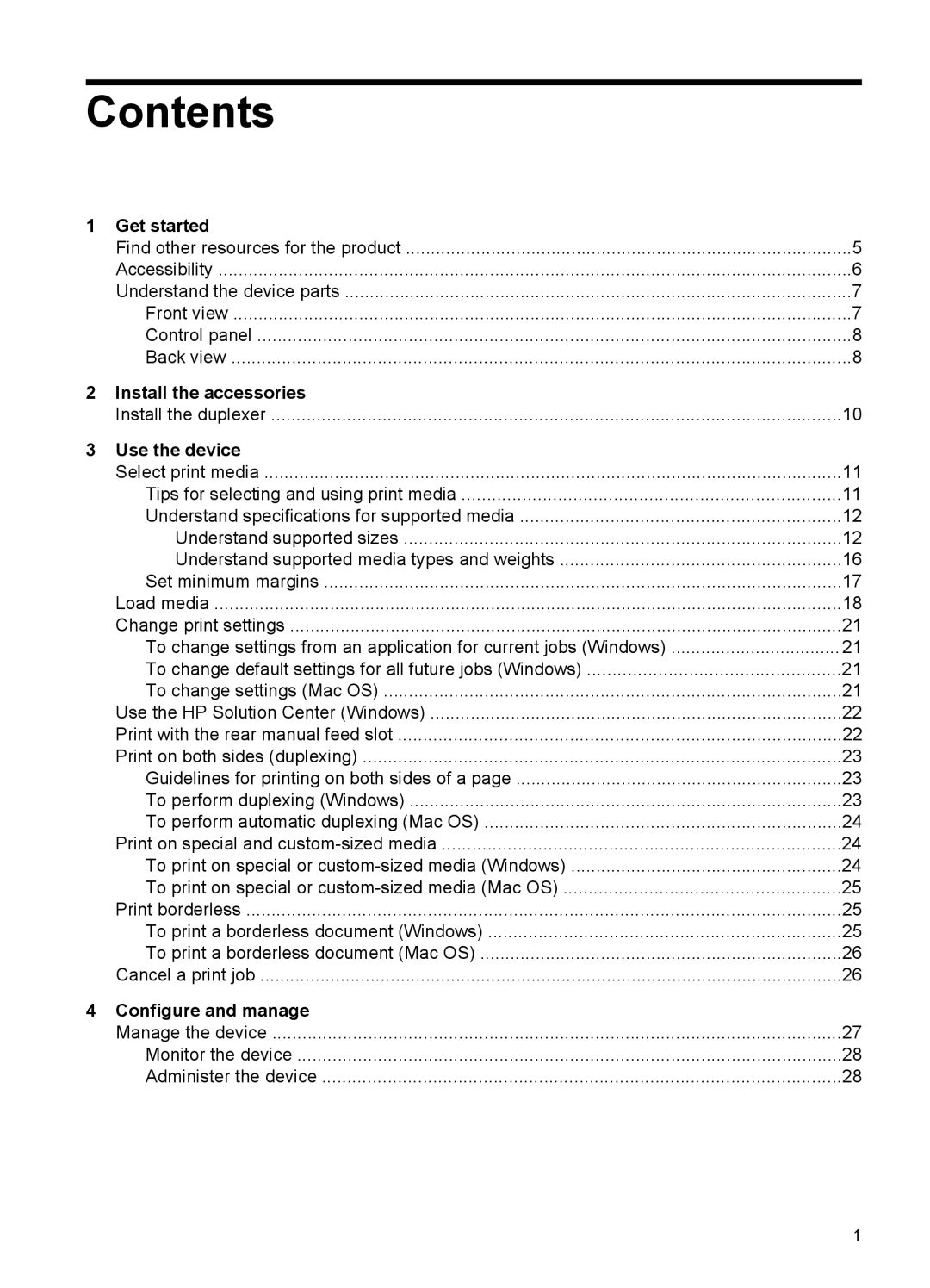Contents
1 | Get started |
|
| Find other resources for the product | 5 |
| Accessibility | 6 |
| Understand the device parts | 7 |
| Front view | 7 |
| Control panel | 8 |
| Back view | 8 |
2 | Install the accessories |
|
| Install the duplexer | 10 |
3 | Use the device |
|
| Select print media | 11 |
| Tips for selecting and using print media | 11 |
| Understand specifications for supported media | 12 |
| Understand supported sizes | 12 |
| Understand supported media types and weights | 16 |
| Set minimum margins | 17 |
| Load media | 18 |
| Change print settings | 21 |
| To change settings from an application for current jobs (Windows) | 21 |
| To change default settings for all future jobs (Windows) | 21 |
| To change settings (Mac OS) | 21 |
| Use the HP Solution Center (Windows) | 22 |
| Print with the rear manual feed slot | 22 |
| Print on both sides (duplexing) | 23 |
| Guidelines for printing on both sides of a page | 23 |
| To perform duplexing (Windows) | 23 |
| To perform automatic duplexing (Mac OS) | 24 |
| Print on special and | 24 |
| To print on special or | 24 |
| To print on special or | 25 |
| Print borderless | 25 |
| To print a borderless document (Windows) | 25 |
| To print a borderless document (Mac OS) | 26 |
| Cancel a print job | 26 |
4 | Configure and manage |
|
| Manage the device | 27 |
| Monitor the device | 28 |
| Administer the device | 28 |
1