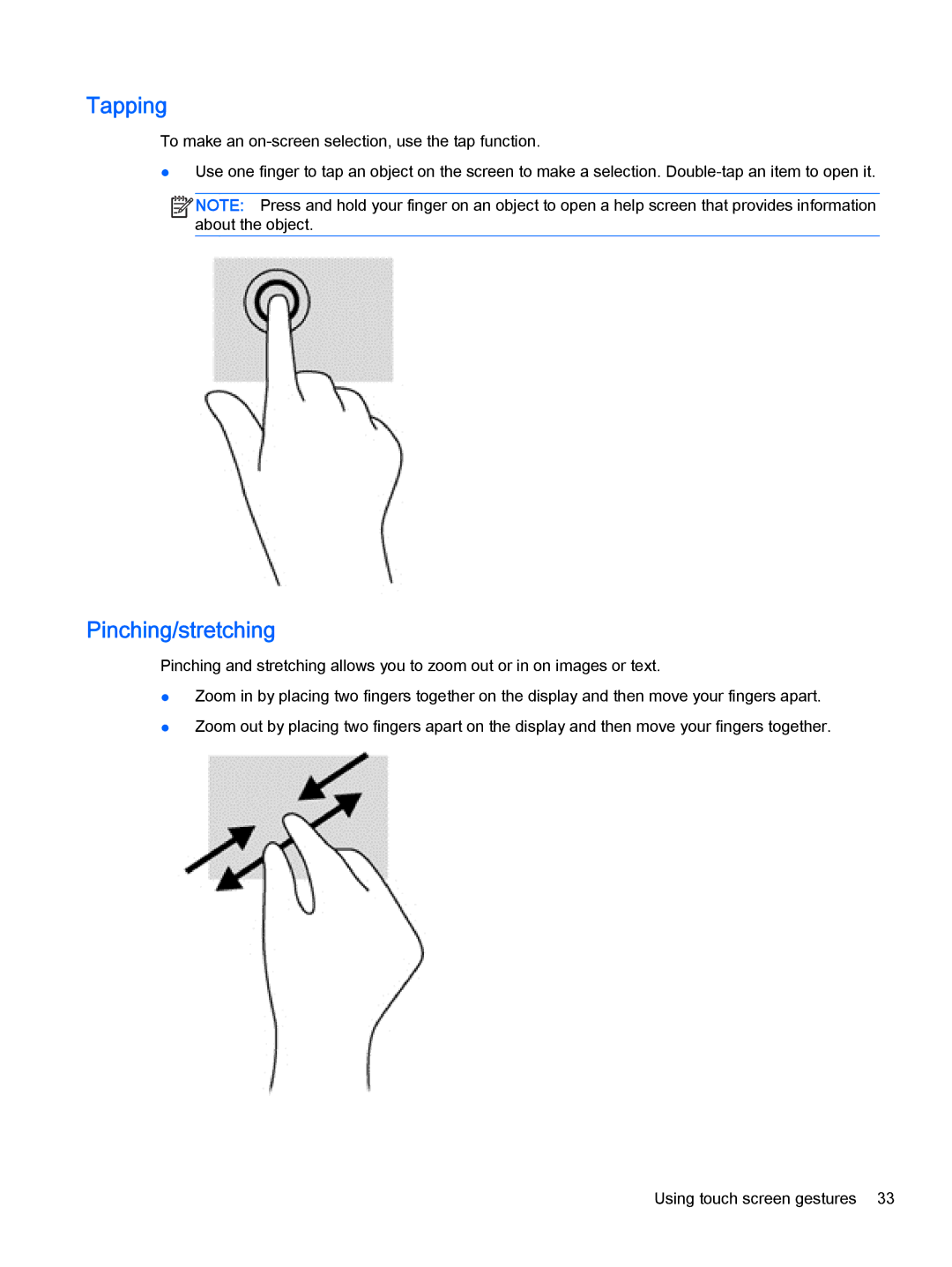Tapping
To make an
●Use one finger to tap an object on the screen to make a selection.
![]()
![]()
![]()
![]() NOTE: Press and hold your finger on an object to open a help screen that provides information about the object.
NOTE: Press and hold your finger on an object to open a help screen that provides information about the object.
Pinching/stretching
Pinching and stretching allows you to zoom out or in on images or text.
●Zoom in by placing two fingers together on the display and then move your fingers apart.
●Zoom out by placing two fingers apart on the display and then move your fingers together.
Using touch screen gestures 33