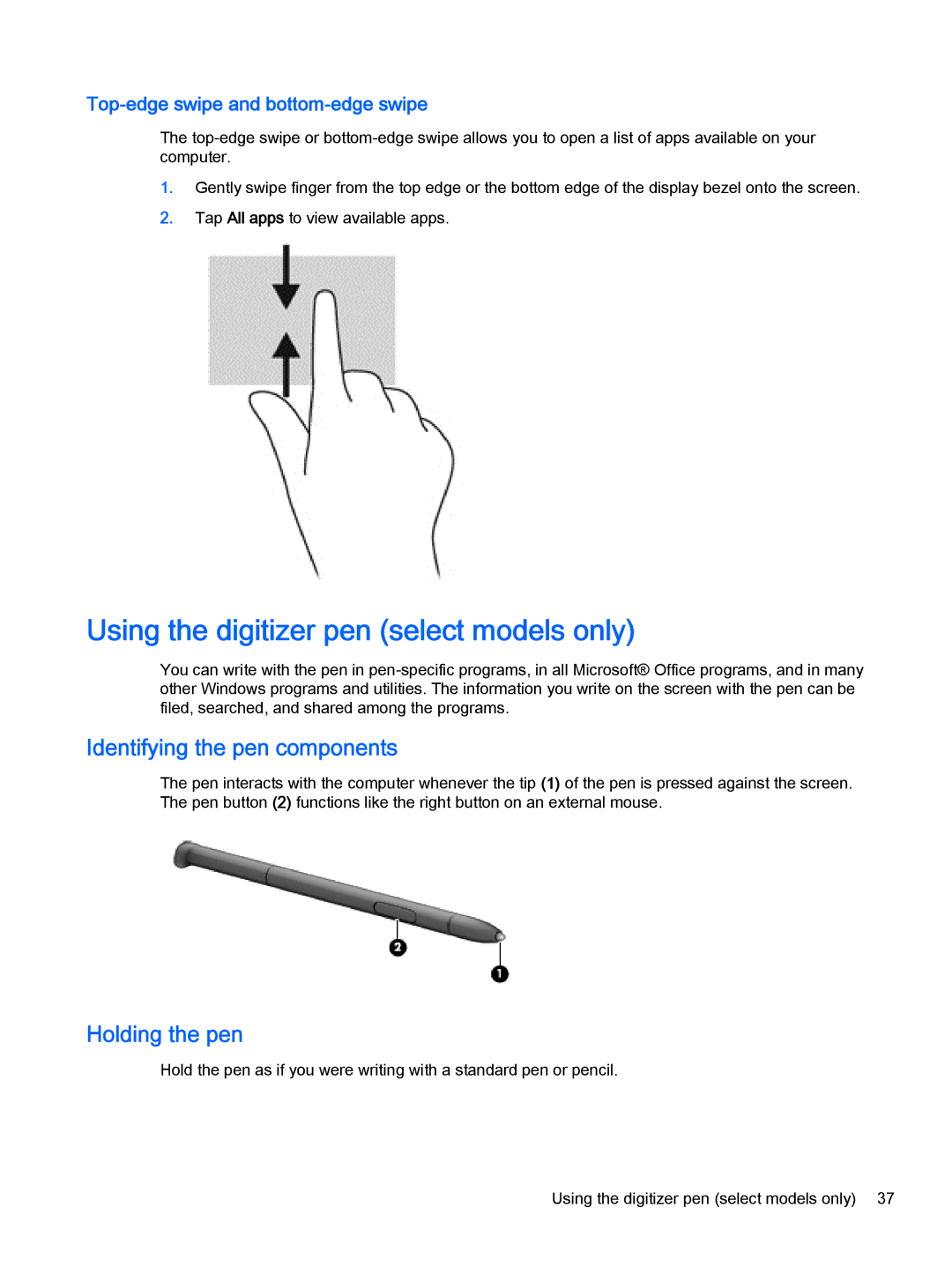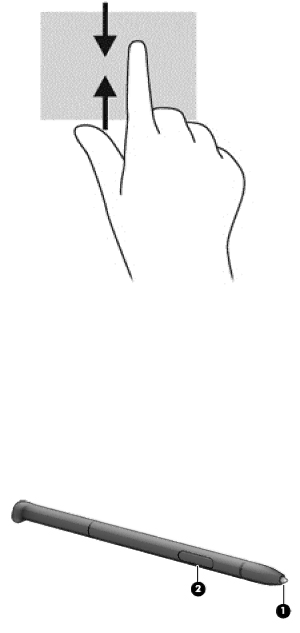
Top-edge swipe and bottom-edge swipe
The
1.Gently swipe finger from the top edge or the bottom edge of the display bezel onto the screen.
2.Tap All apps to view available apps.
Using the digitizer pen (select models only)
You can write with the pen in
Identifying the pen components
The pen interacts with the computer whenever the tip (1) of the pen is pressed against the screen. The pen button (2) functions like the right button on an external mouse.
Holding the pen
Hold the pen as if you were writing with a standard pen or pencil.
Using the digitizer pen (select models only) 37