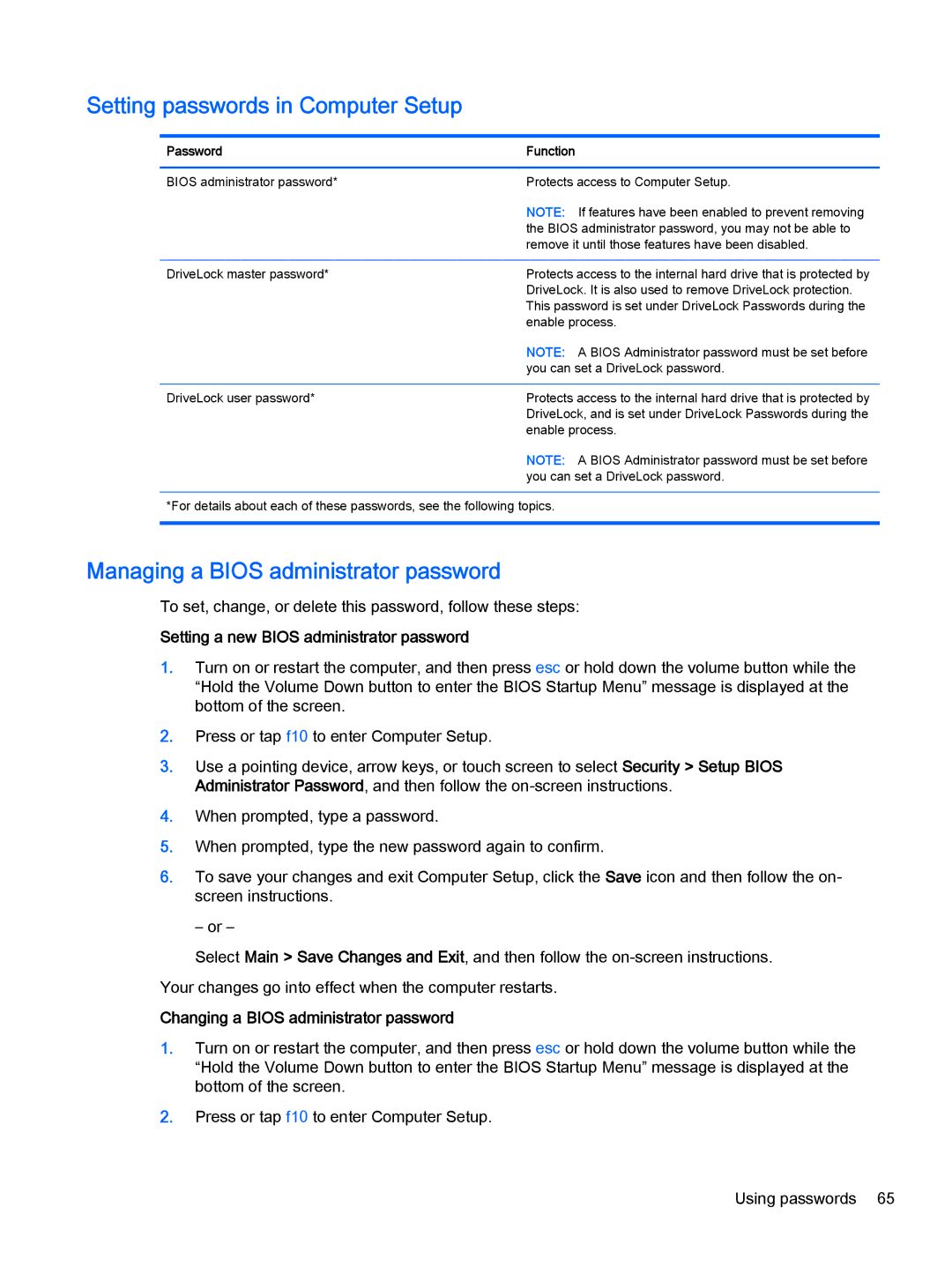Setting passwords in Computer Setup
Password | Function |
|
|
BIOS administrator password* | Protects access to Computer Setup. |
| NOTE: If features have been enabled to prevent removing |
| the BIOS administrator password, you may not be able to |
| remove it until those features have been disabled. |
|
|
DriveLock master password* | Protects access to the internal hard drive that is protected by |
| DriveLock. It is also used to remove DriveLock protection. |
| This password is set under DriveLock Passwords during the |
| enable process. |
| NOTE: A BIOS Administrator password must be set before |
| you can set a DriveLock password. |
|
|
DriveLock user password* | Protects access to the internal hard drive that is protected by |
| DriveLock, and is set under DriveLock Passwords during the |
| enable process. |
| NOTE: A BIOS Administrator password must be set before |
| you can set a DriveLock password. |
*For details about each of these passwords, see the following topics.
Managing a BIOS administrator password
To set, change, or delete this password, follow these steps:
Setting a new BIOS administrator password
1.Turn on or restart the computer, and then press esc or hold down the volume button while the “Hold the Volume Down button to enter the BIOS Startup Menu” message is displayed at the bottom of the screen.
2.Press or tap f10 to enter Computer Setup.
3.Use a pointing device, arrow keys, or touch screen to select Security > Setup BIOS Administrator Password, and then follow the
4.When prompted, type a password.
5.When prompted, type the new password again to confirm.
6.To save your changes and exit Computer Setup, click the Save icon and then follow the on- screen instructions.
– or –
Select Main > Save Changes and Exit, and then follow the
Changing a BIOS administrator password
1.Turn on or restart the computer, and then press esc or hold down the volume button while the “Hold the Volume Down button to enter the BIOS Startup Menu” message is displayed at the bottom of the screen.
2.Press or tap f10 to enter Computer Setup.
Using passwords 65